Publishing a Subgraph to the Decentralized Network
Once your subgraph has been deployed to the Subgraph Studio, you have tested it out, and are ready to put it into production, you can then publish it to the decentralized network.
Publishing a Subgraph to the decentralized network makes it available for Curators to begin curating on it, and Indexers to begin indexing it.
You can find the list of the supported networks Here.
Subgraphs can be published to the decentralized network directly from the Subgraph Studio dashboard by clicking on the Publish button. Once a subgraph is published, it will be available to view in the Graph Explorer.
-
Subgraphs can be published to Arbitrum One. Learn more about The Graph Network on Arbitrum.
-
Regardless of the network the subgraph was published on, it can index data on any of the supported networks.
-
When publishing a new version for an existing subgraph the same rules apply as above.
Developers can add GRT signal to their subgraphs. If a subgraph is eligible for indexing rewards, Indexers who provide a "proof of indexing" will receive a GRT reward, based on the amount of GRT signalled. You can check indexing reward eligibility based on subgraph feature usage here. Specifically supported networks can be checked here.
Adding signal to a subgraph which is not eligible for rewards will not attract additional Indexers.
If your subgraph is eligible for rewards, is recommended that you curate your own subgraph with at least 3,000 GRT (as of April 11th, 2024) in order to attract additional indexers to index your subgraph
Subgraph Studio enables you to to add signal to your subgraph by adding GRT to your subgraph's curation pool in the same transaction it is published.
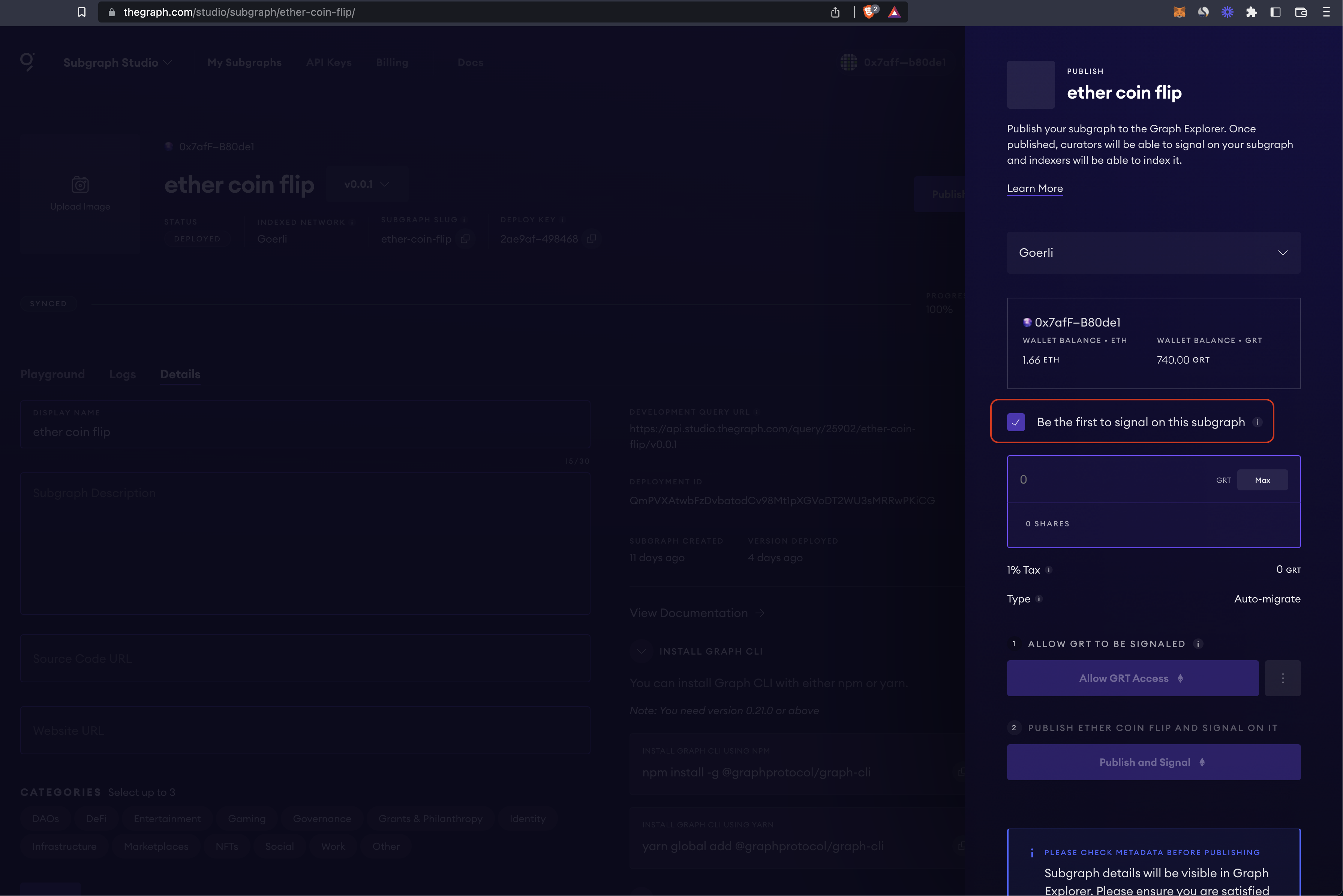
Alternatively, you can add GRT signal to a published subgraph from Graph Explorer.
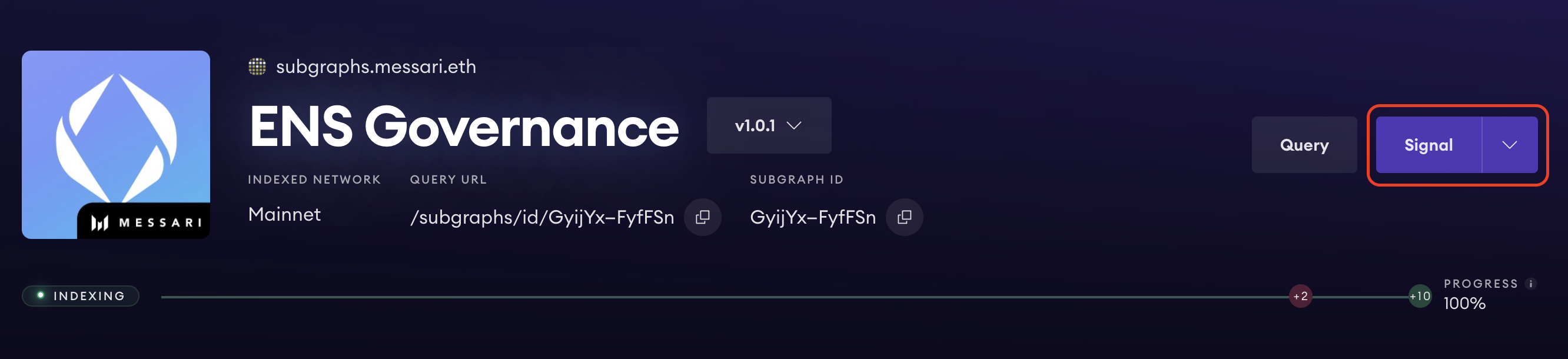
Once your subgraph has been published to the decentralized network, you can modify the metadata at any time by making the update in the Subgraph Studio dashboard of the subgraph. After saving the changes and publishing your updates to the network, they will be reflected in The Graph Explorer. This won’t create a new version, as your deployment hasn’t changed.