10 minutes
Průzkumník grafů
Unlock the world of Subgraphs and network data with Graph Explorer.
Přehled
Graph Explorer consists of multiple parts where you can interact with Subgraphs, delegate, engage participants, view network information, and access your user profile.
Inside Explorer
The following is a breakdown of all the key features of Graph Explorer. For additional support, you can watch the Graph Explorer video guide.
Subgraphs Page
After deploying and publishing your Subgraph in Subgraph Studio, go to Graph Explorer and click on the “Subgraphs” link in the navigation bar to access the following:
- Your own finished Subgraphs
- Subgraphs published by others
- The exact Subgraph you want (based on the date created, signal amount, or name).
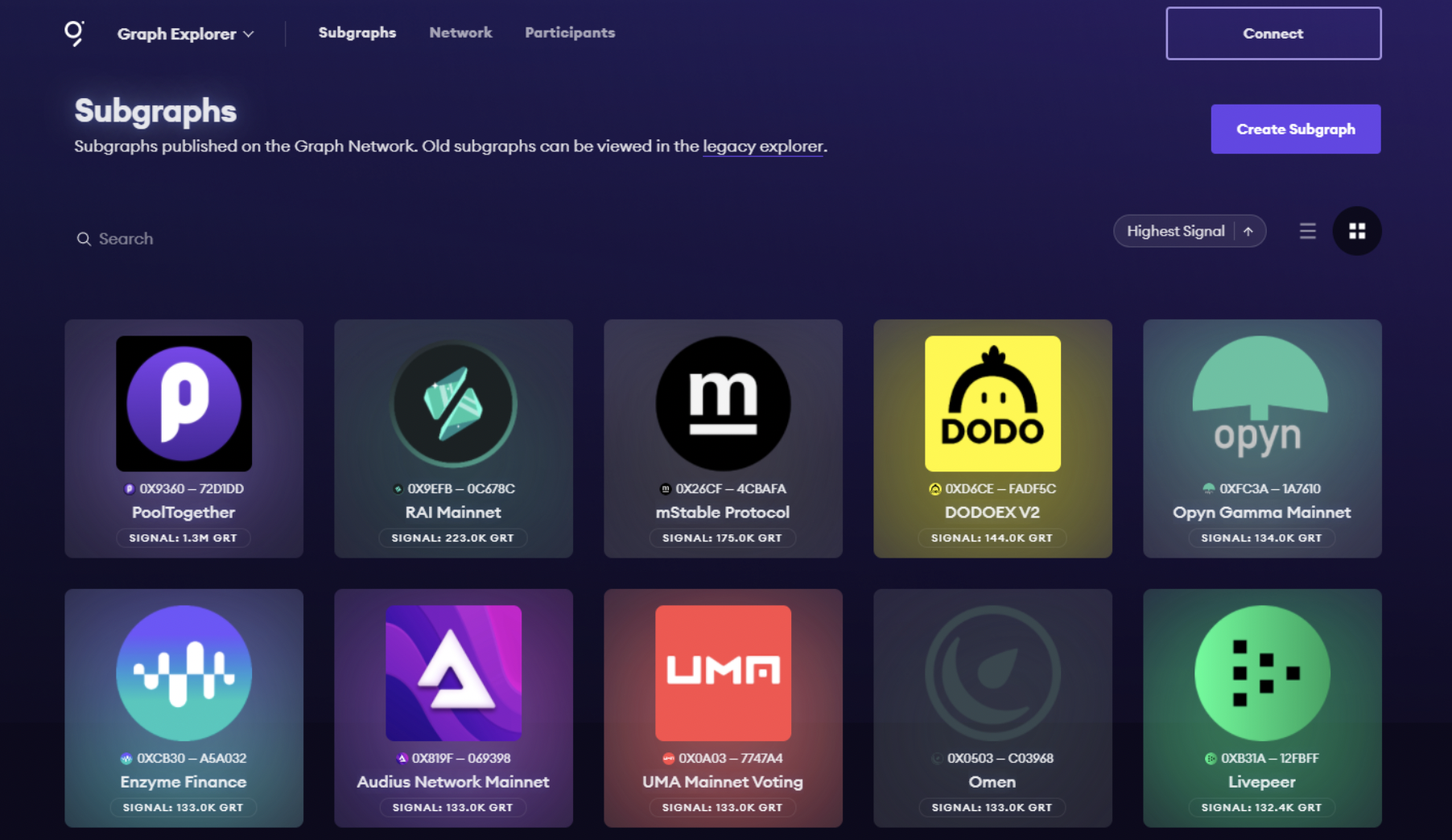
When you click into a Subgraph, you will be able to do the following:
- Test queries in the playground and be able to leverage network details to make informed decisions.
- Signal GRT on your own Subgraph or the Subgraphs of others to make indexers aware of its importance and quality.
- This is critical because signaling on a Subgraph incentivizes it to be indexed, meaning it’ll eventually surface on the network to serve queries.
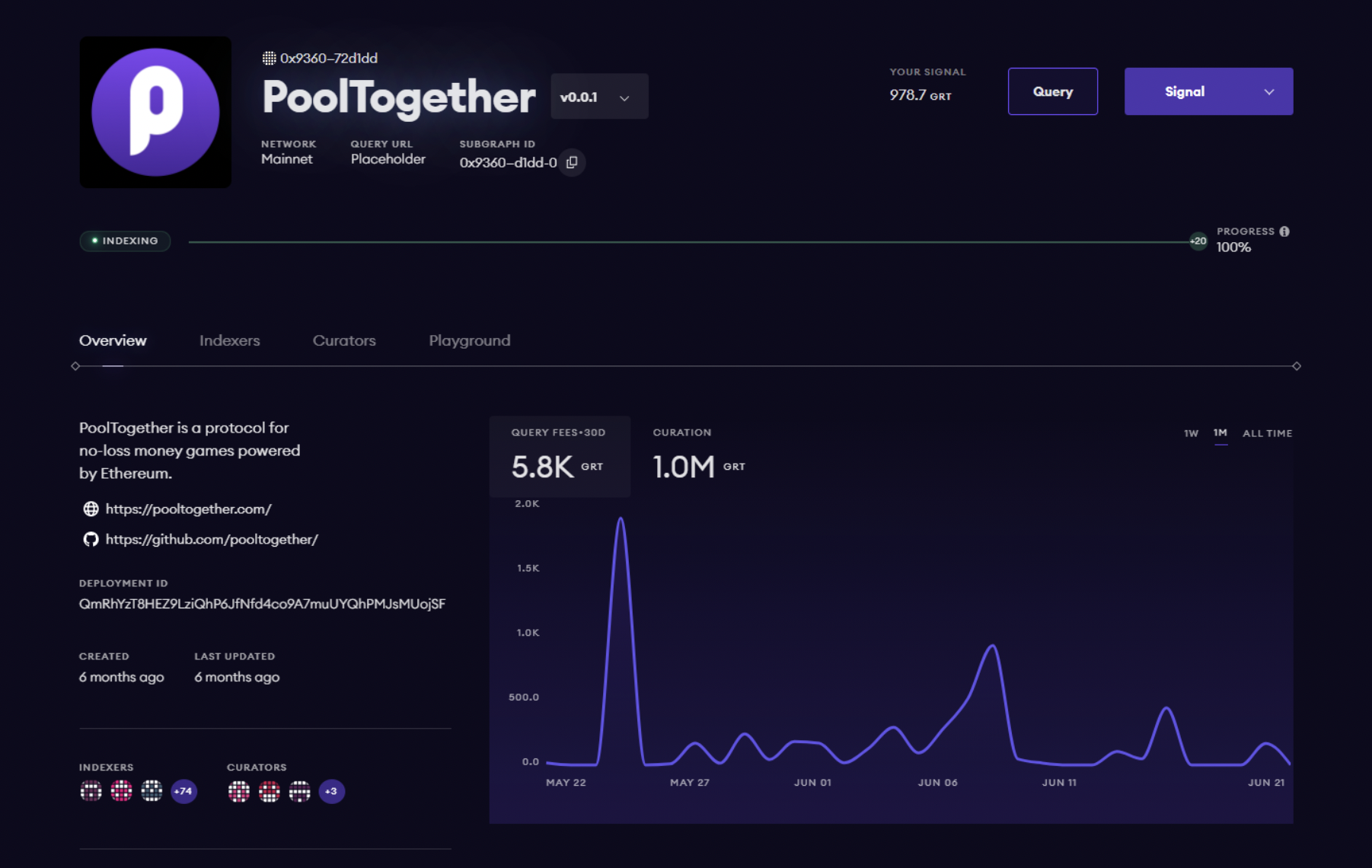
On each Subgraph’s dedicated page, you can do the following:
- Signal/Un-signal on Subgraphs
- Zobrazit další podrobnosti, například grafy, ID aktuálního nasazení a další metadata
- Switch versions to explore past iterations of the Subgraph
- Query Subgraphs via GraphQL
- Test Subgraphs in the playground
- View the Indexers that are indexing on a certain Subgraph
- Statistiky podgrafů (alokace, kurátoři atd.)
- View the entity who published the Subgraph
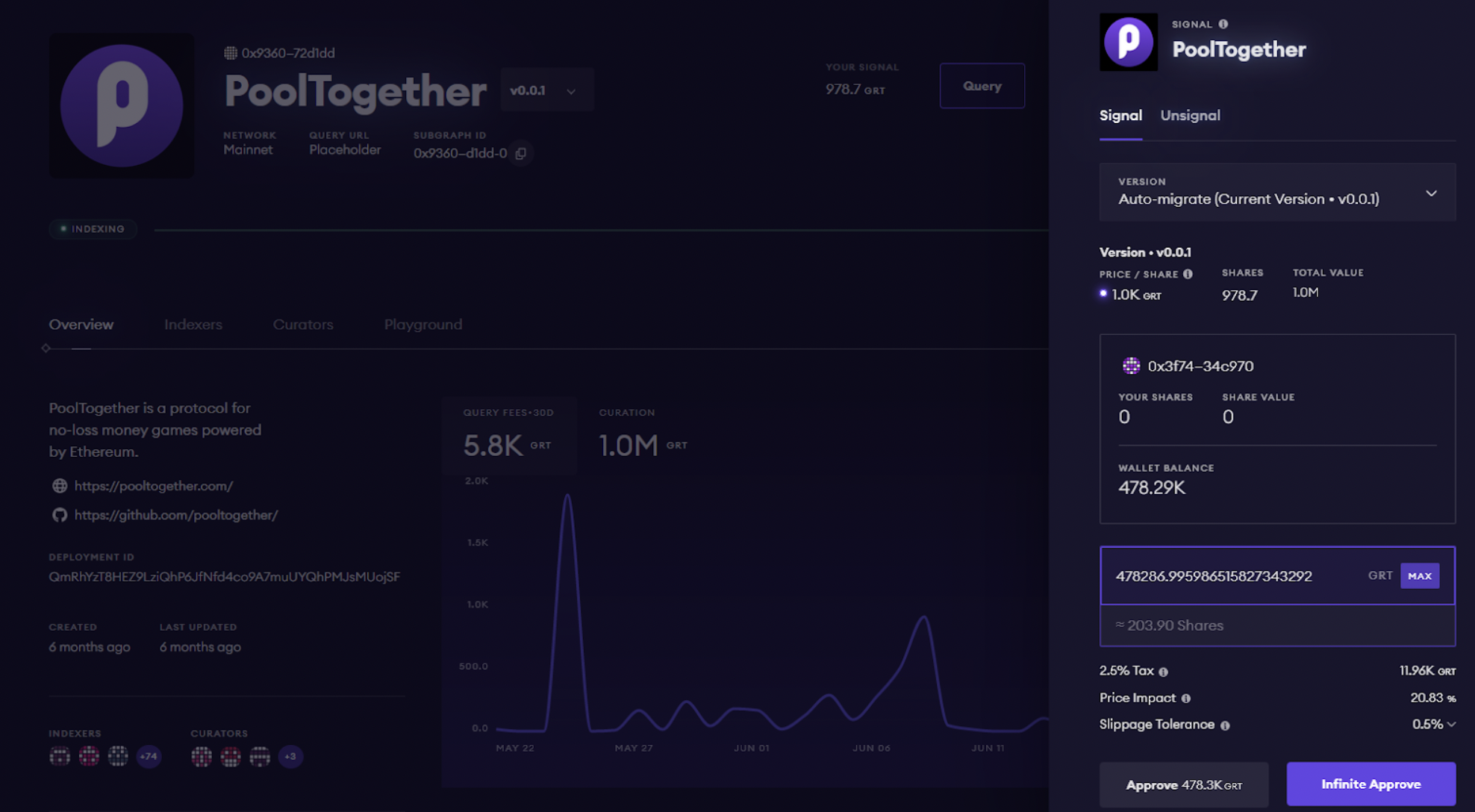
Delegate Page
On the Delegate page, you can find information about delegating, acquiring GRT, and choosing an Indexer.
On this page, you can see the following:
- Indexers who collected the most query fees
- Indexers with the highest estimated APR
Additionally, you can calculate your ROI and search for top Indexers by name, address, or Subgraph.
Participants Page
This page provides a bird’s-eye view of all “participants,” which includes everyone participating in the network, such as Indexers, Delegators, and Curators.
1. Indexery
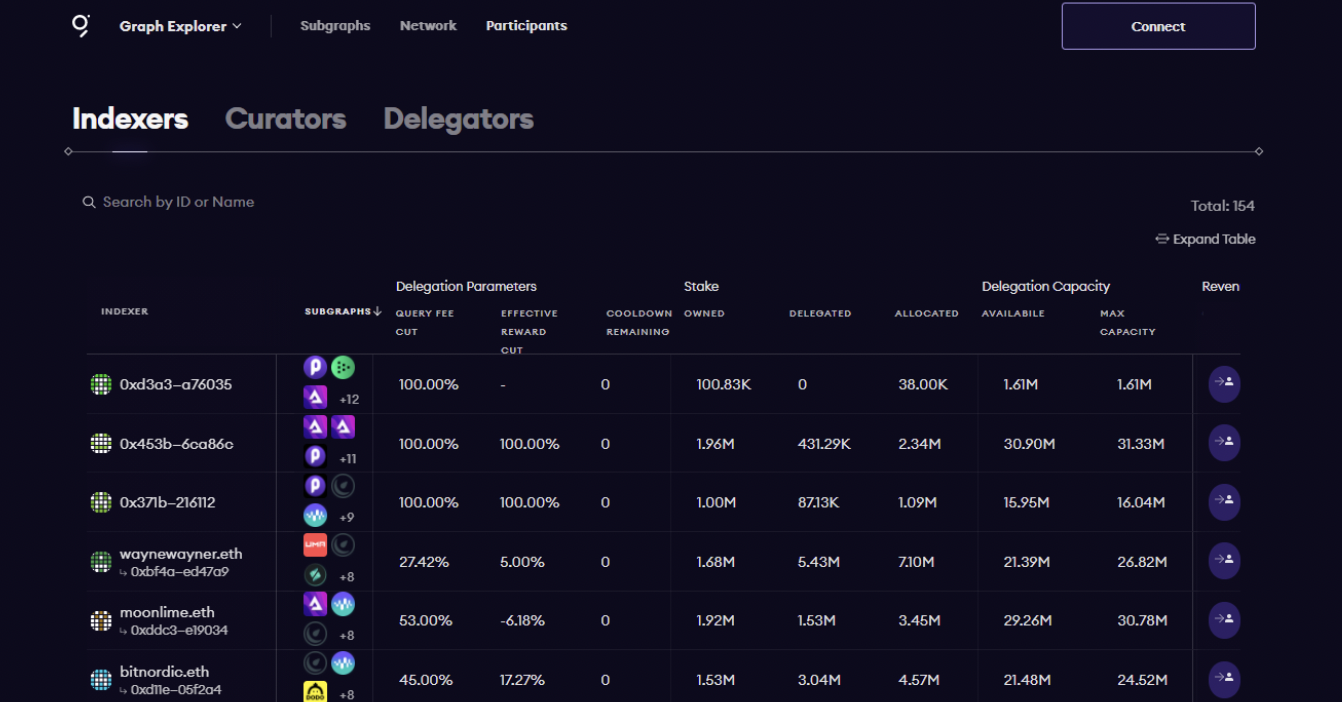
Indexers are the backbone of the protocol. They stake on Subgraphs, index them, and serve queries to anyone consuming Subgraphs.
In the Indexers table, you can see an Indexers’ delegation parameters, their stake, how much they have staked to each Subgraph, and how much revenue they have made from query fees and indexing rewards.
Specifics
- Query Fee Cut - the % of the query fee rebates that the Indexer keeps when splitting with Delegators.
- Effective Reward Cut - the indexing reward cut applied to the delegation pool. If it’s negative, it means that the Indexer is giving away part of their rewards. If it’s positive, it means that the Indexer is keeping some of their rewards.
- Cooldown Remaining - the time remaining until the Indexer can change the above delegation parameters. Cooldown periods are set up by Indexers when they update their delegation parameters.
- Owned - This is the Indexer’s deposited stake, which may be slashed for malicious or incorrect behavior.
- Delegated - Stake from Delegators which can be allocated by the Indexer, but cannot be slashed.
- Allocated - Stake that Indexers are actively allocating towards the Subgraphs they are indexing.
- Available Delegation Capacity - the amount of delegated stake the Indexers can still receive before they become over-delegated.
- Maximální kapacita delegování - maximální množství delegovaných podílů, které může indexátor produktivně přijmout. Nadměrný delegovaný podíl nelze použít pro alokace nebo výpočty odměn.
- Query Fees - this is the total fees that end users have paid for queries from an Indexer over all time.
- Odměny indexátorů - jedná se o celkové odměny indexátorů, které indexátor a jeho delegáti získali za celou dobu. Odměny indexátorů jsou vypláceny prostřednictvím vydání GRT.
Indexers can earn both query fees and indexing rewards. Functionally, this happens when network participants delegate GRT to an Indexer. This enables Indexers to receive query fees and rewards depending on their Indexer parameters.
- Indexing parameters can be set by clicking on the right-hand side of the table or by going into an Indexer’s profile and clicking the “Delegate” button.
To learn more about how to become an Indexer, you can take a look at the official documentation or The Graph Academy Indexer guides.
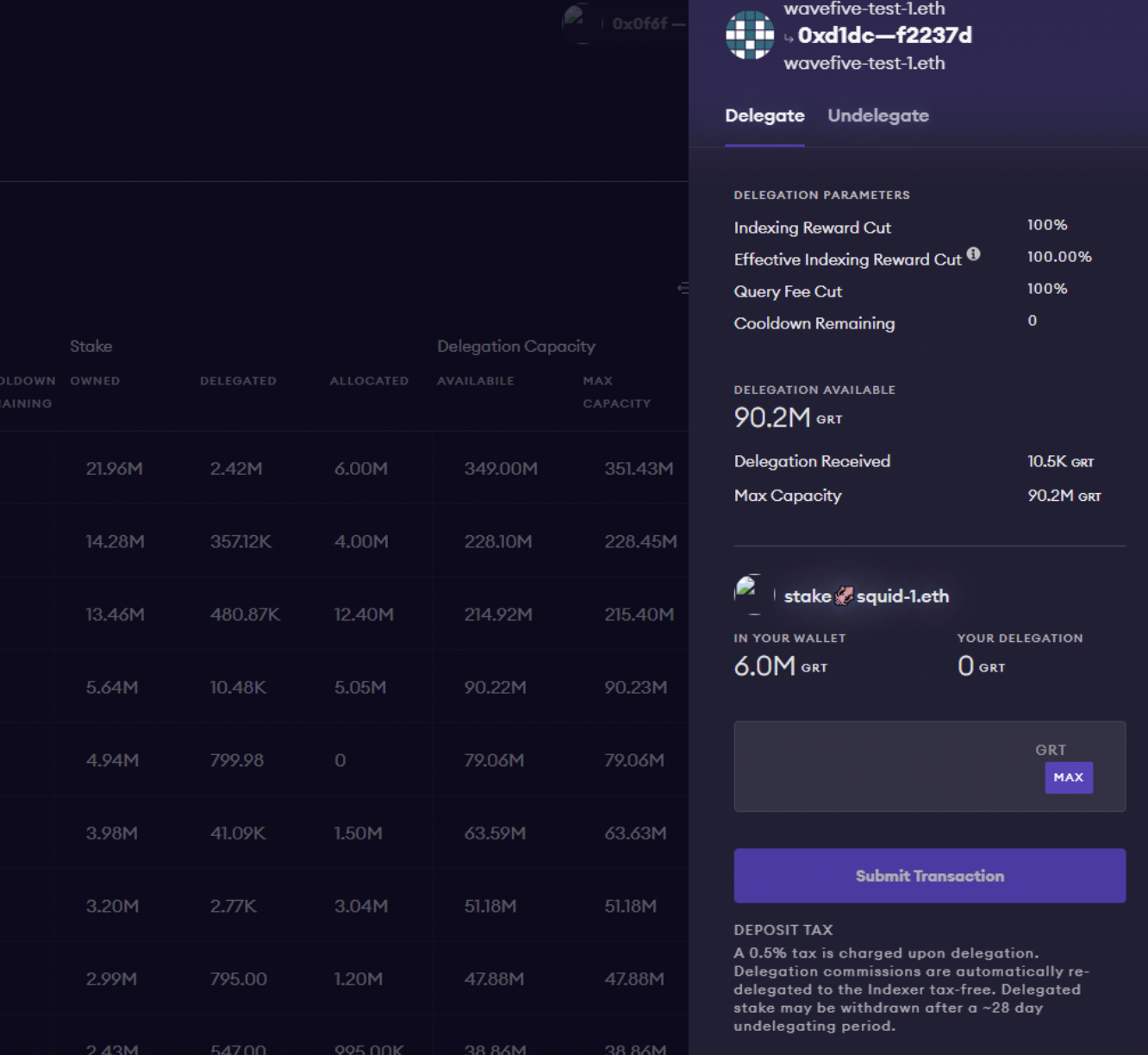
2. Kurátoři
Curators analyze Subgraphs to identify which Subgraphs are of the highest quality. Once a Curator has found a potentially high-quality Subgraph, they can curate it by signaling on its bonding curve. In doing so, Curators let Indexers know which Subgraphs are high quality and should be indexed.
- Curators can be community members, data consumers, or even Subgraph developers who signal on their own Subgraphs by depositing GRT tokens into a bonding curve.
- By depositing GRT, Curators mint curation shares of a Subgraph. As a result, they can earn a portion of the query fees generated by the Subgraph they have signaled on.
- The bonding curve incentivizes Curators to curate the highest quality data sources.
In the The Curator table listed below you can see:
- Datum, kdy kurátor zahájil kurátorskou činnost
- Počet uložených GRT
- Počet akcií, které kurátor vlastní
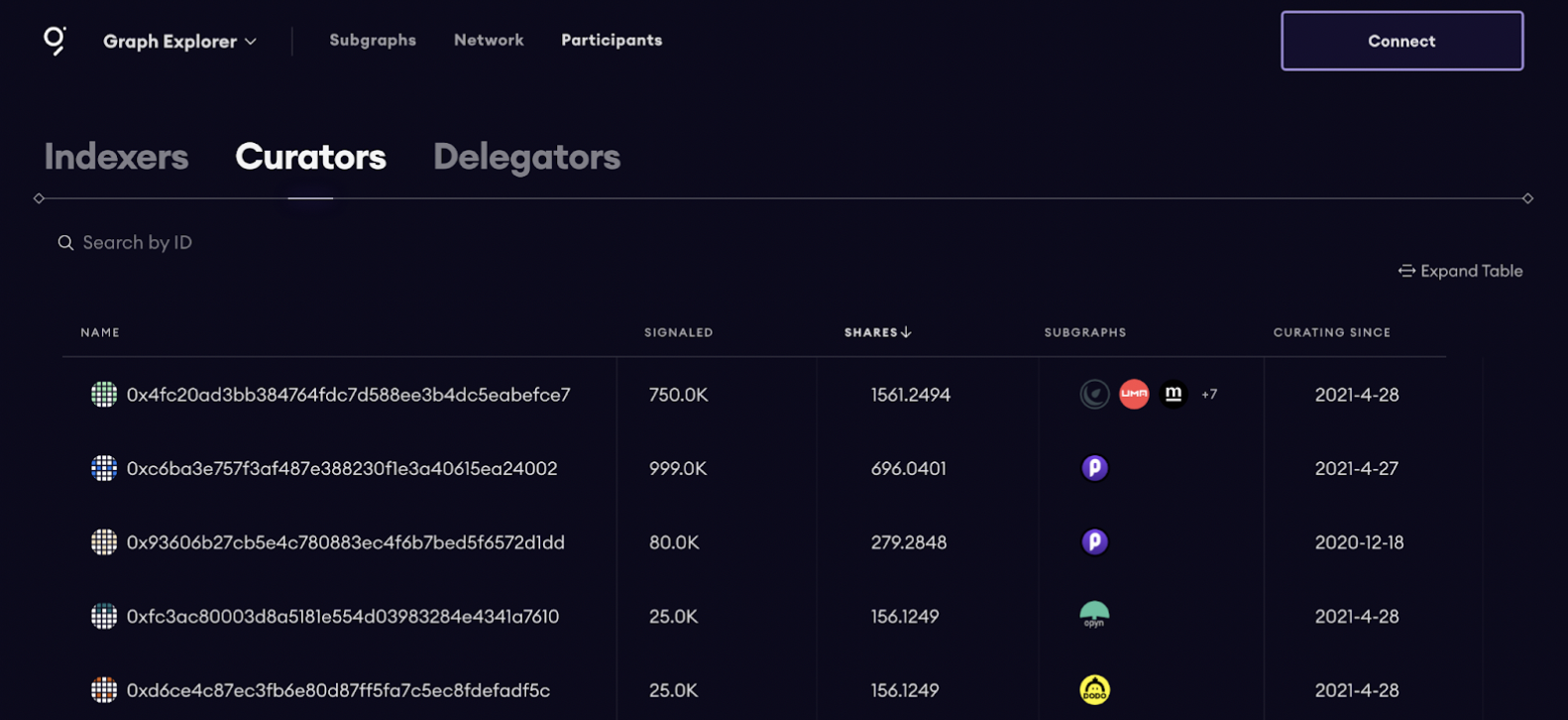
If you want to learn more about the Curator role, you can do so by visiting official documentation. or The Graph Academy.
3. Delegáti
Delegators play a key role in maintaining the security and decentralization of The Graph Network. They participate in the network by delegating (i.e., “staking”) GRT tokens to one or multiple indexers.
- Without Delegators, Indexers are less likely to earn significant rewards and fees. Therefore, Indexers attract Delegators by offering them a portion of their indexing rewards and query fees.
- Delegators select Indexers based on a number of different variables, such as past performance, indexing reward rates, and query fee cuts.
- Reputation within the community can also play a factor in the selection process. It’s recommended to connect with the selected Indexers via The Graph’s Discord or The Graph Forum.
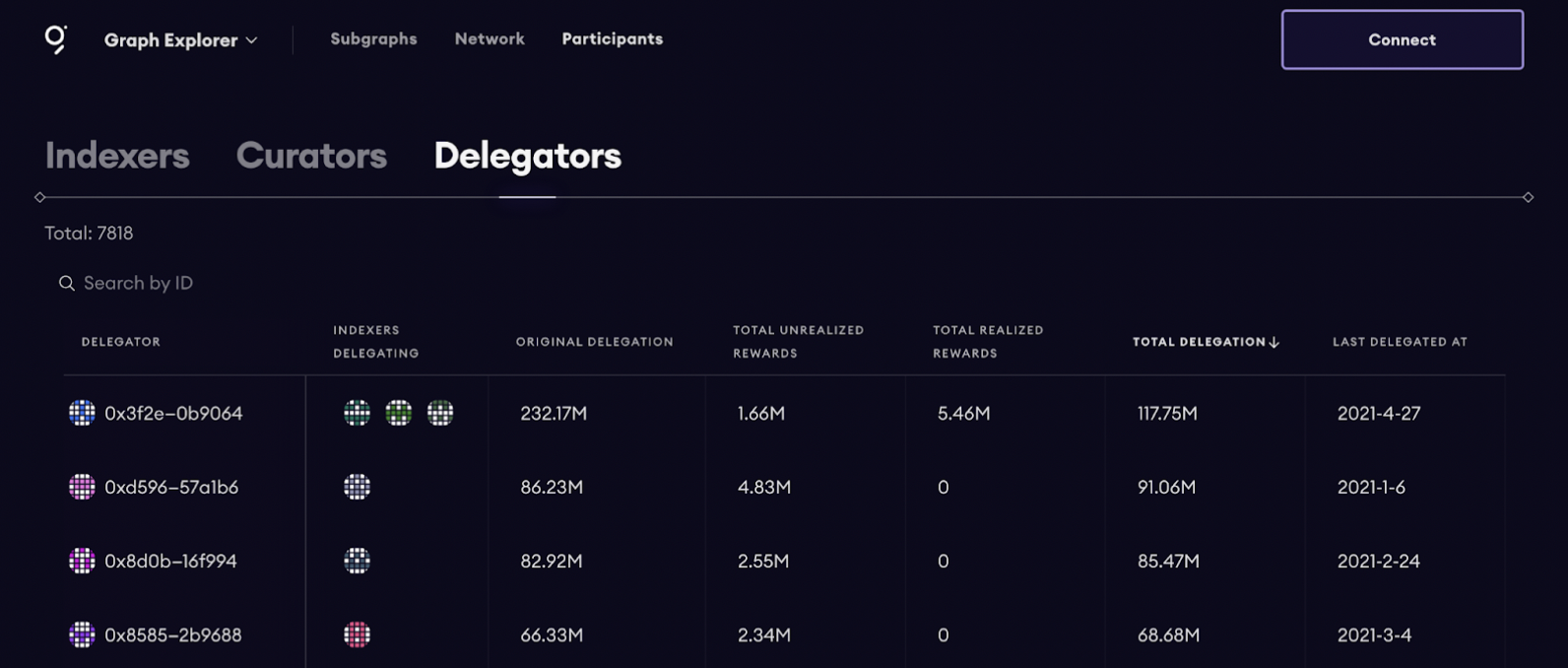
In the Delegators table you can see the active Delegators in the community and important metrics:
- Počet indexátorů, na které deleguje delegát
- A Delegator’s original delegation
- Odměny, které nashromáždili, ale z protokolu si je nevyzvedli
- Realizované odměny odstranili z protokolu
- Celkové množství GRT, které mají v současné době v protokolu
- The date they last delegated
If you want to learn more about how to become a Delegator, check out the official documentation or The Graph Academy.
Network Page
On this page, you can see global KPIs and have the ability to switch to a per-epoch basis and analyze network metrics in more detail. These details will give you a sense of how the network is performing over time.
Přehled
The overview section has both all the current network metrics and some cumulative metrics over time:
- Současný celkový podíl v síti
- Rozdělení stake mezi indexátory a jejich delegátory
- Celková nabídka, vytěžené a spálené GRT od založení sítě
- Celkové odměny za indexaci od zavedení protokolu
- Parametry protokolu, jako je odměna za kurátorství, míra inflace a další
- Odměny a poplatky současné epochy
A few key details to note:
- Query fees represent the fees generated by the consumers. They can be claimed (or not) by the Indexers after a period of at least 7 epochs (see below) after their allocations towards the Subgraphs have been closed and the data they served has been validated by the consumers.
- Indexing rewards represent the amount of rewards the Indexers claimed from the network issuance during the epoch. Although the protocol issuance is fixed, the rewards only get minted once Indexers close their allocations towards the Subgraphs they’ve been indexing. So, the per-epoch number of rewards varies (ie. during some epochs, Indexers might’ve collectively closed allocations that have been open for many days).
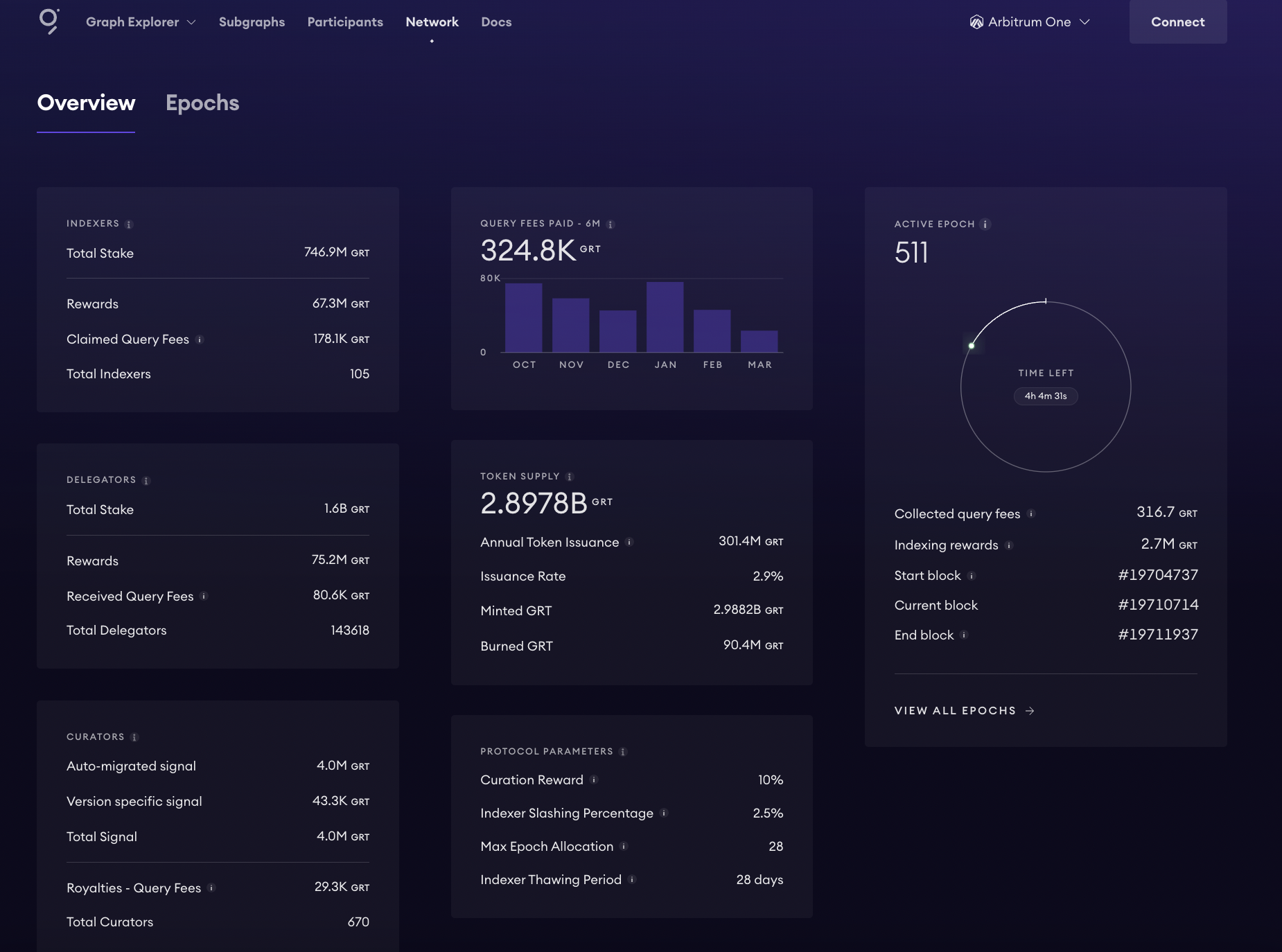
Epochs
V části Epochy můžete na základě jednotlivých epoch analyzovat metriky, jako jsou:
- Počáteční nebo koncový blok epoch
- Poplatky za dotazy vygenerované a odměny za indexování vybrané během určité epoch
- Stav epoch, který se týká výběru a distribuce poplatků za dotaz a může mít různé stavy:
- Aktivní epocha je ta, ve které indexéry právě přidělují podíl a vybírají poplatky za dotazy
- Epoch zúčtování jsou ty, ve kterých se zúčtovávají stavové kanály. To znamená, že indexátoři podléhají krácení, pokud proti nim spotřebitelé zahájí spory.
- Distribuční epochy jsou epochy, ve kterých se vypořádávají státní kanály pro epochy a indexátoři si mohou nárokovat slevy z poplatků za dotazy.
- The finalized epochs are the epochs that have no query fee rebates left to claim by the Indexers.
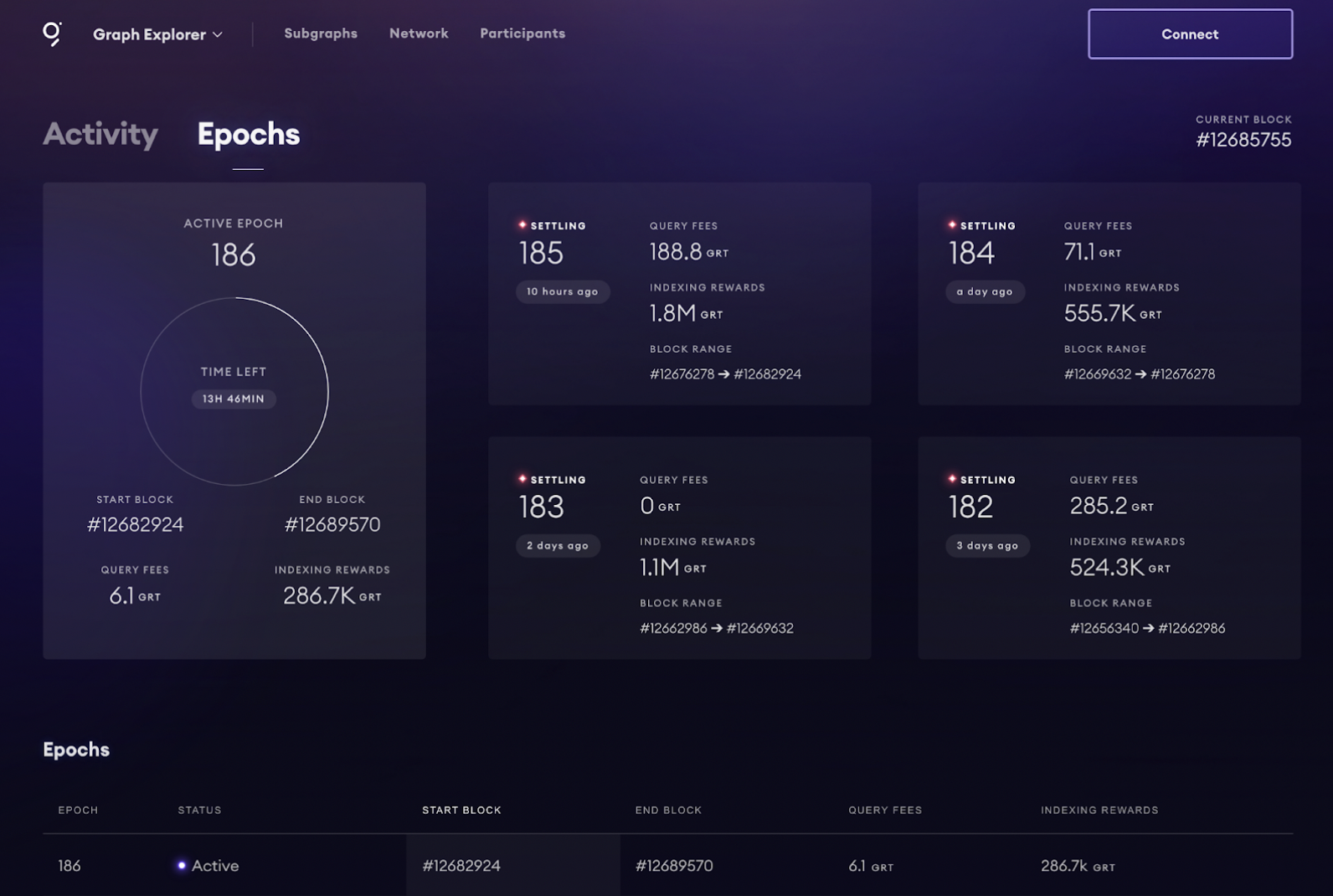
Váš uživatelský profil
Your personal profile is the place where you can see your network activity, regardless of your role on the network. Your crypto wallet will act as your user profile, and with the User Dashboard, you’ll be able to see the following tabs:
Přehled profilů
In this section, you can view the following:
- Any of your current actions you’ve done.
- Your profile information, description, and website (if you added one).
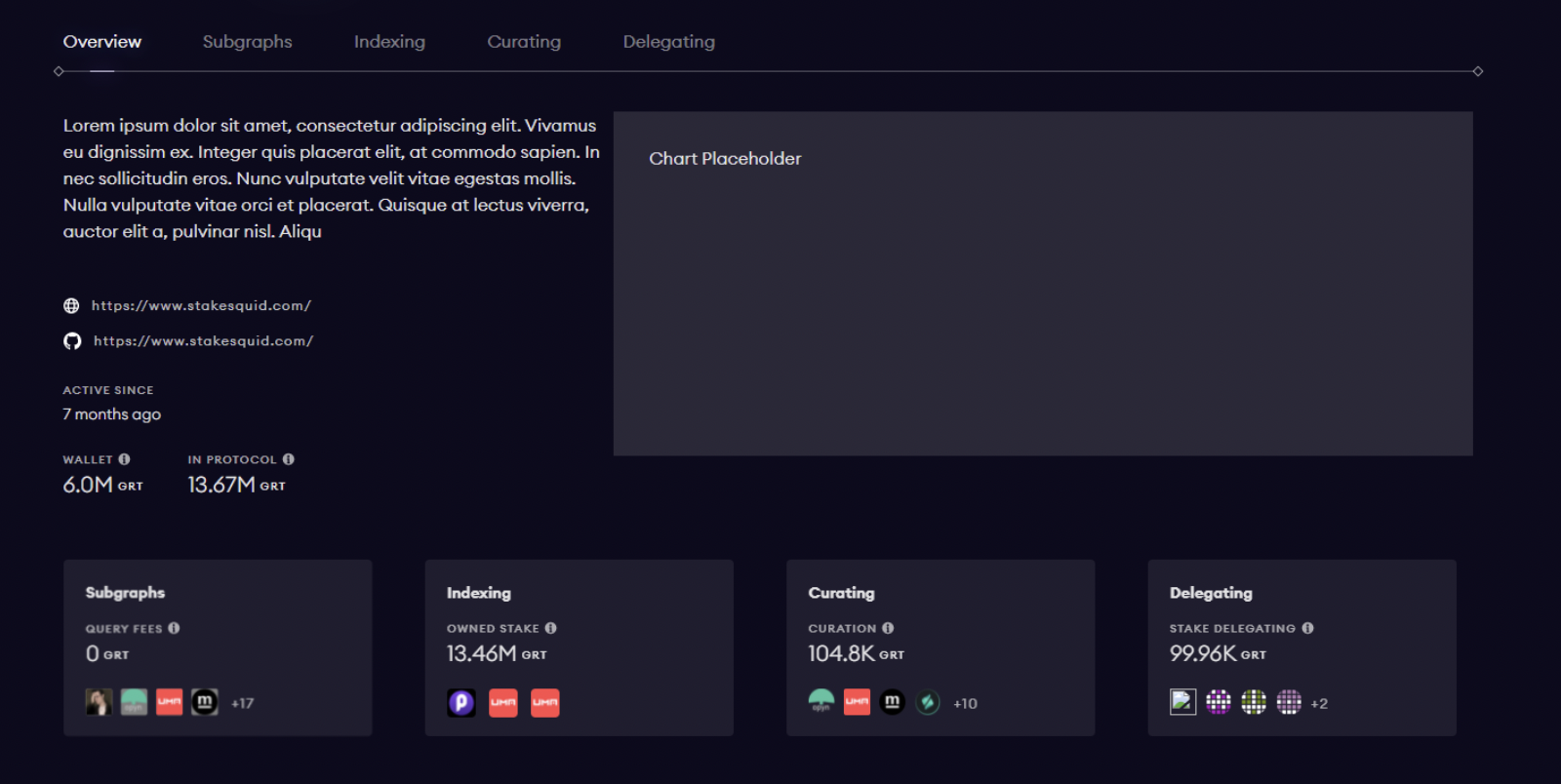
Tab Podgrafy
In the Subgraphs tab, you’ll see your published Subgraphs.
This will not include any Subgraphs deployed with the CLI for testing purposes. Subgraphs will only show up when they are published to the decentralized network.
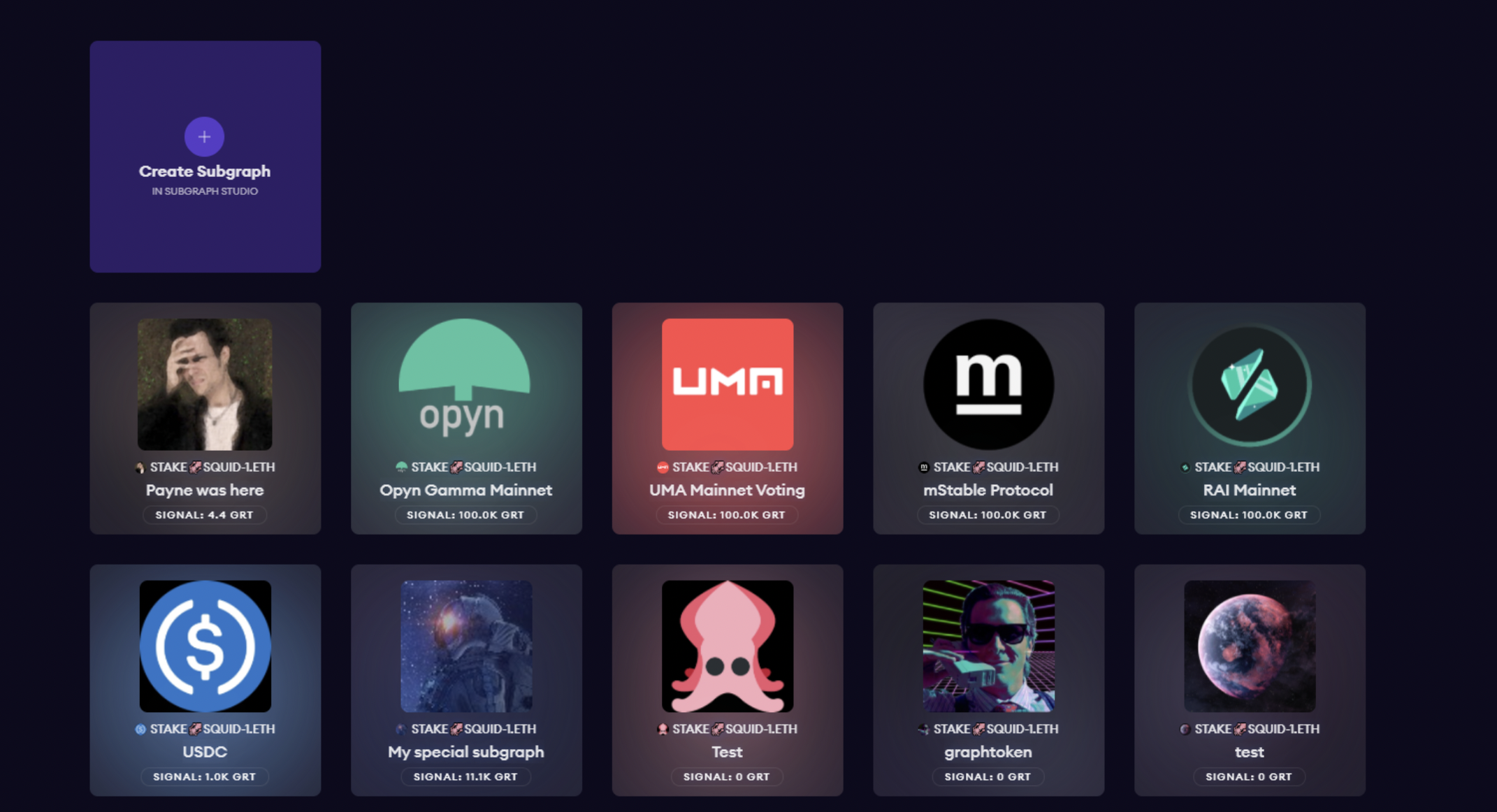
Tab Indexování
In the Indexing tab, you’ll find a table with all the active and historical allocations towards Subgraphs. You will also find charts where you can see and analyze your past performance as an Indexer.
Tato část bude také obsahovat podrobnosti o vašich čistých odměnách za indexování a čistých poplatcích za dotazy. Zobrazí se následující metriky:
- Delegovaná sázka – sázka od delegátů, kterou můžete přidělit vy, ale nelze ji snížit
- Celkové poplatky za dotazy - celkové poplatky, které uživatelé zaplatili za dotazy, které jste obsloužili v průběhu času
- Odměny indexátora - celková částka odměn indexátora, kterou jste obdrželi, v GRT
- Fee Cut - % slevy z poplatku za dotaz, které si ponecháte při rozdělení s delegáty
- Rozdělení odměn - % odměn indexátorů, které si ponecháte při dělení s delegáty
- Ve vlastnictví - váš vložený vklad, který může být snížen za škodlivé nebo nesprávné chování
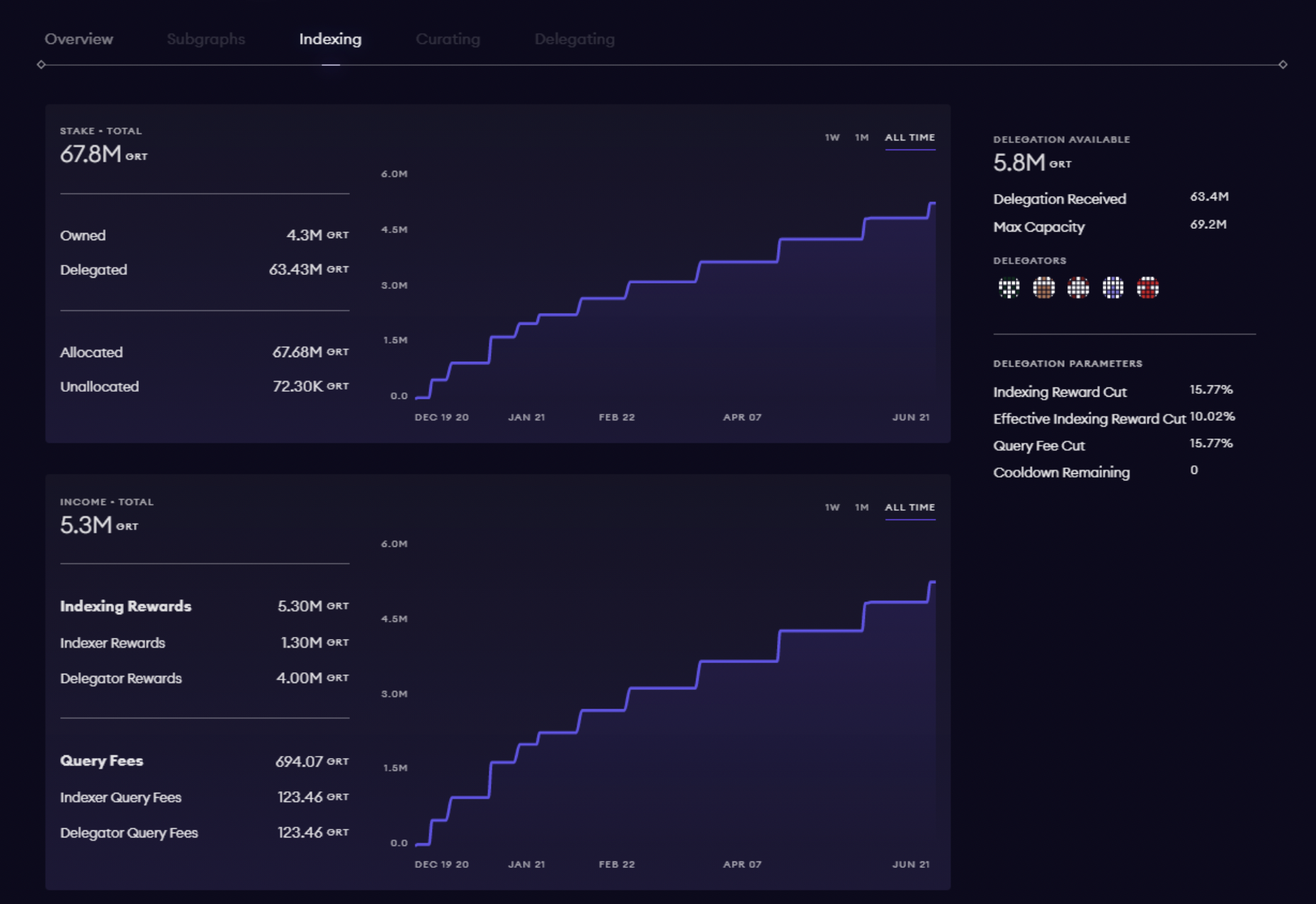
Tab Delegování
Delegators are important to the Graph Network. They must use their knowledge to choose an Indexer that will provide a healthy return on rewards.
In the Delegators tab, you can find the details of your active and historical delegations, along with the metrics of the Indexers that you delegated towards.
V první polovině stránky vidíte graf delegování a také graf odměn. Vlevo vidíte klíčové ukazatele výkonnosti, které odrážejí vaše aktuální metriky delegování.
Metriky delegáta, které uvidíte na této tab, zahrnují:
- Celkové odměny za delegování
- Nerealizované odměny celkem
- Celkové realizované odměny
V druhé polovině stránky je tabulka delegací. Zde vidíte indexátory, které jste delegovali, a také jejich podrobnosti (například snížení odměn, zkrácení doby platnosti atd.).
Pomocí tlačítek na pravé straně tabulky můžete spravovat delegování - delegovat více, zrušit delegování nebo stáhnout delegování po uplynutí doby rozmrazení.
Nezapomeňte, že tento graf lze horizontálně posouvat, takže pokud se posunete úplně doprava, uvidíte také stav svého delegování (delegování, nedelegování, odvolání).
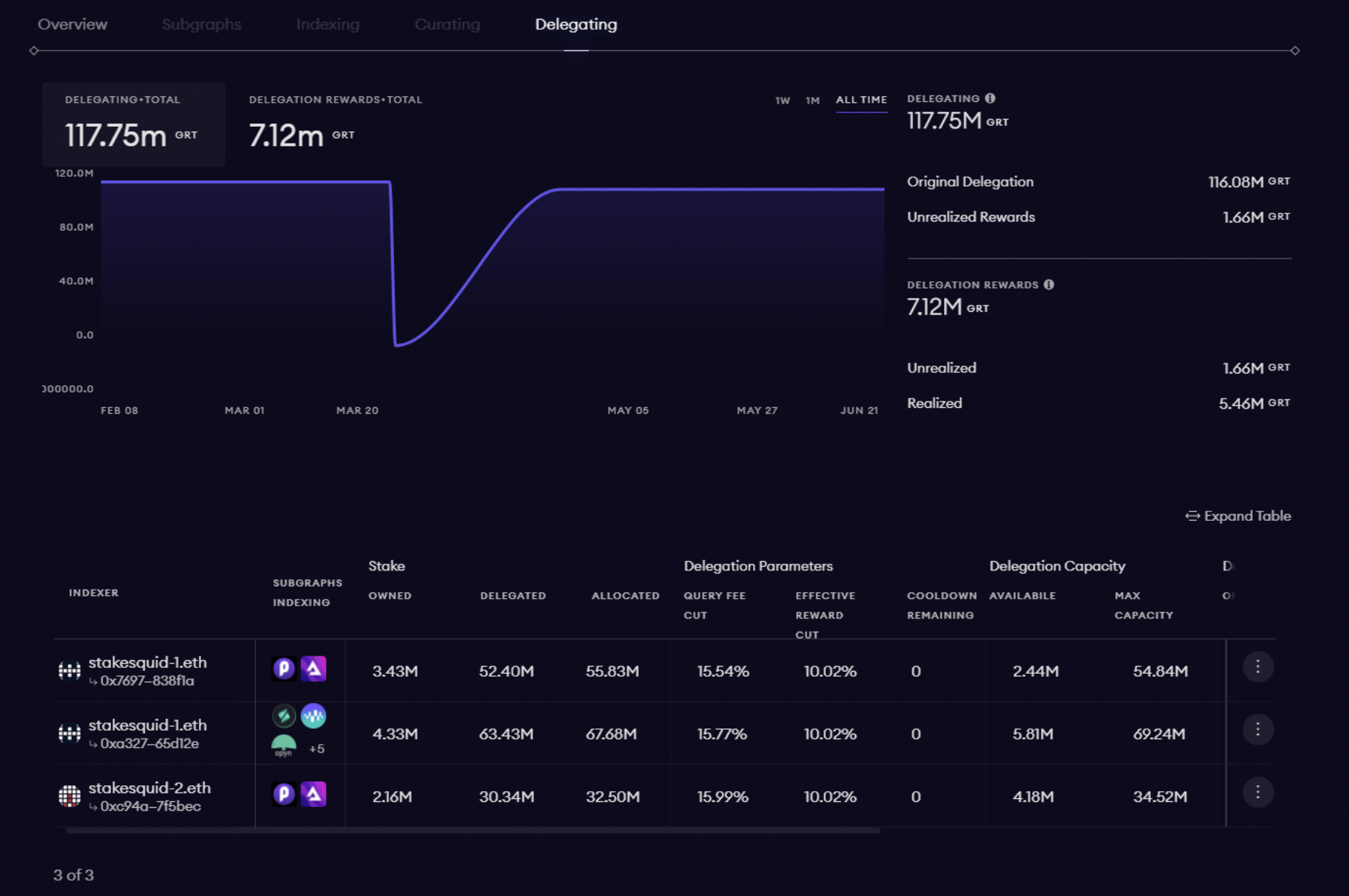
Tab Kurátorství
In the Curation tab, you’ll find all the Subgraphs you’re signaling on (thus enabling you to receive query fees). Signaling allows Curators to highlight to Indexers which Subgraphs are valuable and trustworthy, thus signaling that they need to be indexed on.
Na této tab najdete přehled:
- All the Subgraphs you’re curating on with signal details
- Share totals per Subgraph
- Query rewards per Subgraph
- Aktualizováno v detailu data
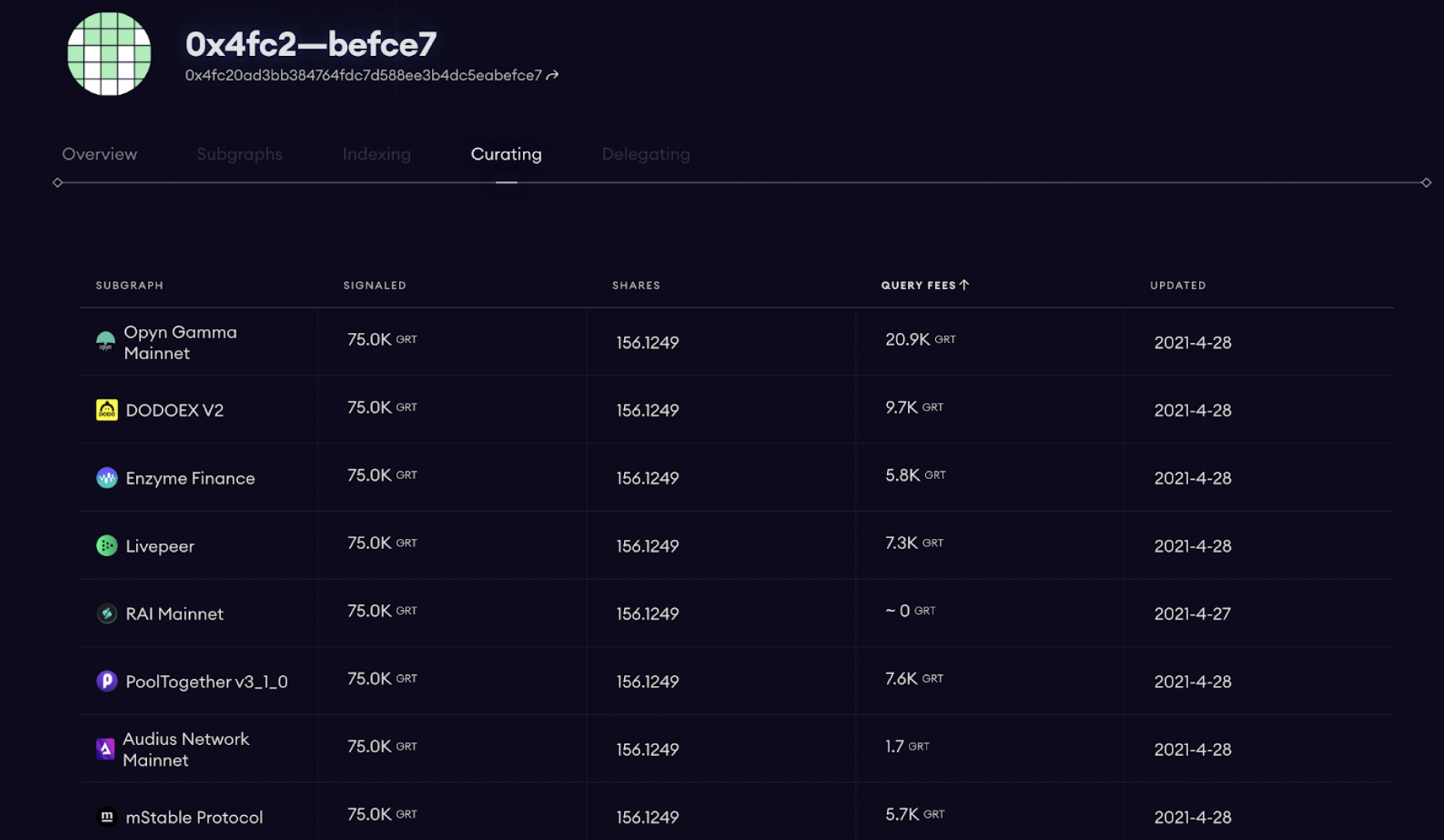
Nastavení profilu
Ve svém uživatelském profilu budete moci spravovat své osobní údaje (například nastavit jméno ENS). Jste-li indexátorem, máte k dispozici ještě více nastavení. Ve svém uživatelském profilu budete moci nastavit parametry delegování a operátory.
- Operátoři provádějí v protokolu jménem indexátoru omezené akce, například otevírají a zavírají alokace. Operátoři jsou obvykle jiné adresy Ethereum, oddělené od jejich stakingové peněženky, s uzavřeným přístupem do sítě, který si indexátoři mohou osobně nastavit
- Parametry delegování umožňují řídit rozdělení GRT mezi vás a vaše delegáty.
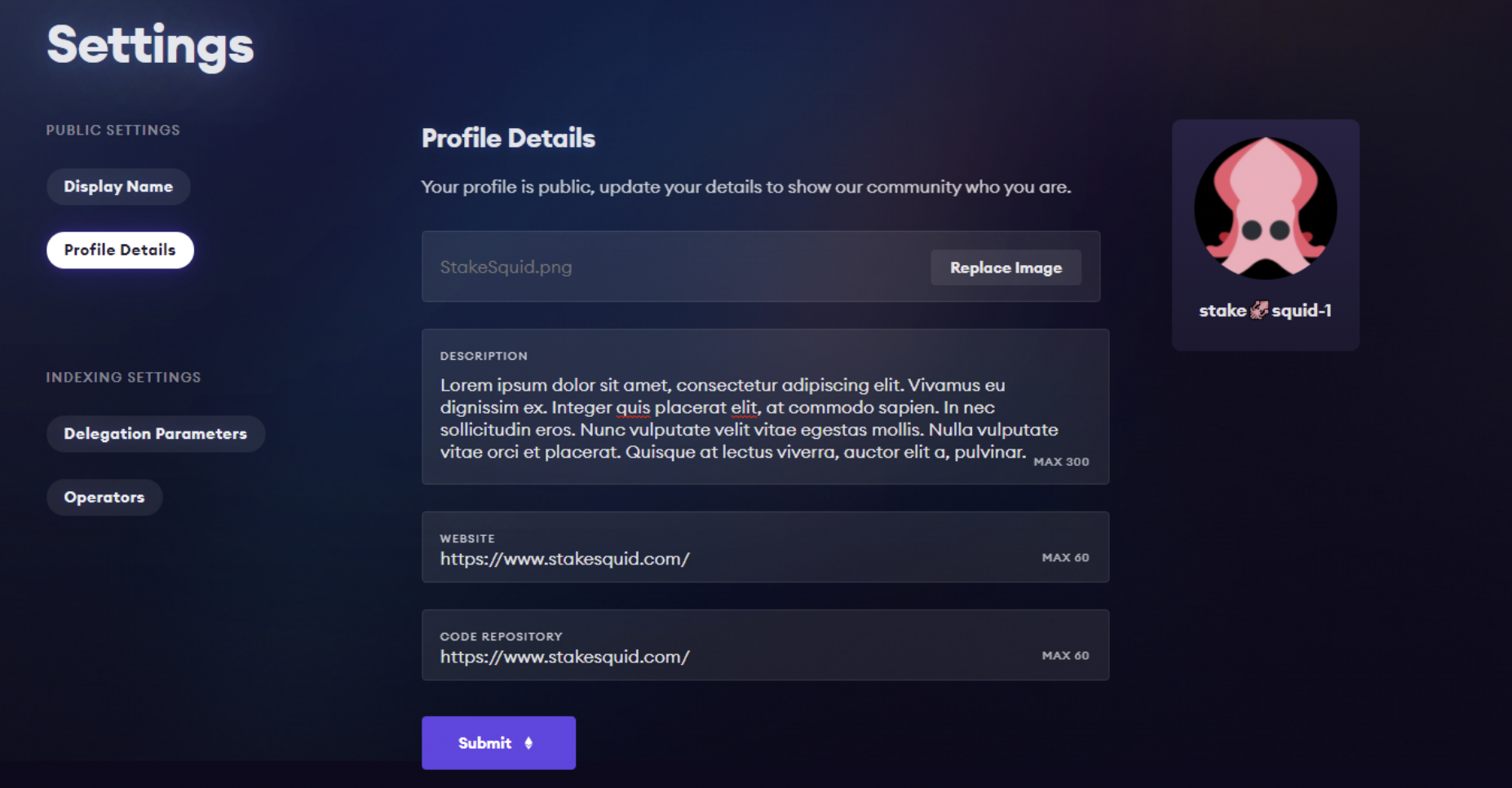
As your official portal into the world of decentralized data, Graph Explorer allows you to take a variety of actions, no matter your role in the network. You can get to your profile settings by opening the dropdown menu next to your address, then clicking on the Settings button.
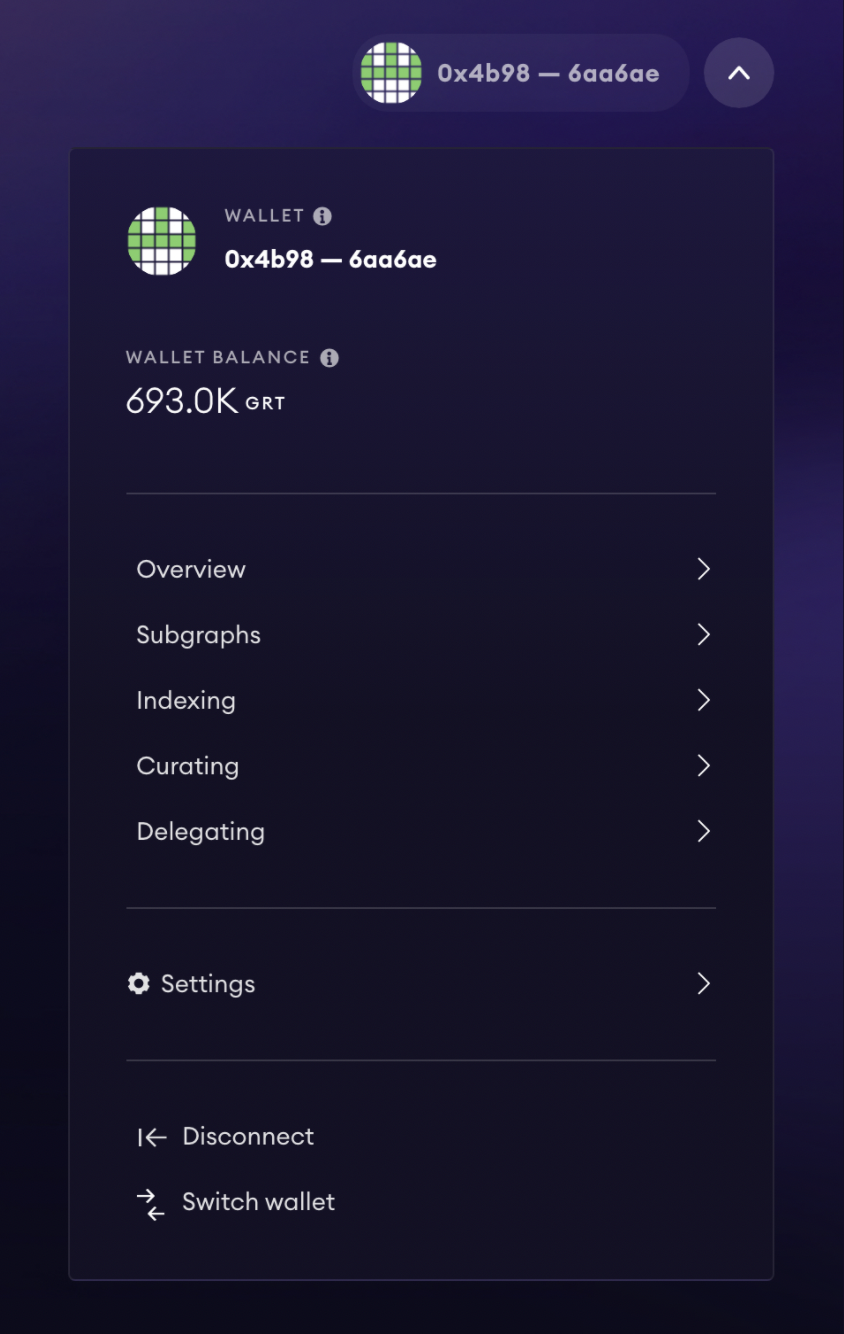
Další zdroje
Video Guide
For a general overview of Graph Explorer, check out the video below: