10 minutes
Graph Explorer
Use Graph Explorer and take full advantage of its core features.
Overview
This guide explains how to use Graph Explorer to quickly discover and interact with Subgraphs on The Graph Network, delegate GRT, view participant metrics, and analyze network performance.
When you visit Graph Explorer, you can also access the link to explore Substreams.
Prerequisites
- To perform actions, you need a wallet (e.g., MetaMask) connected to Graph Explorer.
Make sure your wallet is connected to the correct network (e.g., Arbitrum). Features and data shown are network specific.
- GRT tokens if you plan to delegate or curate.
- Basic knowledge of Subgraphs
Navigating Graph Explorer
Step 1. Explore Subgraphs
For additional support, you can watch the Graph Explorer video guide.
Go to the Subgraphs page in Graph Explorer.
- If you’ve deployed and published your Subgraph in Subgraph Studio, you can view it here.
- Search all published Subgraphs and filter them by indexed network, specific categories (such as DeFI, NFTs, and DAOs), and most queried, most curated, recently created, and recently updated.
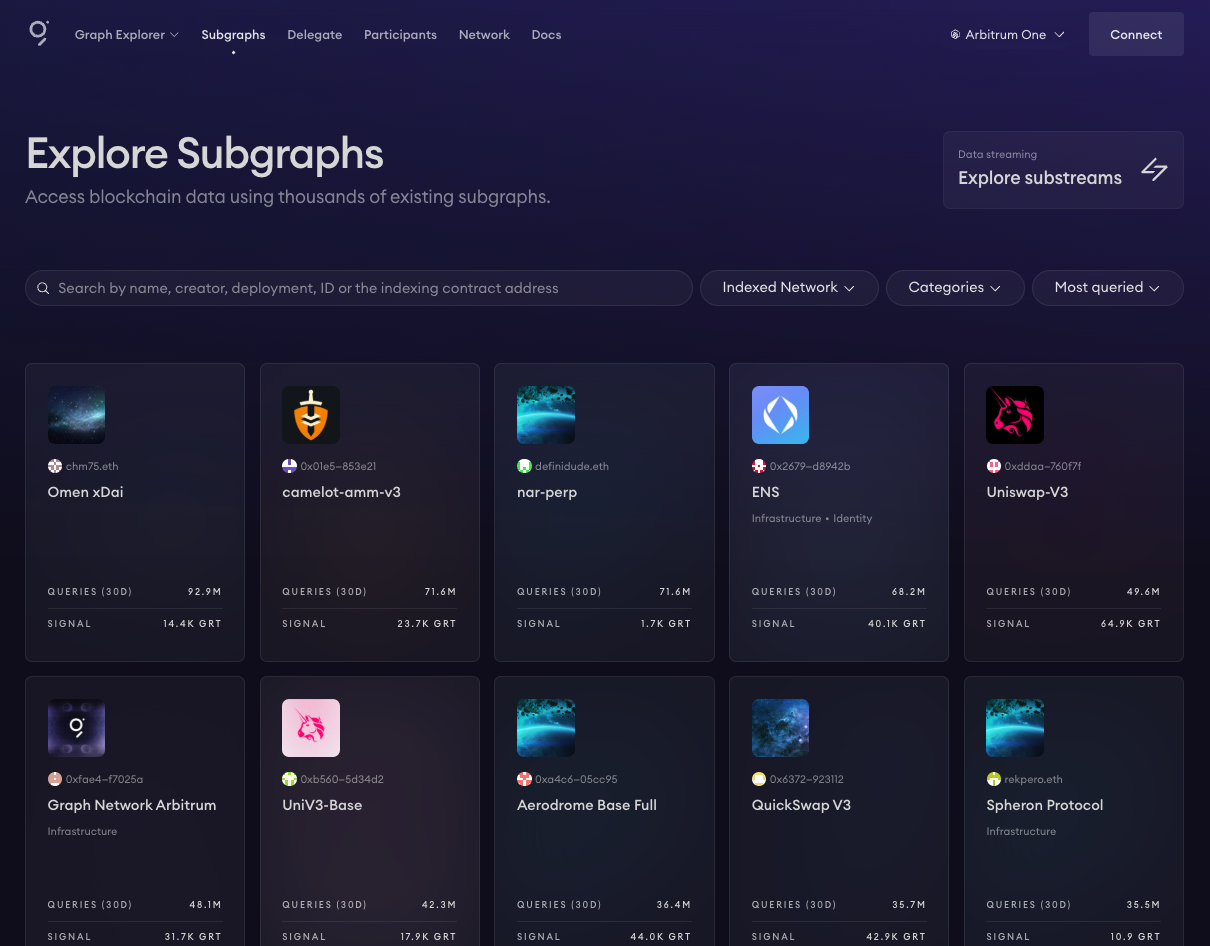
To find Subgraphs indexing a specific contract, enter the contract address into the search bar.
- For example, you can enter the L2GNS contract on Artbitrum (
0xec9A7fb6CbC2E41926127929c2dcE6e9c5D33Bec) and this returns all Subgraphs indexing that contract:

Looking for indexing contracts? Check out this Subgraph which indexes contract addresses listed in its manifest. It shows all current deployments indexing those contracts on Arbitrum One, along with the signal allocated to each.
You can click into any Subgraph, to:
- Test queries in the playground and be able to leverage network details to make informed decisions.
- Signal GRT on your own Subgraph or the Subgraphs of others to make Indexers aware of its importance and quality.
This is critical because signaling on a Subgraph incentivizes it to be indexed, meaning it’ll eventually surface on the network to serve queries.

On each Subgraph’s dedicated page, you can do the following:
- Query Subgraphs via GraphQL
- View Subgraph ID, current deployment ID, Query URL, and other metadata
- Signal/unsignal on Subgraphs
- Test Subgraphs in the playground
- View the Indexers that are indexing on a certain Subgraph
- Subgraph stats (allocations, Curators, etc)
- View query fees and charts
- Change versions to explore past iterations of the Subgraph
- View entity types
- View Subgraph activity

Step 2. Delegate GRT
Go to the Delegate page to learn how to delegate, get GRT, and choose an Indexer.
Here, you can:
- Compare Indexers by most query fees earned and highest estimated APR.
- Use the built-in ROI calculator or search by Indexer name or address.
- Click “Delegate” next to an Indexer to stake your GRT.
Step 3. Monitor Participants in the Network
Go to the Participants page to view:
- Indexers: stakes, allocations, rewards, and delegation parameters
- Curators: signal amounts, Subgraph shares, and activity history
- Delegators: current and historical delegations, rewards, and Indexer metrics
Indexers

Indexers are the backbone of the protocol. They stake on Subgraphs, index them, and serve queries to anyone consuming Subgraphs.
In the Indexers table, you can see an Indexer’s delegation parameters, their stake, how much they have staked to each Subgraph, and how much revenue they have made from query fees and indexing rewards.
Specifics
- Query Fee Cut: The % of the query fee rebates that the Indexer keeps when splitting with Delegators.
- Effective Reward Cut: The indexing reward cut applied to the delegation pool. If it’s negative, it means that the Indexer is giving away part of their rewards. If it’s positive, it means that the Indexer is keeping some of their rewards.
- Cooldown Remaining: The time remaining until the Indexer can change the above delegation parameters. Cooldown periods are set up by Indexers when they update their delegation parameters.
- Owned: This is the Indexer’s deposited stake, which may be slashed for malicious or incorrect behavior.
- Delegated: Stake from Delegators which can be allocated by the Indexer, but cannot be slashed.
- Allocated: Stake that Indexers are actively allocating towards the Subgraphs they are indexing.
- Available Delegation Capacity: The amount of delegated stake the Indexers can still receive before they become over-delegated.
- Max Delegation Capacity: The maximum amount of delegated stake the Indexer can productively accept. An excess delegated stake cannot be used for allocations or rewards calculations.
- Query Fees: This is the total fees that end users have paid for queries from an Indexer over all time.
- Indexer Rewards: This is the total indexer rewards earned by the Indexer and their Delegators over all time. Indexer rewards are paid through GRT issuance.
Indexers can earn both query fees and indexing rewards. Functionally, this happens when network participants delegate GRT to an Indexer. This enables Indexers to receive query fees and rewards depending on their Indexer parameters.
- Indexing parameters can be set by clicking on the right-hand side of the table or by going into an Indexer’s profile and clicking the “Delegate” button.
To learn more about how to become an Indexer, you can take a look at the official documentation or The Graph Academy Indexer guides.
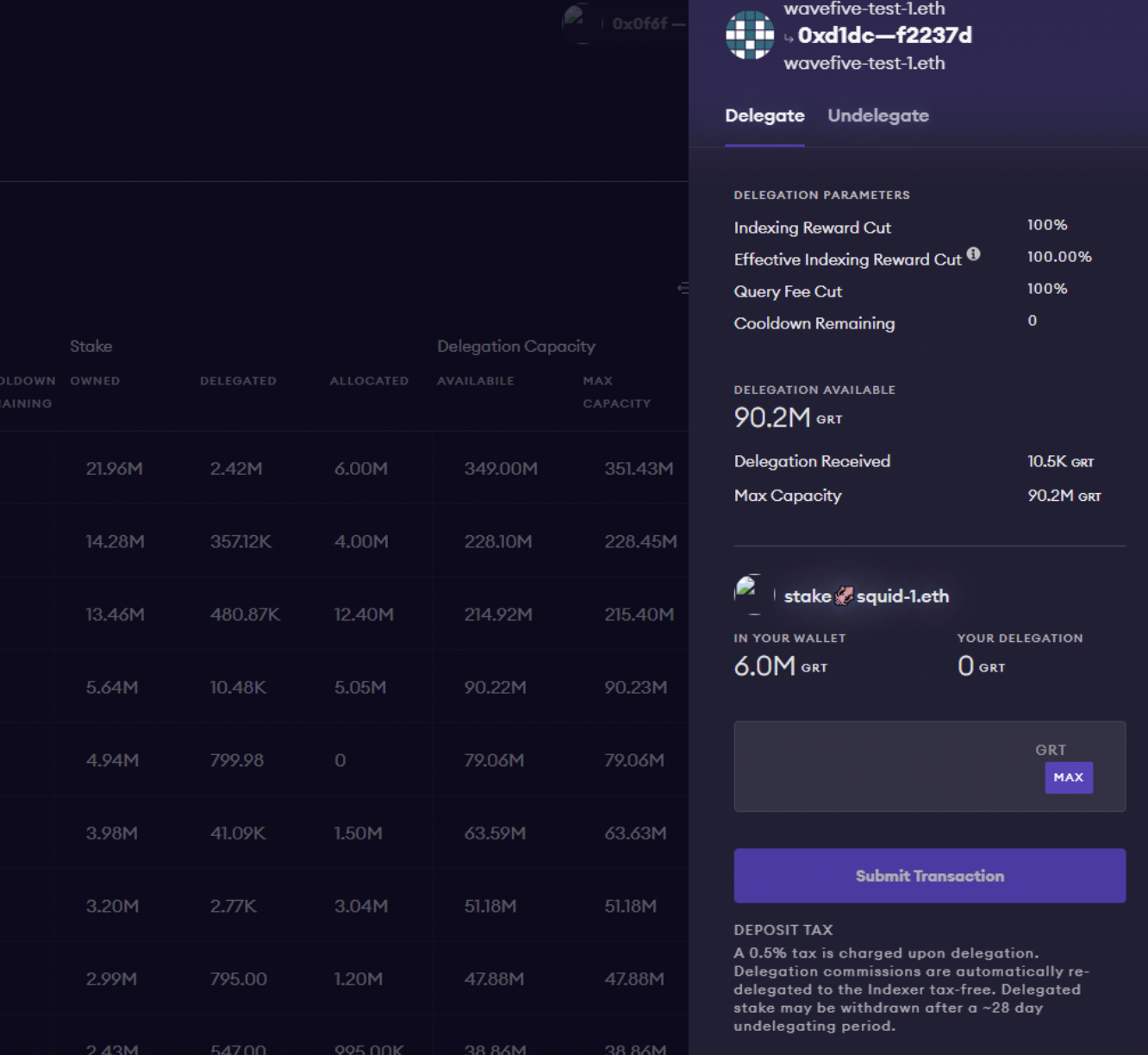
Curators
Curators analyze Subgraphs to identify which Subgraphs are of the highest quality. Once a Curator has found a potentially high-quality Subgraph, they can curate it by signaling on its bonding curve. In doing so, Curators let Indexers know which Subgraphs are high quality and should be indexed.
- Curators can be community members, data consumers, or even Subgraph developers who signal on their own Subgraphs by depositing GRT tokens into a bonding curve.
- By depositing GRT, Curators mint curation shares of a Subgraph. As a result, they can earn a portion of the query fees generated by the Subgraph they have signaled on.
- The bonding curve incentivizes Curators to curate the highest quality data sources.
In the Curators table listed below you can see:
- The date the Curator started curating
- The number of GRT that was deposited
- The number of shares a Curator owns

If you want to learn more about the Curator role, you can do so by visiting official documentation. or The Graph Academy.
Delegators
Delegators play a key role in maintaining the security and decentralization of The Graph Network. They participate in the network by delegating (i.e., “staking”) GRT tokens to one or multiple indexers.
- Without Delegators, Indexers are less likely to earn significant rewards and fees. Therefore, Indexers attract Delegators by offering them a portion of their indexing rewards and query fees.
- Delegators select Indexers based on a number of different variables, such as past performance, indexing reward rates, and query fee cuts.
- Reputation within the community can also play a factor in the selection process. It’s recommended to connect with the selected Indexers via The Graph’s Discord or The Graph Forum.

In the Delegators table you can see the active Delegators in the community and important metrics:
- The number of Indexers a Delegator is delegating towards
- A Delegator’s original delegation
- The rewards they have accumulated but have not withdrawn from the protocol
- The realized rewards they withdrew from the protocol
- Total amount of GRT they have currently in the protocol
- The date they last delegated
If you want to learn more about how to become a Delegator, check out the official documentation or The Graph Academy.
Step 4. Analyze Network Performance
On the Network page, you can see global KPIs and have the ability to switch to a per-epoch basis and analyze network metrics in more detail. These details will give you a sense of how the network is performing over time.
Overview
The overview section has both all the current network metrics and some cumulative metrics over time:
- The current total network stake
- The stake split between the Indexers and their Delegators
- Total supply, minted, and burned GRT since the network inception
- Total Indexing rewards since the inception of the protocol
- Protocol parameters such as curation reward, inflation rate, and more
- Current epoch rewards and fees
A few key details to note:
- Query fees represent the fees generated by the consumers. They can be claimed (or not) by the Indexers after a period of at least 7 epochs (see below) after their allocations towards the Subgraphs have been closed and the data they served has been validated by the consumers.
- Indexing rewards represent the amount of rewards the Indexers claimed from the network issuance during the epoch. Although the protocol issuance is fixed, the rewards only get minted once Indexers close their allocations towards the Subgraphs they’ve been indexing. So, the per-epoch number of rewards varies (ie. during some epochs, Indexers might’ve collectively closed allocations that have been open for many days).

Epochs
In the Epochs section, you can analyze on a per-epoch basis, metrics such as:
- Epoch start or end block
- Query fees generated and indexing rewards collected during a specific epoch
- Epoch status, which refers to the query fee collection and distribution and can have different states:
- The active epoch is the one in which Indexers are currently allocating stake and collecting query fees
- The settling epochs are the ones in which the state channels are being settled. This means that the Indexers are subject to slashing if the consumers open disputes against them.
- The distributing epochs are the epochs in which the state channels for the epochs are being settled and Indexers can claim their query fee rebates.
- The finalized epochs are the epochs that have no query fee rebates left to claim by the Indexers.

Access and Manage Your User Profile
Step 1. Access Your Profile
- Click your wallet address in the top right corner
- Your wallet acts as your user profile
- In your profile dashboard, you can view and interact with several useful tabs
Step 2. Explore the Tabs
Profile Overview
In this section, you can view the following:
- Your activity
- Your profile information: total query fees, total shares value, owned stake, stake delegating
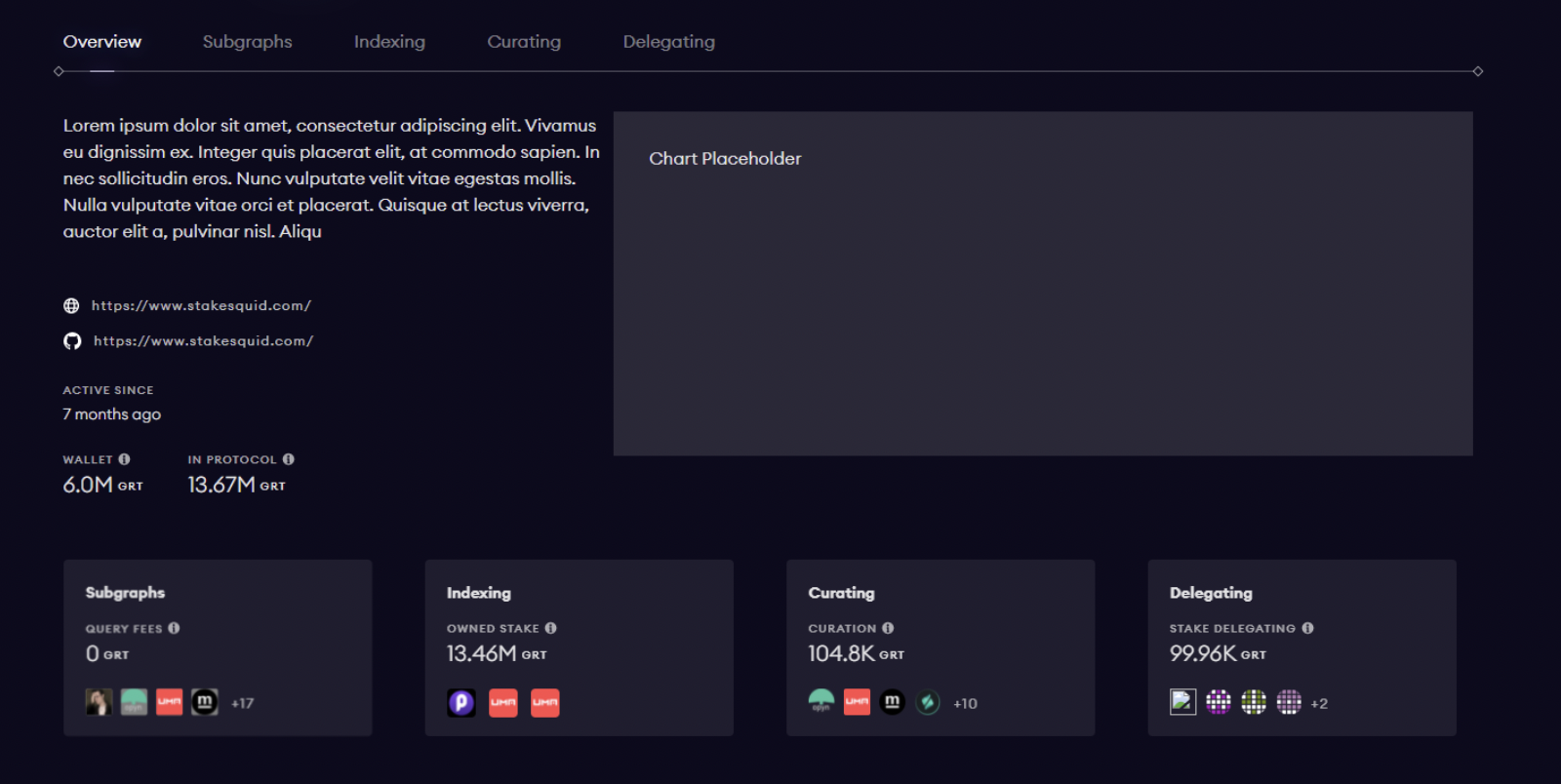
Subgraphs Tab
The Subgraphs tab displays all your published Subgraphs.
Subgraphs deployed with the CLI for testing purposes will not show up here. Subgraphs will only show up when they are published to the decentralized network.
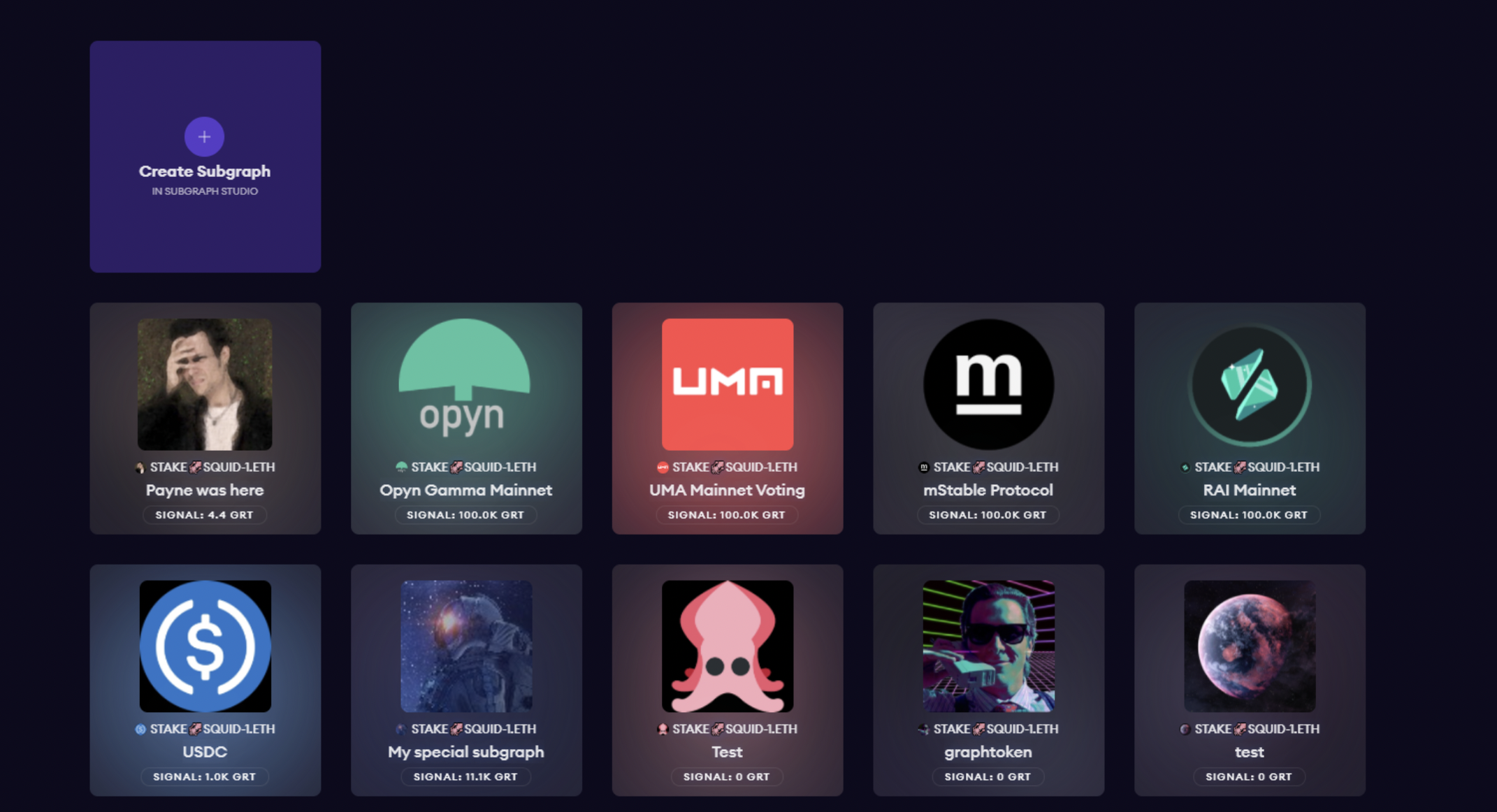
Indexing Tab
If you haven’t indexed, you will see links to stake to index Subgraphs and browse Subgraphs on Graph Explorer.
The Indexing tab displays a table where you can review active and historical allocations to Subgraphs.
Track your Indexer performance with visual charts and key metrics, including:
- Delegated Stake: Stake from Delegators that can be allocated by you but cannot be slashed.
- Total Query Fees: Cumulative fees from served queries.
- Indexer Rewards (in GRT): Total rewards earned.
- Fee Cut & Rewards Cut: The % of query fee rebates and Indexer rewards you’ll keep when you split with Delegators.
- Owned Stake: Your deposited stake, which could be slashed for malicious or incorrect behavior.
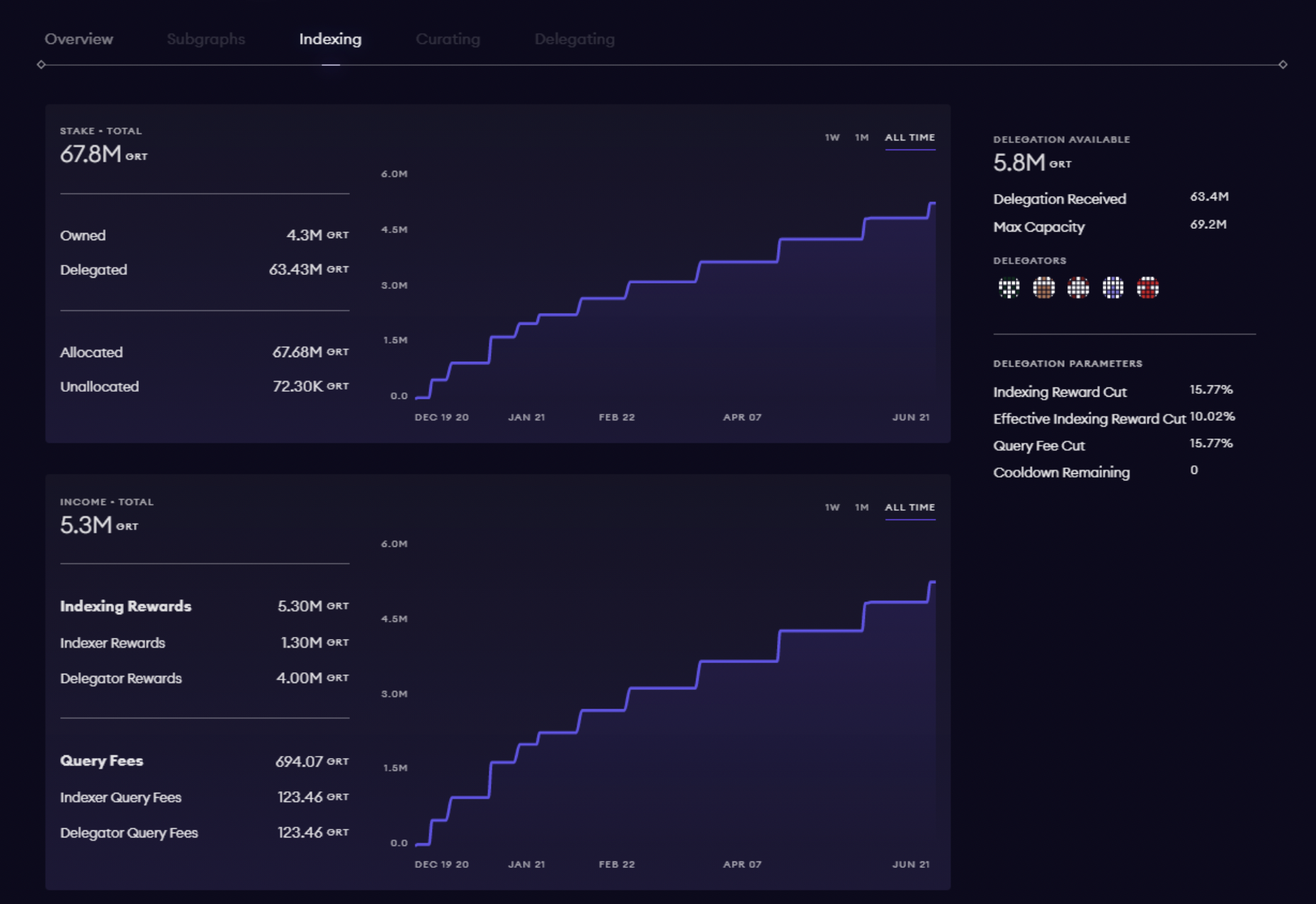
Delegating Tab
To learn more about the benefits of delegating, check out delegating.
The Delegators tab displays your active and historical delegations, along with the metrics for the Indexers you’ve delegated to.
Top Section:
- View delegation and rewards-only charts
- Track key metrics:
- Total delegation rewards
- Unrealized rewards
- Realized Rewards
Bottom Section:
- Explore a table of your Indexer delegations, including reward cuts, cooldowns, and more.
- Use the buttons on the right side of the table to manage your delegation - delegate more, undelegate, or withdraw it after the thawing period.
This table is horizontally scrollable, so scroll right to see delegation status: delegating, undelegating, or withdrawable.
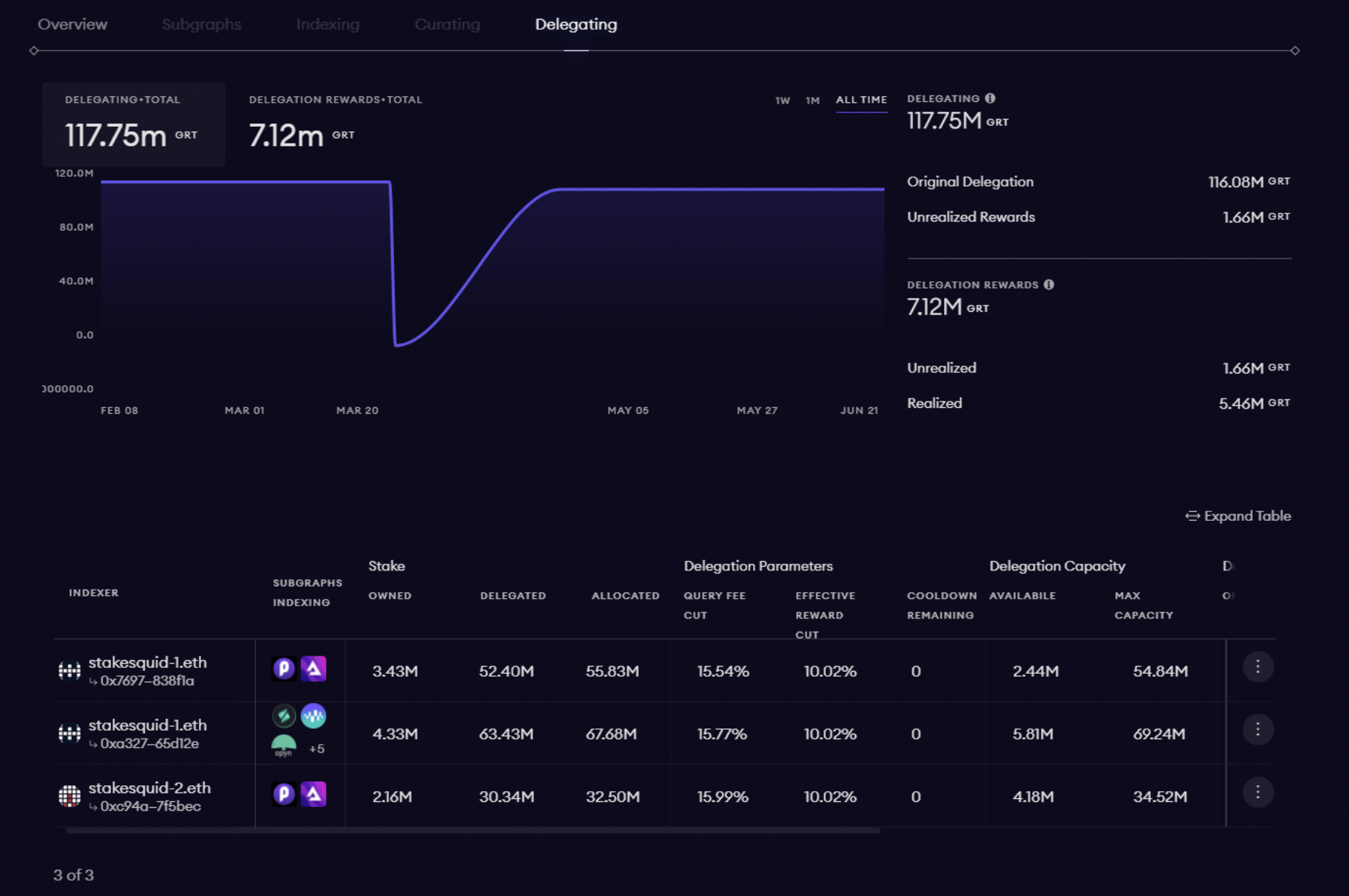
Curating Tab
The Curation tab displays all the Subgraphs you’re signaling on (thus enabling you to receive query fees). Signaling allows Curators to highlight to Indexers which Subgraphs are valuable and trustworthy, thus signaling that they need to be indexed on.
Within this tab, you’ll find an overview of:
- All the Subgraphs you’re curating on with signal details
- Share totals per Subgraph
- Query rewards per Subgraph
- Updated at date details
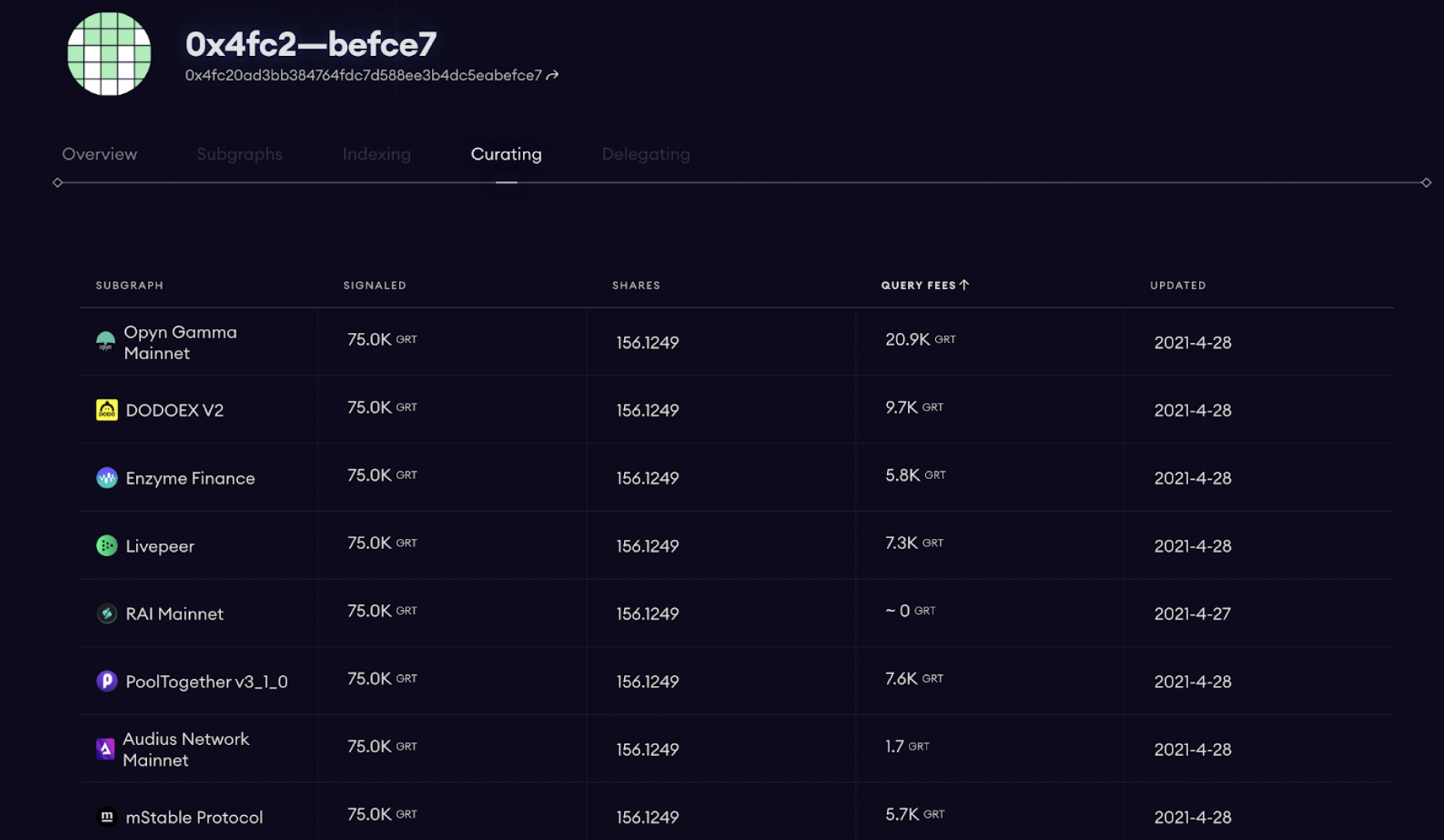
Your Profile Settings
Within your user profile, you’ll be able to manage your personal profile details (like setting up an ENS name). If you’re an Indexer, you have even more access to settings at your fingertips. In your user profile, you’ll be able to set up your delegation parameters and operators.
- Operators take limited actions in the protocol on the Indexer’s behalf, such as opening and closing allocations. Operators are typically other Ethereum addresses, separate from their staking wallet, with gated access to the network that Indexers can personally set
- Delegation parameters allow you to control the distribution of GRT between you and your Delegators.
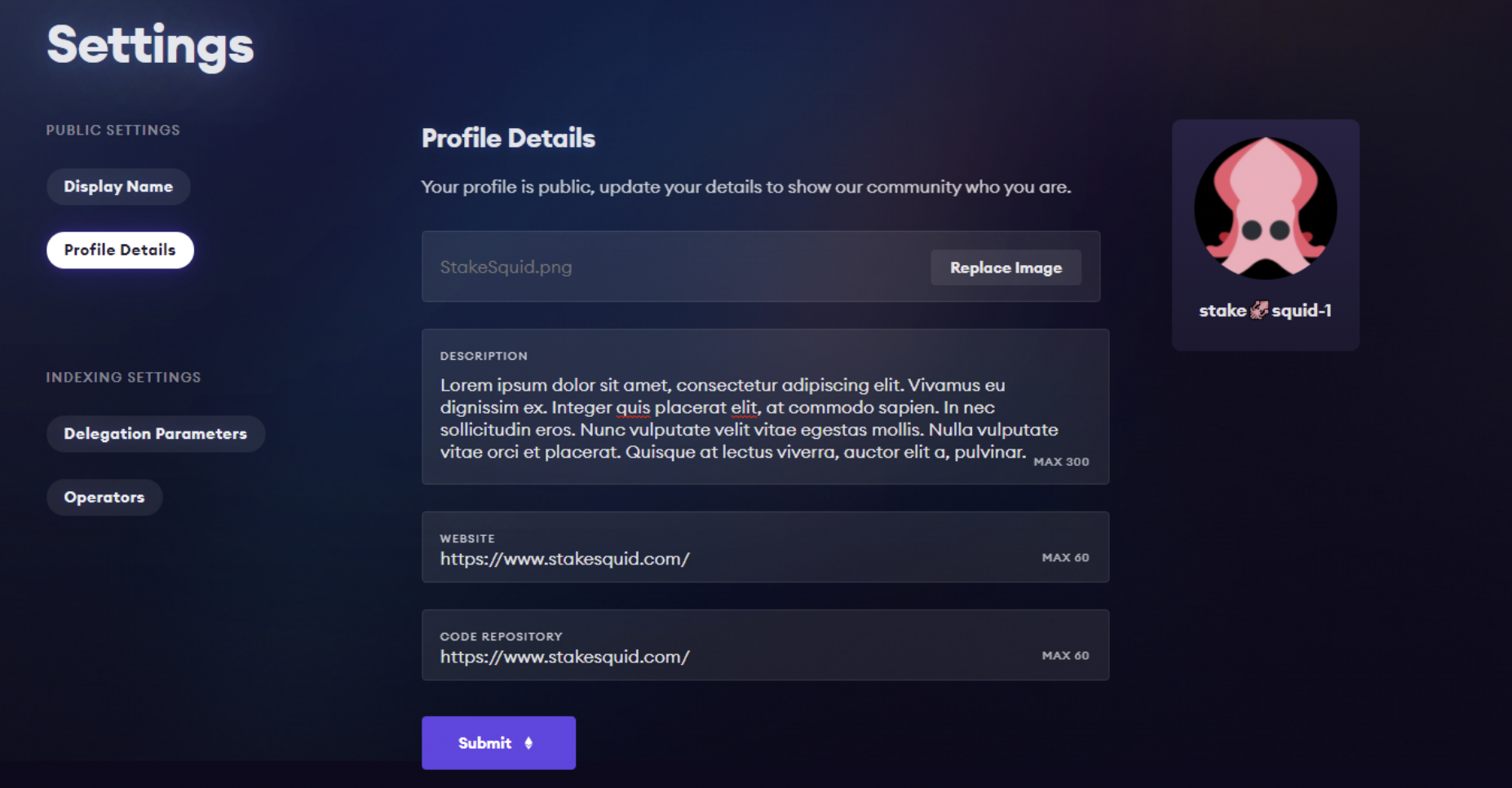
As your official portal into the world of decentralized data, Graph Explorer allows you to take a variety of actions, no matter your role in the network. You can get to your profile settings by opening the dropdown menu next to your address, then clicking on the Settings button.
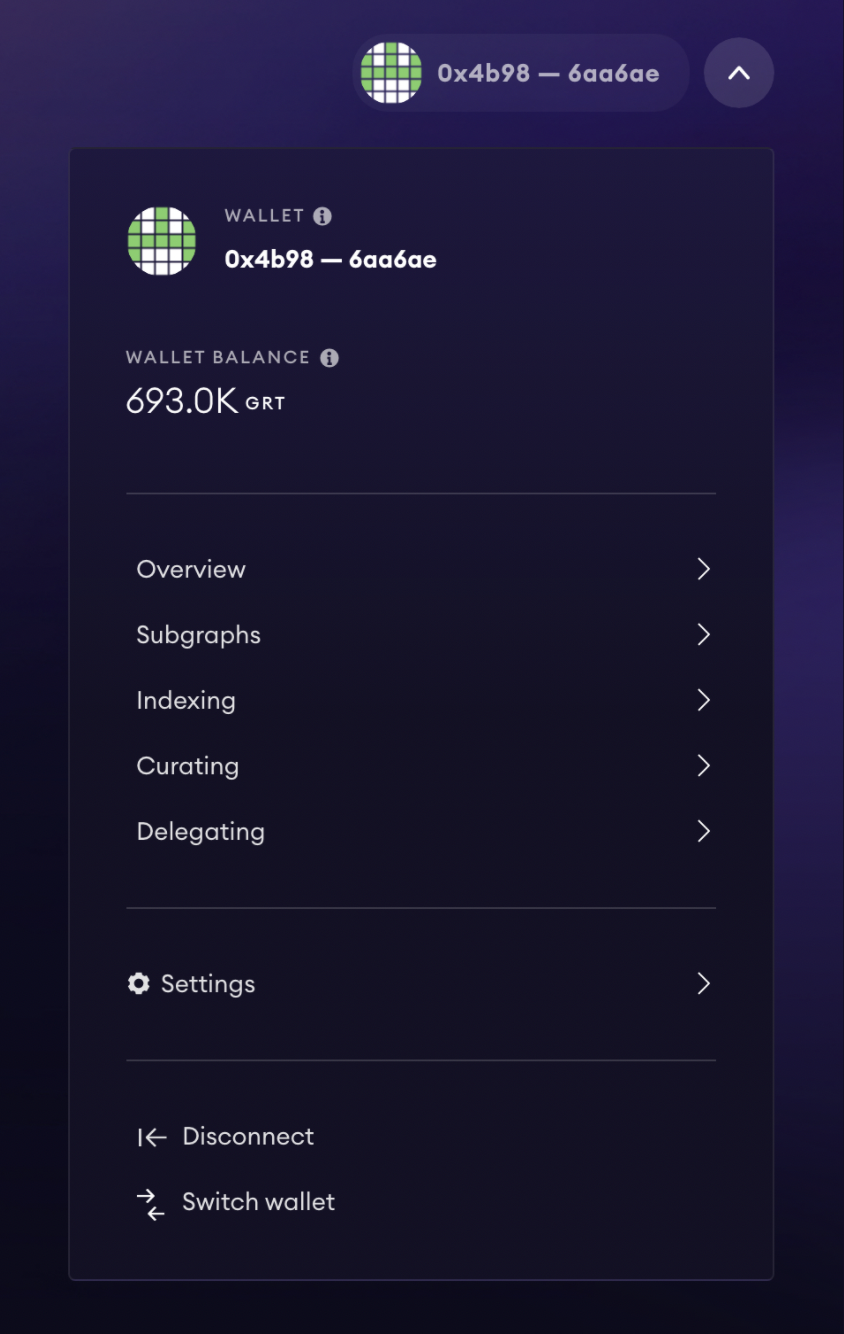
Additional Resources
Video Guide
For a general overview of Graph Explorer, check out the video below: