11 minutes
Graph Explorer
Unlock the world of Subgraphs and network data with Graph Explorer.
Panoramica
Graph Explorer consists of multiple parts where you can interact with Subgraphs, delegate, engage participants, view network information, and access your user profile.
Inside Explorer
The following is a breakdown of all the key features of Graph Explorer. For additional support, you can watch the Graph Explorer video guide.
Subgraphs Page
After deploying and publishing your Subgraph in Subgraph Studio, go to Graph Explorer and click on the “Subgraphs” link in the navigation bar to access the following:
- Your own finished Subgraphs
- Subgraphs published by others
- The exact Subgraph you want (based on the date created, signal amount, or name).
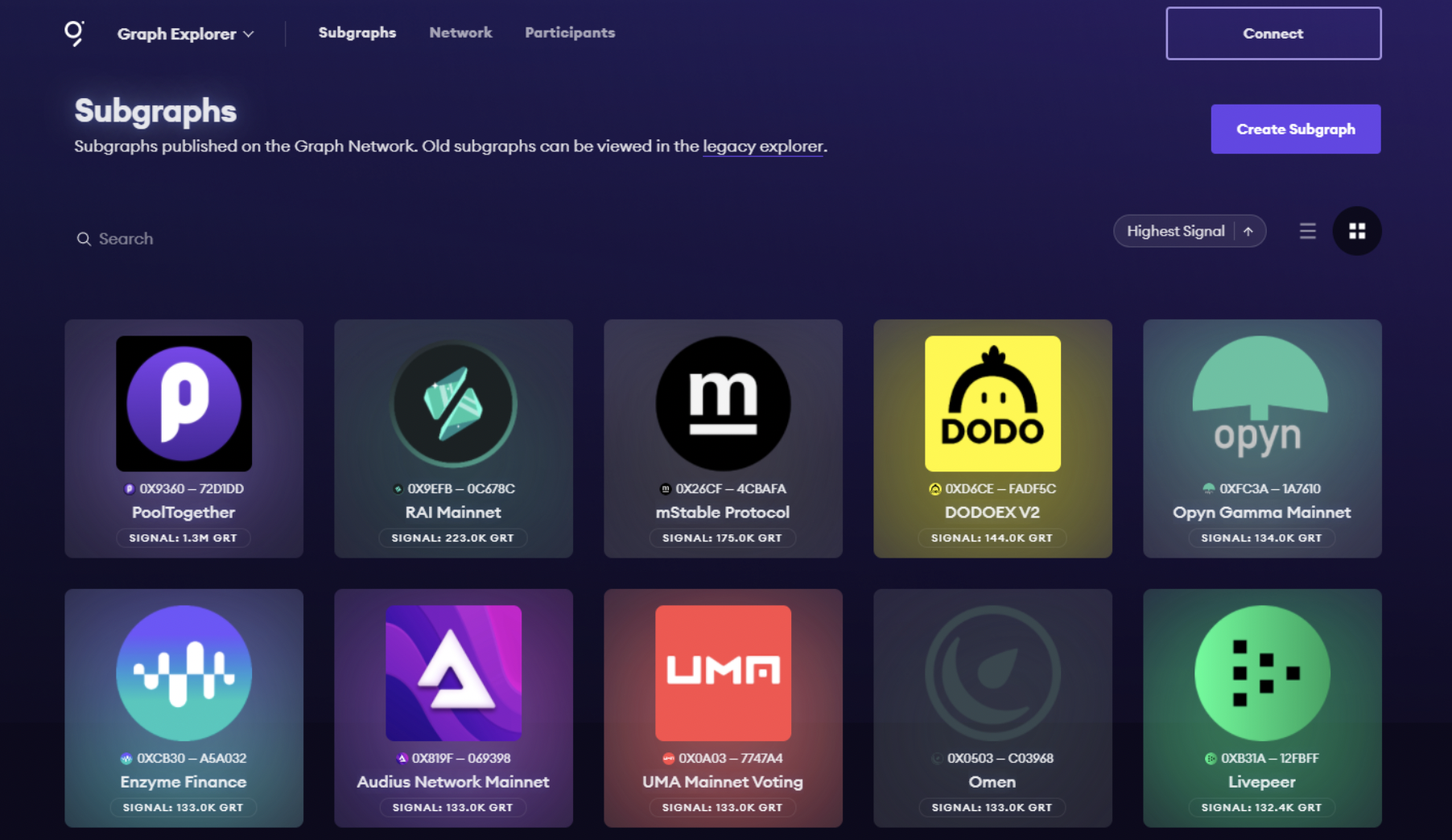
When you click into a Subgraph, you will be able to do the following:
- Test queries in the playground and be able to leverage network details to make informed decisions.
- Signal GRT on your own Subgraph or the Subgraphs of others to make indexers aware of its importance and quality.
- This is critical because signaling on a Subgraph incentivizes it to be indexed, meaning it’ll eventually surface on the network to serve queries.
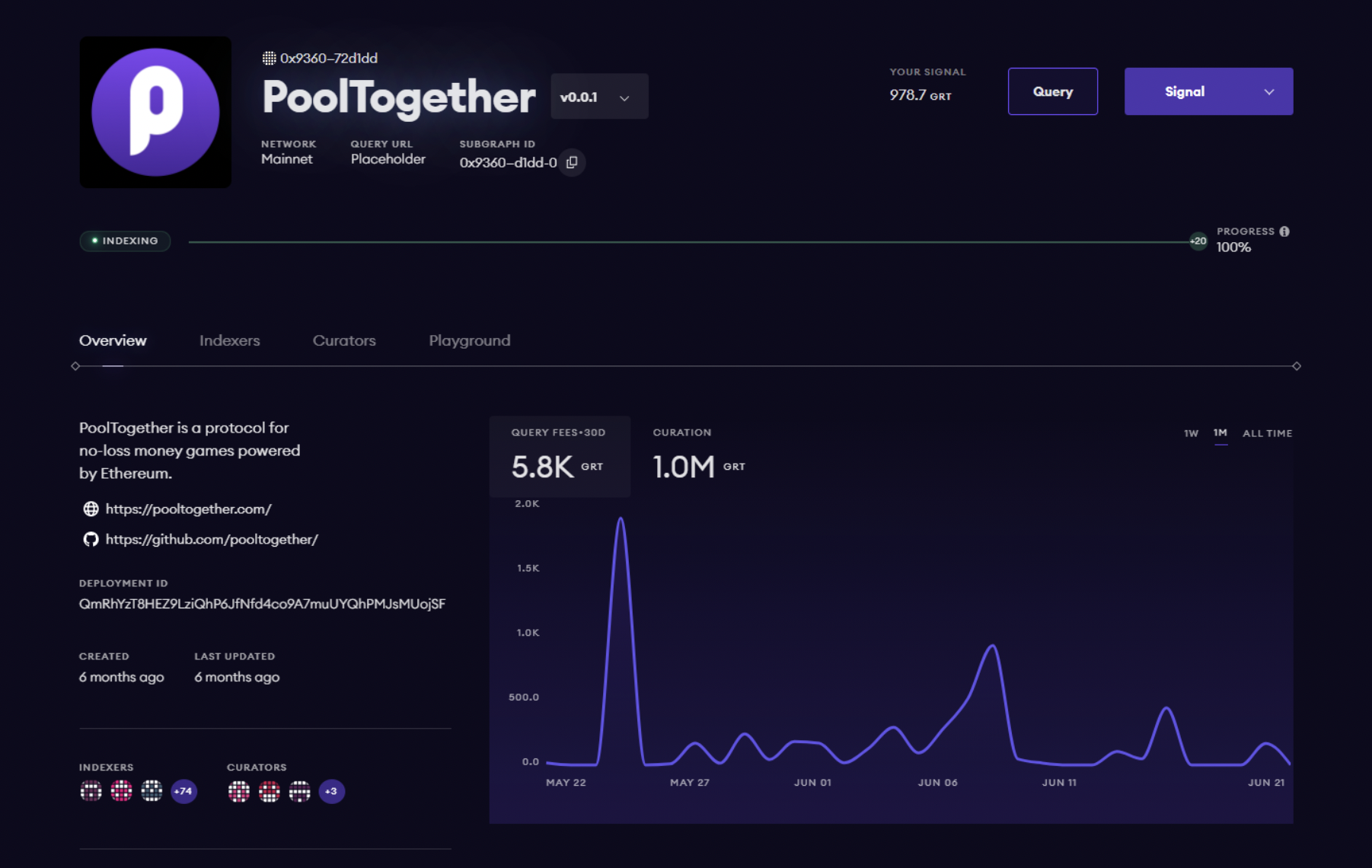
On each Subgraph’s dedicated page, you can do the following:
- Signal/Un-signal on Subgraphs
- Visualizza ulteriori dettagli, come grafici, ID di distribuzione corrente e altri metadati
- Switch versions to explore past iterations of the Subgraph
- Query Subgraphs via GraphQL
- Test Subgraphs in the playground
- View the Indexers that are indexing on a certain Subgraph
- Statistiche del subgraph (allocazione, Curator, ecc.)
- View the entity who published the Subgraph
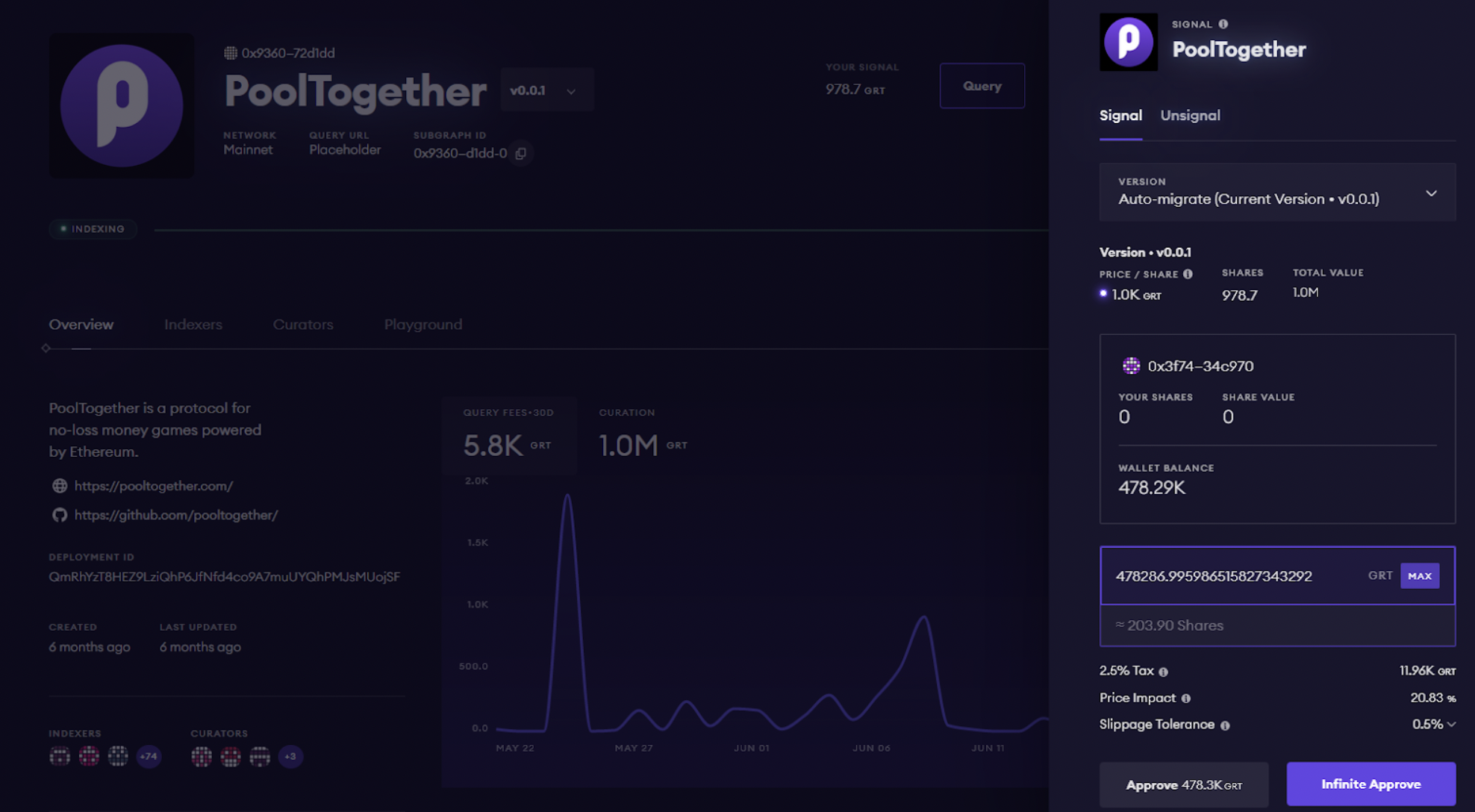
Delegate Page
On the Delegate page, you can find information about delegating, acquiring GRT, and choosing an Indexer.
On this page, you can see the following:
- Indexers who collected the most query fees
- Indexers with the highest estimated APR
Additionally, you can calculate your ROI and search for top Indexers by name, address, or Subgraph.
Participants Page
This page provides a bird’s-eye view of all “participants,” which includes everyone participating in the network, such as Indexers, Delegators, and Curators.
1. Indexer
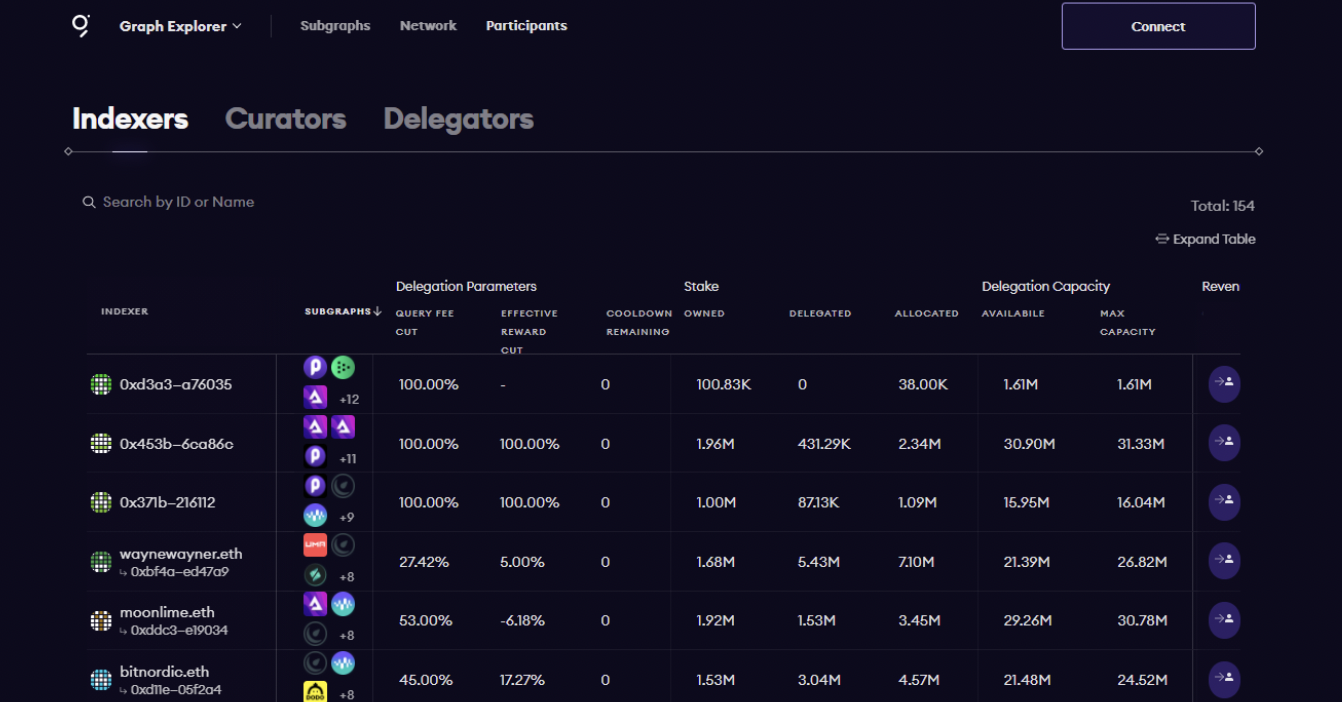
Indexers are the backbone of the protocol. They stake on Subgraphs, index them, and serve queries to anyone consuming Subgraphs.
In the Indexers table, you can see an Indexers’ delegation parameters, their stake, how much they have staked to each Subgraph, and how much revenue they have made from query fees and indexing rewards.
Specifics
- Query Fee Cut - the % of the query fee rebates that the Indexer keeps when splitting with Delegators.
- Effective Reward Cut - the indexing reward cut applied to the delegation pool. If it’s negative, it means that the Indexer is giving away part of their rewards. If it’s positive, it means that the Indexer is keeping some of their rewards.
- Cooldown Remaining - the time remaining until the Indexer can change the above delegation parameters. Cooldown periods are set up by Indexers when they update their delegation parameters.
- Owned - This is the Indexer’s deposited stake, which may be slashed for malicious or incorrect behavior.
- Delegated - Stake from Delegators which can be allocated by the Indexer, but cannot be slashed.
- Allocated - Stake that Indexers are actively allocating towards the Subgraphs they are indexing.
- Available Delegation Capacity - the amount of delegated stake the Indexers can still receive before they become over-delegated.
- Max Delegation Capacity - l’importo massimo di stake delegato che l’Indexer può accettare in modo produttivo. Uno stake delegato in eccesso non può essere utilizzato per l’allocazione o per il calcolo dei premi.
- Query Fees - this is the total fees that end users have paid for queries from an Indexer over all time.
- Indexer Rewards - è il totale delle ricompense dell’Indexer guadagnate dall’Indexer e dai suoi Delegator in tutto il tempo. Le ricompense degli Indexer vengono pagate tramite l’emissione di GRT.
Indexers can earn both query fees and indexing rewards. Functionally, this happens when network participants delegate GRT to an Indexer. This enables Indexers to receive query fees and rewards depending on their Indexer parameters.
- Indexing parameters can be set by clicking on the right-hand side of the table or by going into an Indexer’s profile and clicking the “Delegate” button.
To learn more about how to become an Indexer, you can take a look at the official documentation or The Graph Academy Indexer guides.
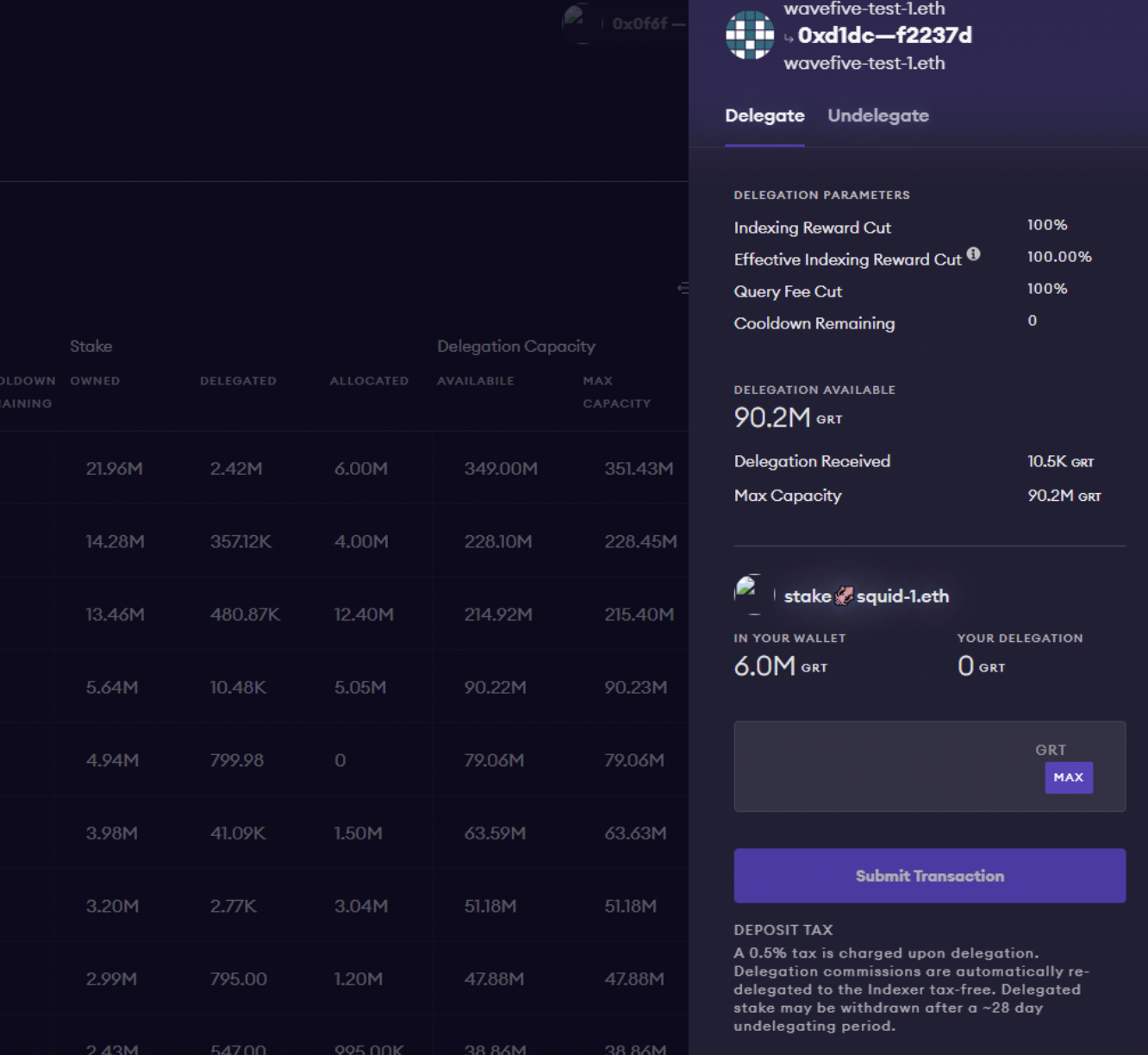
2. Curator
Curators analyze Subgraphs to identify which Subgraphs are of the highest quality. Once a Curator has found a potentially high-quality Subgraph, they can curate it by signaling on its bonding curve. In doing so, Curators let Indexers know which Subgraphs are high quality and should be indexed.
- Curators can be community members, data consumers, or even Subgraph developers who signal on their own Subgraphs by depositing GRT tokens into a bonding curve.
- By depositing GRT, Curators mint curation shares of a Subgraph. As a result, they can earn a portion of the query fees generated by the Subgraph they have signaled on.
- The bonding curve incentivizes Curators to curate the highest quality data sources.
In the The Curator table listed below you can see:
- La data in cui il Curator ha iniziato a curare
- Il numero di GRT depositato
- Il numero di azioni possedute da un Curator
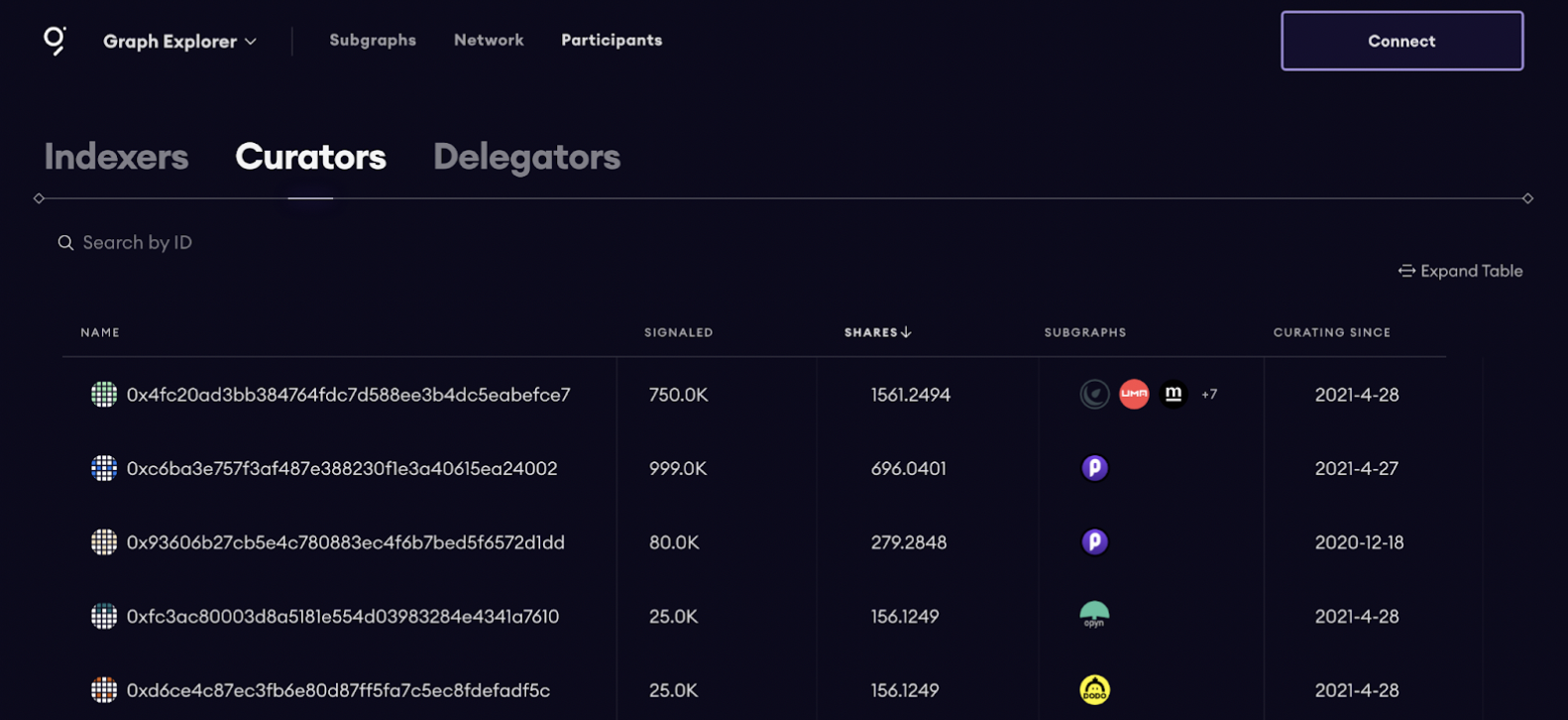
If you want to learn more about the Curator role, you can do so by visiting official documentation. or The Graph Academy.
3. Delegator
Delegators play a key role in maintaining the security and decentralization of The Graph Network. They participate in the network by delegating (i.e., “staking”) GRT tokens to one or multiple indexers.
- Without Delegators, Indexers are less likely to earn significant rewards and fees. Therefore, Indexers attract Delegators by offering them a portion of their indexing rewards and query fees.
- Delegators select Indexers based on a number of different variables, such as past performance, indexing reward rates, and query fee cuts.
- Reputation within the community can also play a factor in the selection process. It’s recommended to connect with the selected Indexers via The Graph’s Discord or The Graph Forum.
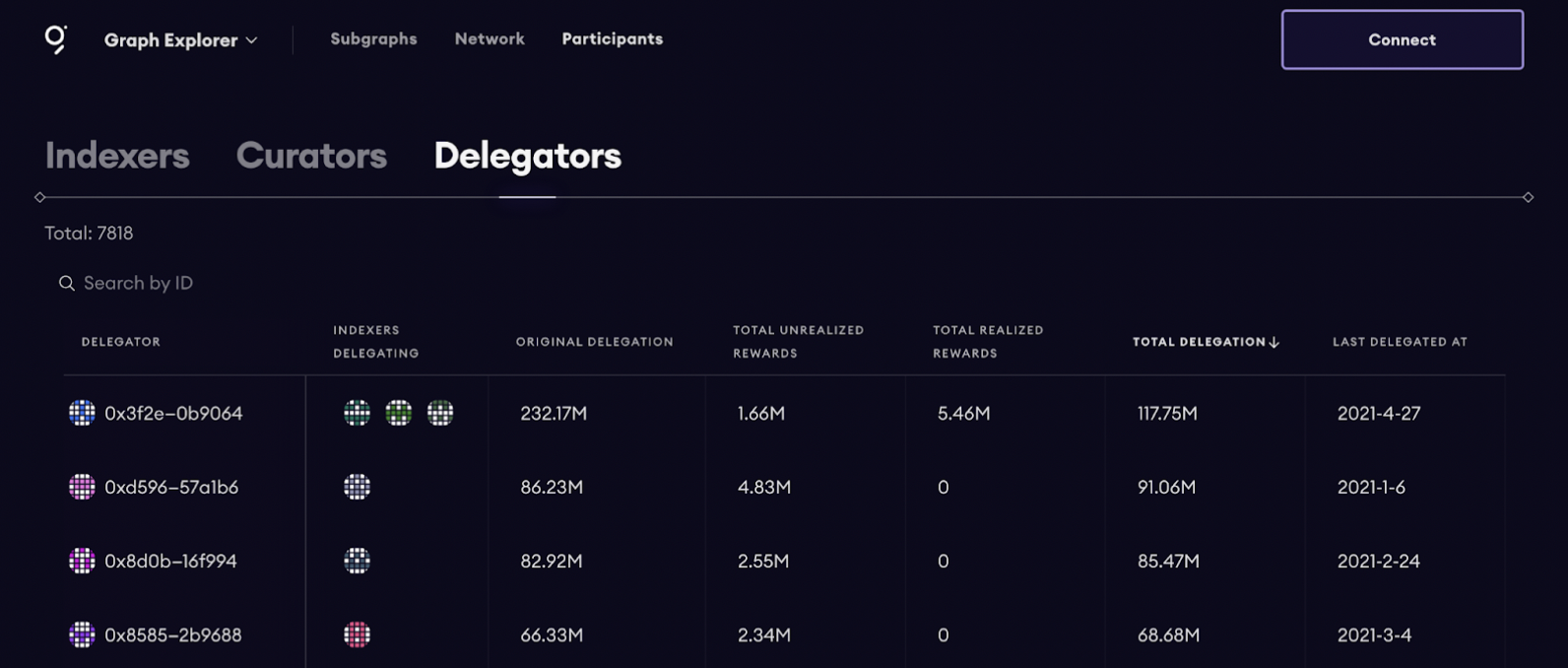
In the Delegators table you can see the active Delegators in the community and important metrics:
- Il numero di Indexer verso cui un Delegator sta delegando
- A Delegator’s original delegation
- Le ricompense che hanno accumulato ma non ritirato dal protocollo
- Le ricompense realizzate ritirate dal protocollo
- Quantità totale di GRT che hanno attualmente nel protocollo
- The date they last delegated
If you want to learn more about how to become a Delegator, check out the official documentation or The Graph Academy.
Network Page
On this page, you can see global KPIs and have the ability to switch to a per-epoch basis and analyze network metrics in more detail. These details will give you a sense of how the network is performing over time.
Panoramica
The overview section has both all the current network metrics and some cumulative metrics over time:
- L’attuale stake totale della rete
- La ripartizione dello stake tra gli Indexer e i loro Delegator
- Fornitura totale, coniata e bruciata di GRT dall’inizio della rete
- Ricompense totali dell’indicizzazione dall’inizio del protocollo
- Parametri di protocollo come la ricompensa per la curation, il tasso di inflazione e altro ancora
- Premi e commissioni dell’epoca attuale
A few key details to note:
- Query fees represent the fees generated by the consumers. They can be claimed (or not) by the Indexers after a period of at least 7 epochs (see below) after their allocations towards the Subgraphs have been closed and the data they served has been validated by the consumers.
- Indexing rewards represent the amount of rewards the Indexers claimed from the network issuance during the epoch. Although the protocol issuance is fixed, the rewards only get minted once Indexers close their allocations towards the Subgraphs they’ve been indexing. So, the per-epoch number of rewards varies (ie. during some epochs, Indexers might’ve collectively closed allocations that have been open for many days).
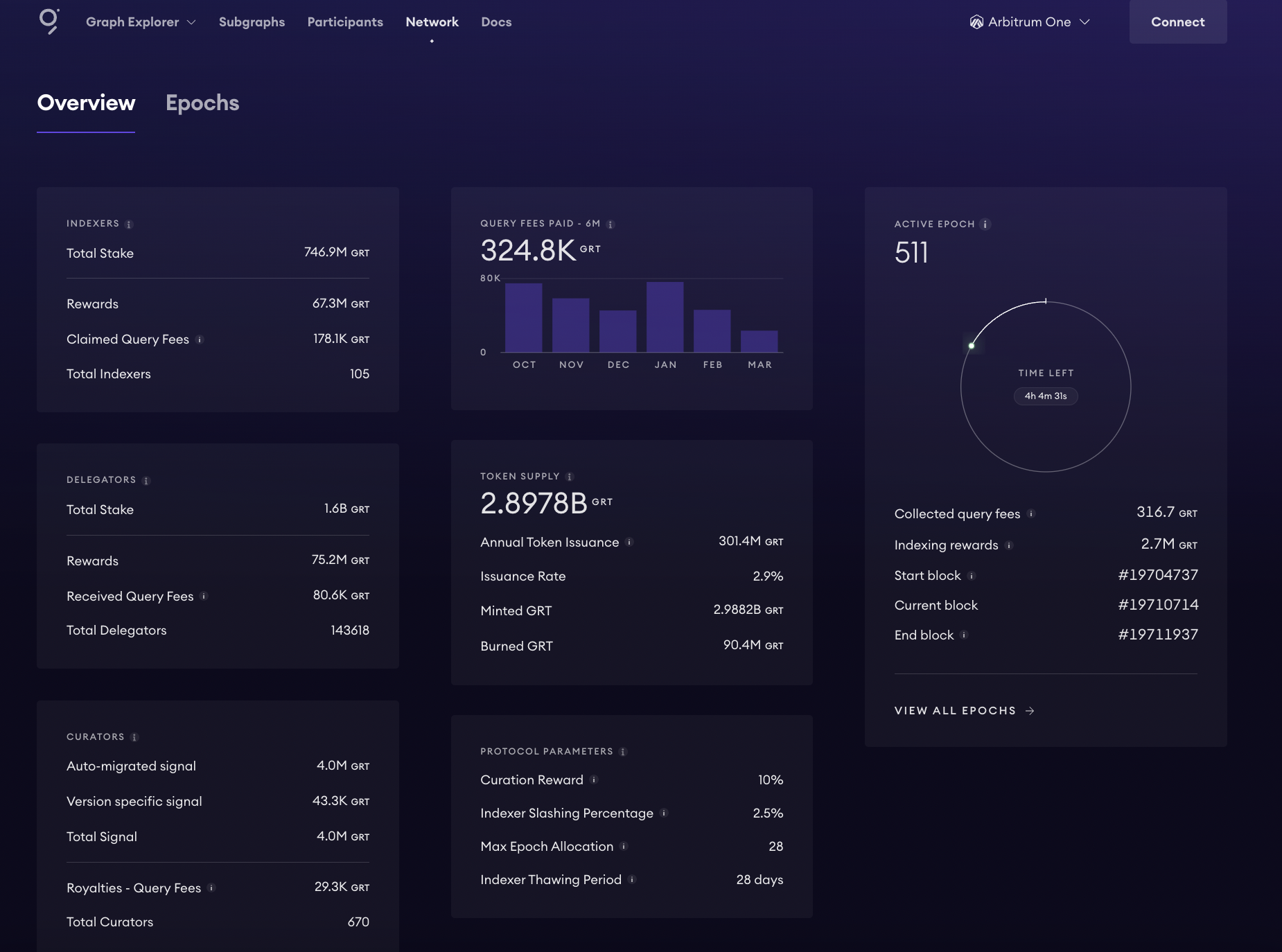
Epoche
Nella sezione Epoche è possibile analizzare su base epocale metriche come:
- Blocco di inizio o fine epoca
- Tariffe di query generate e ricompense di indicizzazione raccolte durante un’epoca specifica
- Stato dell’epoca, che si riferisce alla raccolta e alla distribuzione delle tariffe di query e può avere diversi stati:
- L’epoca attiva è quella in cui gli Indexer stanno allocando le stake e riscuotendo le tariffe di query
- Le epoche di assestamento sono quelle in cui i canali di stato sono in fase di definizione. Ciò significa che gli Indexer sono soggetti a taglio se i consumatori aprono controversie contro di loro.
- Le epoche di distribuzione sono le epoche in cui i canali di stato per le epoche vengono regolati e gli Indexer possono richiedere gli sconti sulle tariffe di query.
- The finalized epochs are the epochs that have no query fee rebates left to claim by the Indexers.
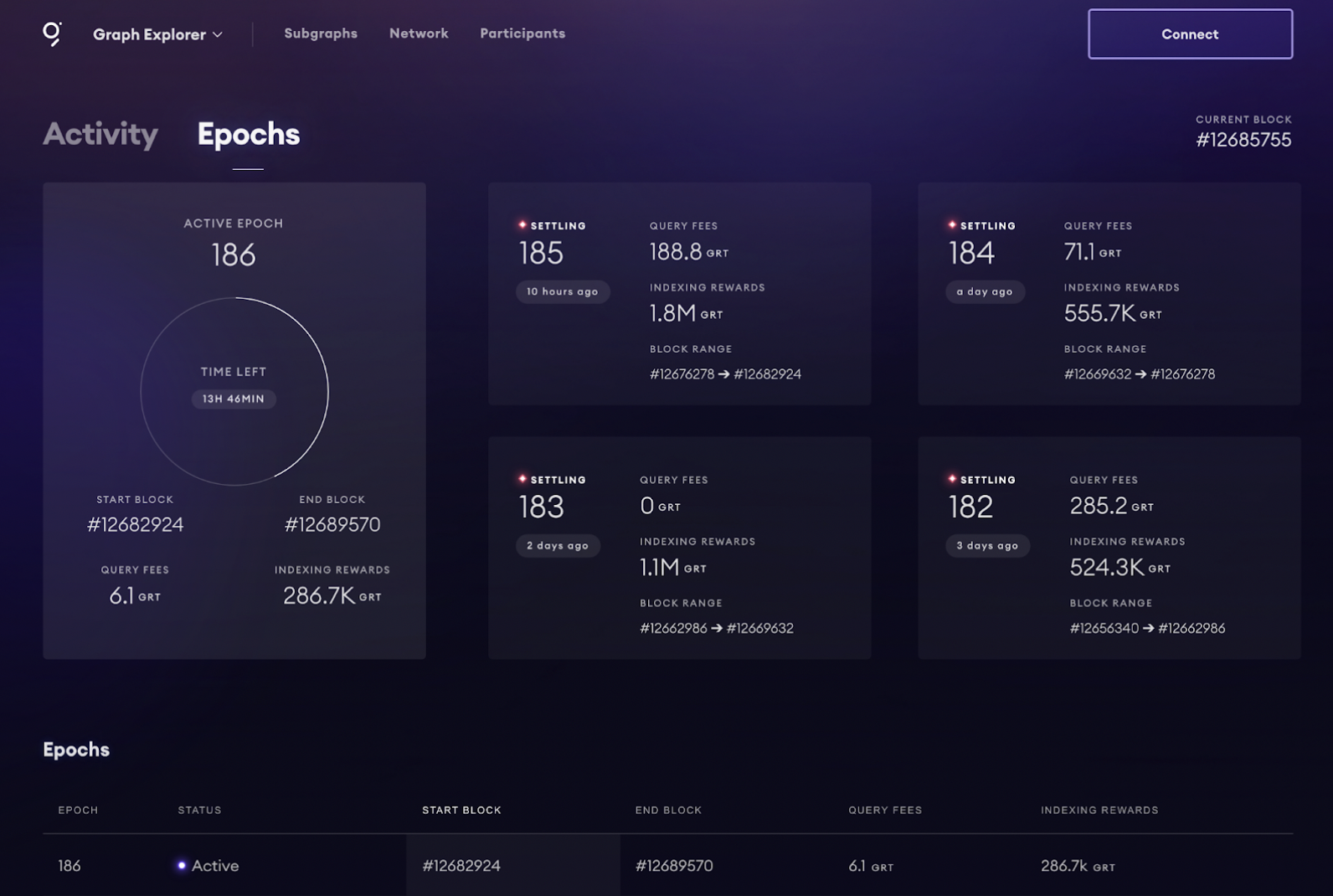
Il profilo utente
Your personal profile is the place where you can see your network activity, regardless of your role on the network. Your crypto wallet will act as your user profile, and with the User Dashboard, you’ll be able to see the following tabs:
Panoramica del profilo
In this section, you can view the following:
- Any of your current actions you’ve done.
- Your profile information, description, and website (if you added one).
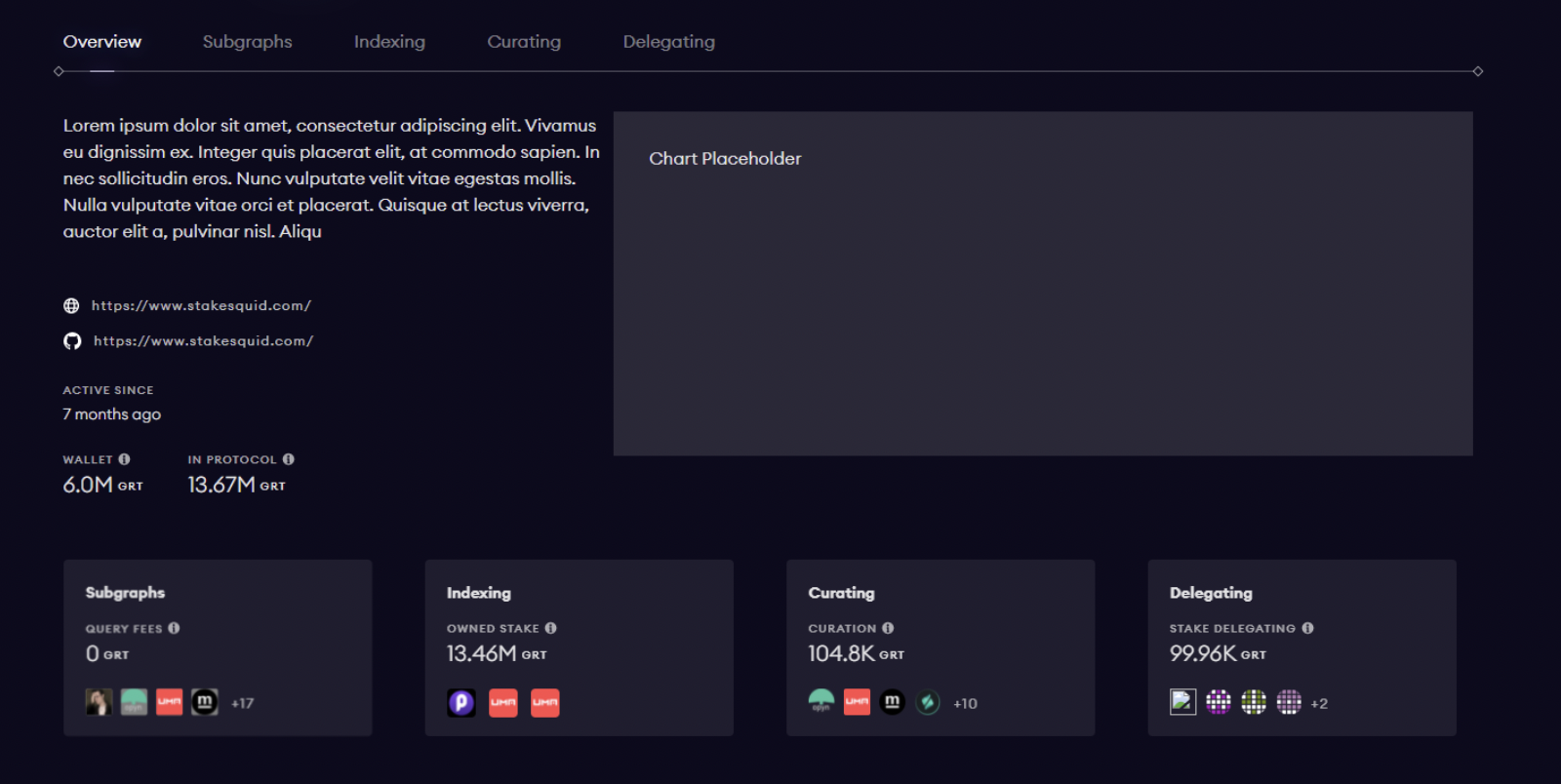
Scheda di subgraph
In the Subgraphs tab, you’ll see your published Subgraphs.
This will not include any Subgraphs deployed with the CLI for testing purposes. Subgraphs will only show up when they are published to the decentralized network.
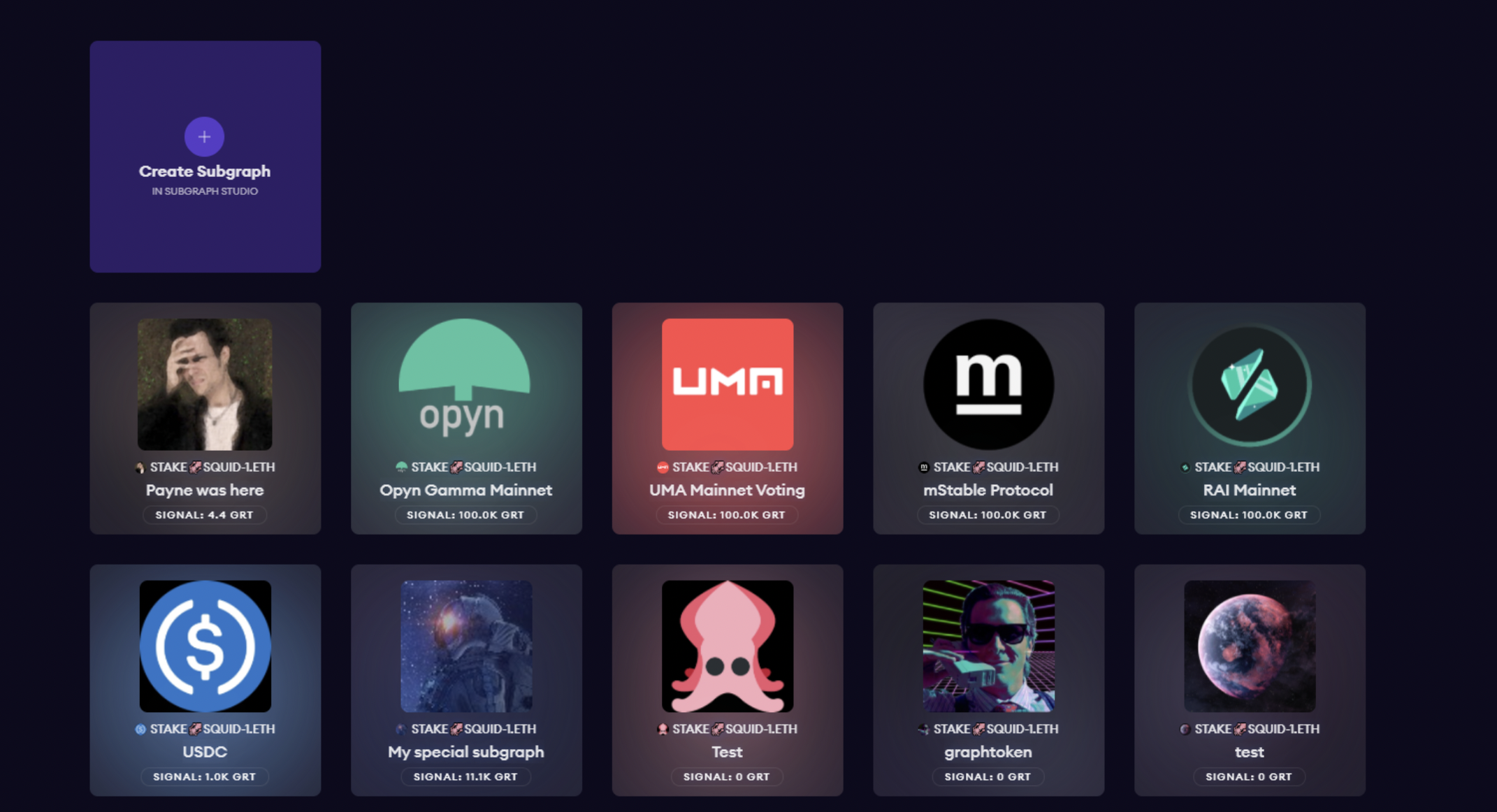
Scheda di indicizzazione
In the Indexing tab, you’ll find a table with all the active and historical allocations towards Subgraphs. You will also find charts where you can see and analyze your past performance as an Indexer.
Questa sezione include anche i dettagli sui compensi netti degli Indexer e sulle tariffe nette di query. Verranno visualizzate le seguenti metriche:
- Delegated Stake (stake delegato)- lo stake dei Delegator che può essere assegnata dall’utente, ma che non può essere tagliata
- Total Query Fees (totale delle tariffe di query)- il totale delle tariffe che gli utenti hanno pagato per le query servite da voi nel tempo
- Indexer Rewards (ricompense dell’Indexer) - l’importo totale delle ricompense dell’Indexer ricevuti, in GRT
- Fee Cut (percentuale delle tariffe) - la percentuale dei rimborsi delle tariffe di query che si trattiene quando si divide con i Delegator
- Rewards Cut (percentuale delle ricompense) - la percentuale delle ricompense dell’Indexer che verrà trattenuta quando si divide con i Delegator
- Owned (di proprietà)- la quota depositata, che potrebbe essere tagliata in caso di comportamento dannoso o scorretto
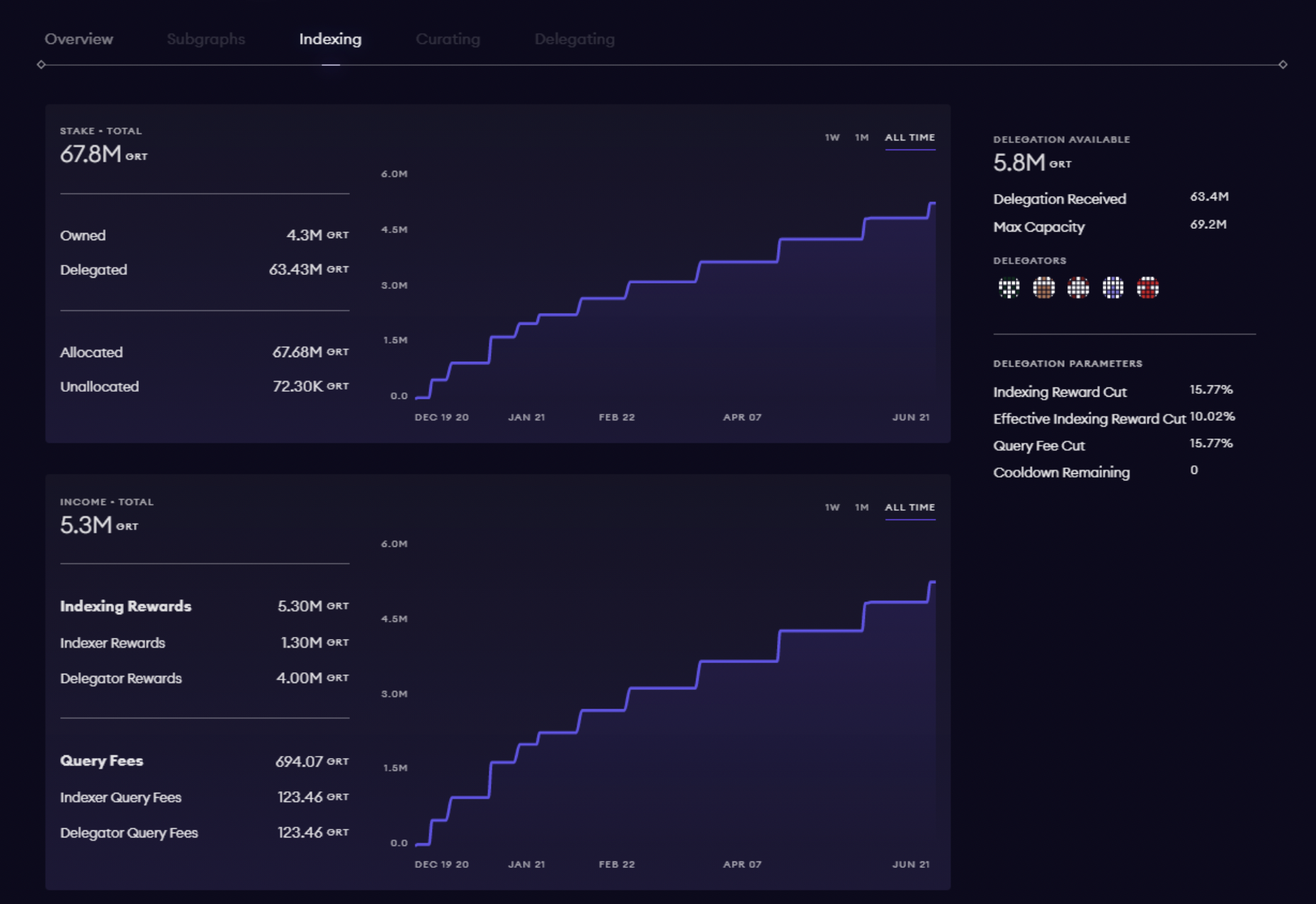
Scheda di delege
Delegators are important to the Graph Network. They must use their knowledge to choose an Indexer that will provide a healthy return on rewards.
In the Delegators tab, you can find the details of your active and historical delegations, along with the metrics of the Indexers that you delegated towards.
Nella prima metà della pagina è possibile vedere il grafico delle deleghe e quello dei sole ricompense. A sinistra, si possono vedere i KPI che riflettono le metriche delle delega attuali.
Le metriche del Delegator visualizzate in questa scheda includono:
- Ricompense di delega totali
- Ricompense totali non realizzate
- Ricomepsne totali realizzate
Nella seconda metà della pagina si trova la tabella dei Delegator. Qui si possono vedere gli Indexer verso i quali si è delegata la delega, nonché i loro dettagli (come le percentuali delle ricompense, il cooldown, ecc.).
Con i pulsanti sul lato destro della tabella è possibile gestire la delega - delegare di più, non delegare o ritirare la delega dopo il periodo di scongelamento.
Tenete presente che questo grafico è scorrevole orizzontalmente, quindi se scorrete fino a destra, potete anche vedere lo stato della vostra delegazione (delegante, non delegante, revocabile).
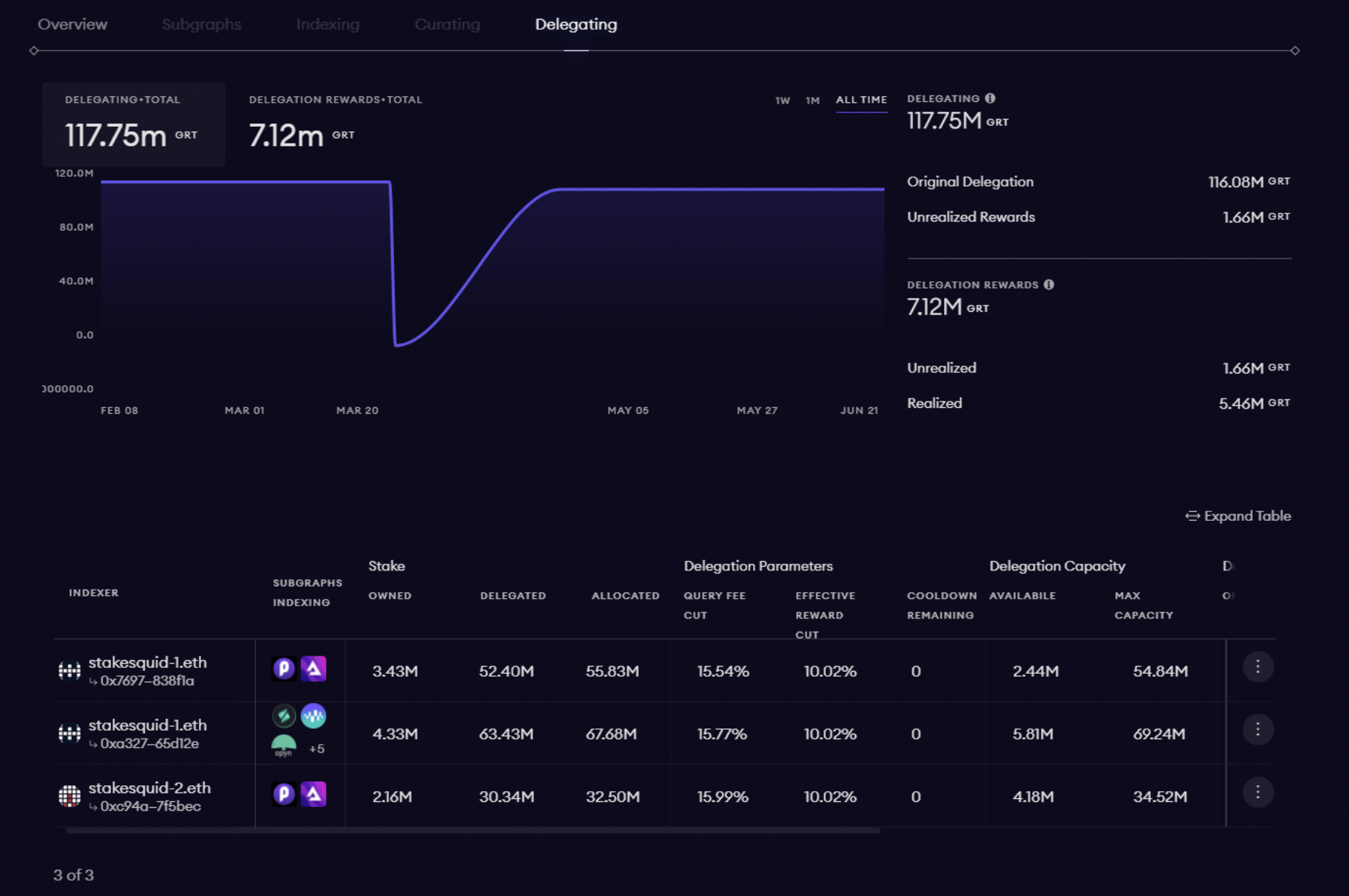
Scheda di curation
In the Curation tab, you’ll find all the Subgraphs you’re signaling on (thus enabling you to receive query fees). Signaling allows Curators to highlight to Indexers which Subgraphs are valuable and trustworthy, thus signaling that they need to be indexed on.
All’interno di questa scheda è presente una panoramica di:
- All the Subgraphs you’re curating on with signal details
- Share totals per Subgraph
- Query rewards per Subgraph
- Aggiornamento attuale dei dettagli
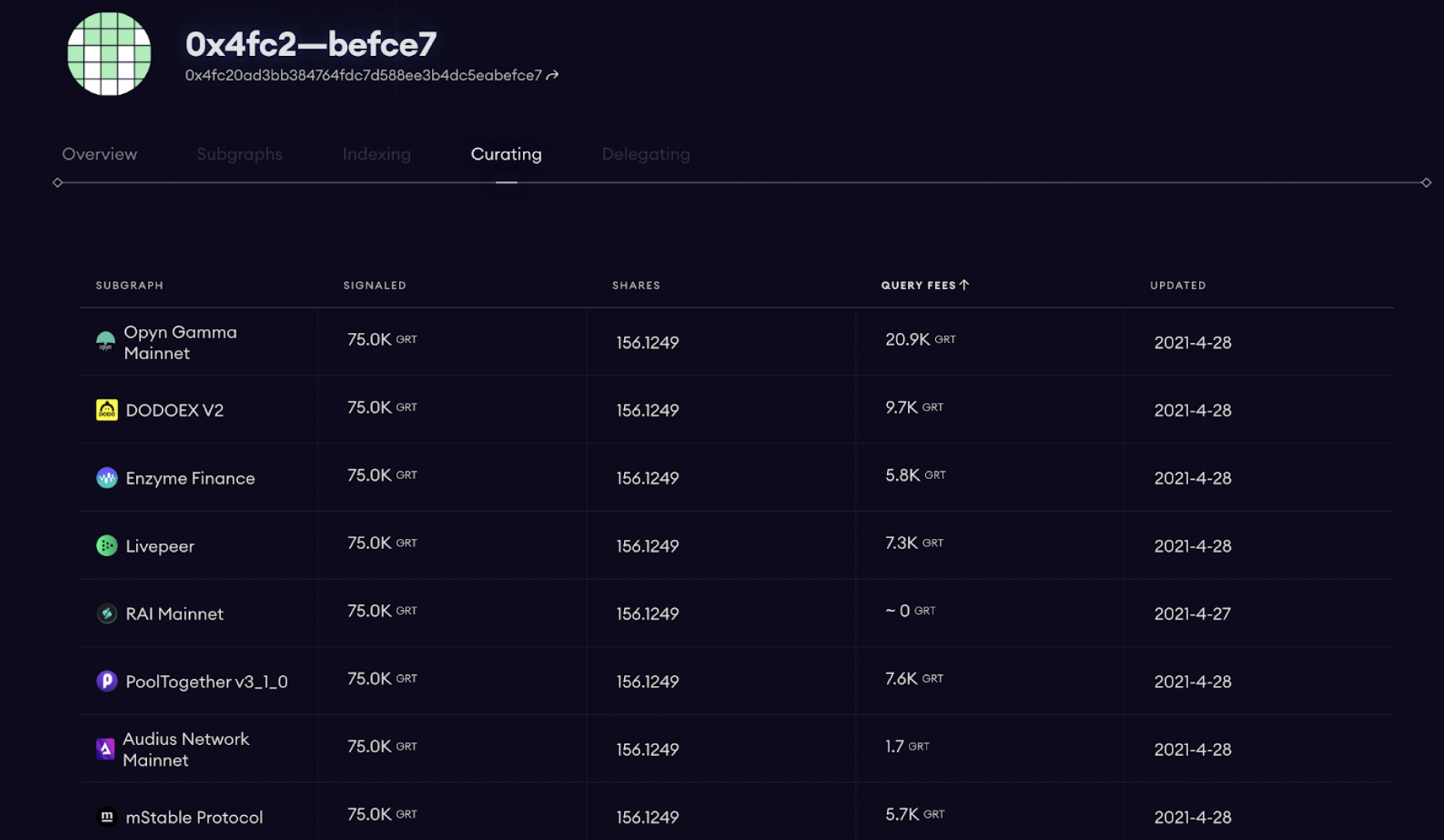
Impostazioni del profilo
All’interno del vostro profilo utente, potrete gestire i dettagli del vostro profilo personale (come impostare un nome ENS). Se siete un Indexer, avrete ancora più accesso alle impostazioni a portata di mano. Nel vostro profilo utente, potrete impostare i parametri di delegazione e gli operatori.
- Gli operatori compiono azioni limitate nel protocollo per conto dell’Indexer, come l’apertura e la chiusura delle allocation. Gli operatori sono in genere altri indirizzi Ethereum, separati dal loro wallet di staking, con un accesso limitato alla rete che gli Indexer possono impostare personalmente
- I parametri di delega vi permettono di controllare la distribuzione di GRT tra voi e i vostri Delegator.
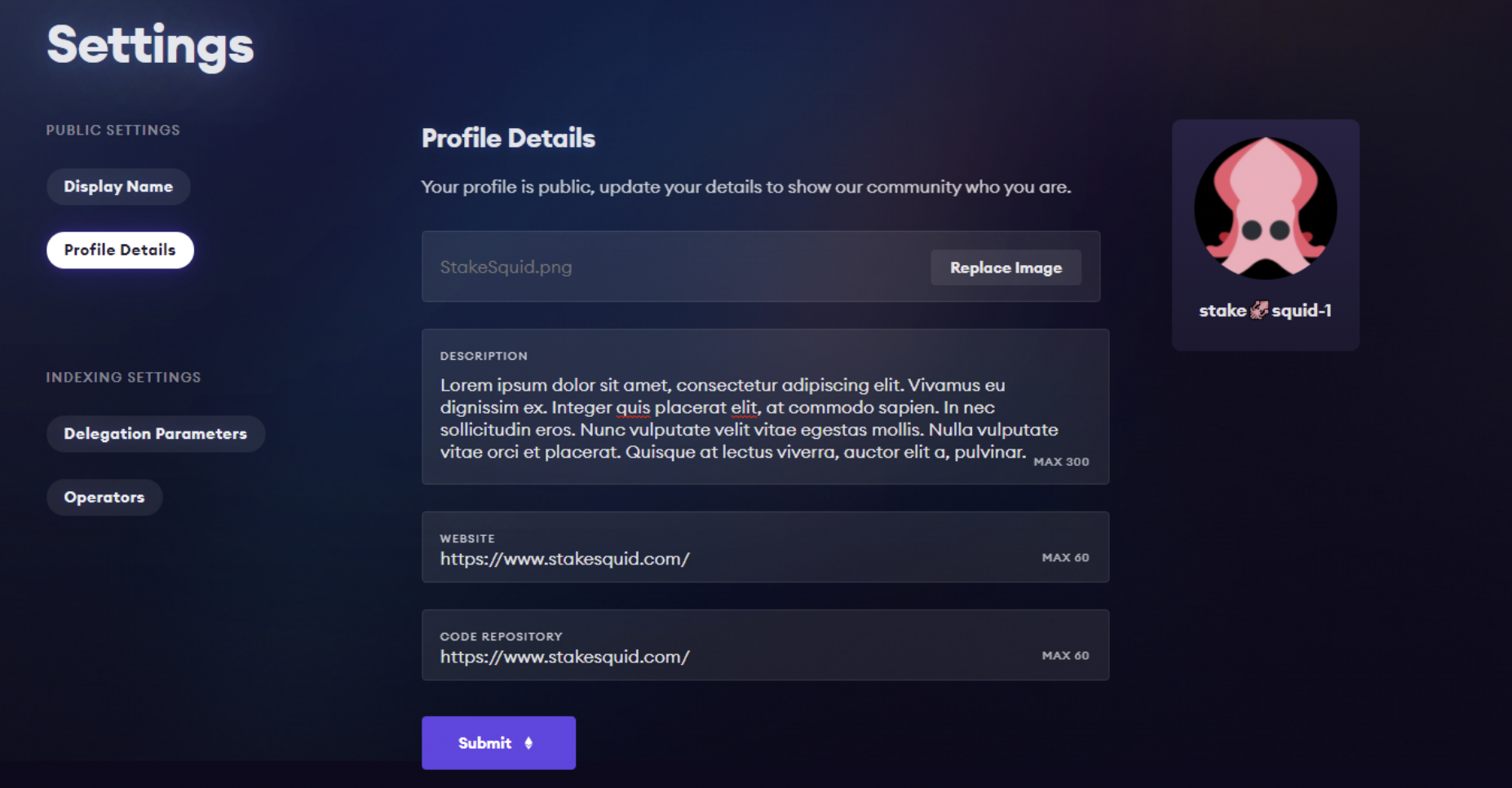
As your official portal into the world of decentralized data, Graph Explorer allows you to take a variety of actions, no matter your role in the network. You can get to your profile settings by opening the dropdown menu next to your address, then clicking on the Settings button.
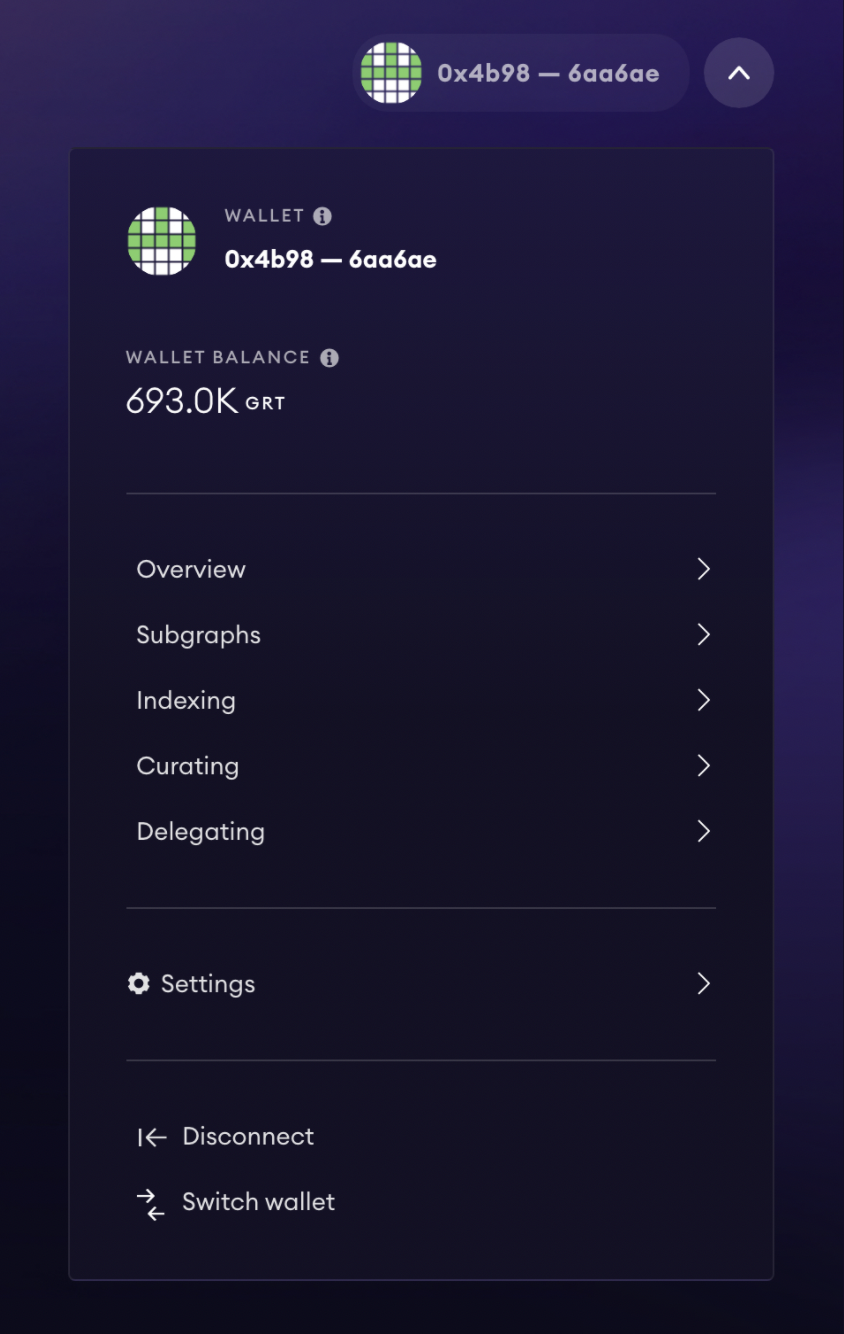
Additional Resources
Video Guide
For a general overview of Graph Explorer, check out the video below: