Como Editar um Subgraph na Rede Descentralizada
Reading time: 3 minutes
Once you have deployed your subgraph to Subgraph Studio and it’s ready to go into production, you can publish it to the decentralized network.
Ao editar um subgraph à rede descentralizada, ele será disponibilizado para:
Check out the list of supported networks.
Edição do Subgraph Studio
- Go to the Subgraph Studio dashboard
- Click on the Publish button
- Your subgraph will now be visible in Graph Explorer.
Todas as versões editadas de um subgraph existente podem:
-
Be published to Arbitrum One. Learn more about The Graph Network on Arbitrum.
-
Index data on any of the supported networks, regardless of the network on which the subgraph was published.
Como atualizar metadados para um subgraph editado
- Após editar o seu subgraph à rede descentralizada, será possível editar os metadados a qualquer hora no Subgraph Studio.
- Após salvar as suas mudanças e publicar as atualizações, elas aparecerão no Graph Explorer.
- É importante notar que este processo não criará uma nova versão, já que a sua edição não terá mudado.
Publicação da CLI
As of version 0.73.0, you can also publish your subgraph with the graph-cli.
- Open the
graph-cli. - Use the following commands:
graph codegen && graph buildthengraph publish. - Uma janela será aberta para o programador conectar a sua carteira, adicionar metadados e lançar o seu subgraph finalizado a uma rede de sua escolha.
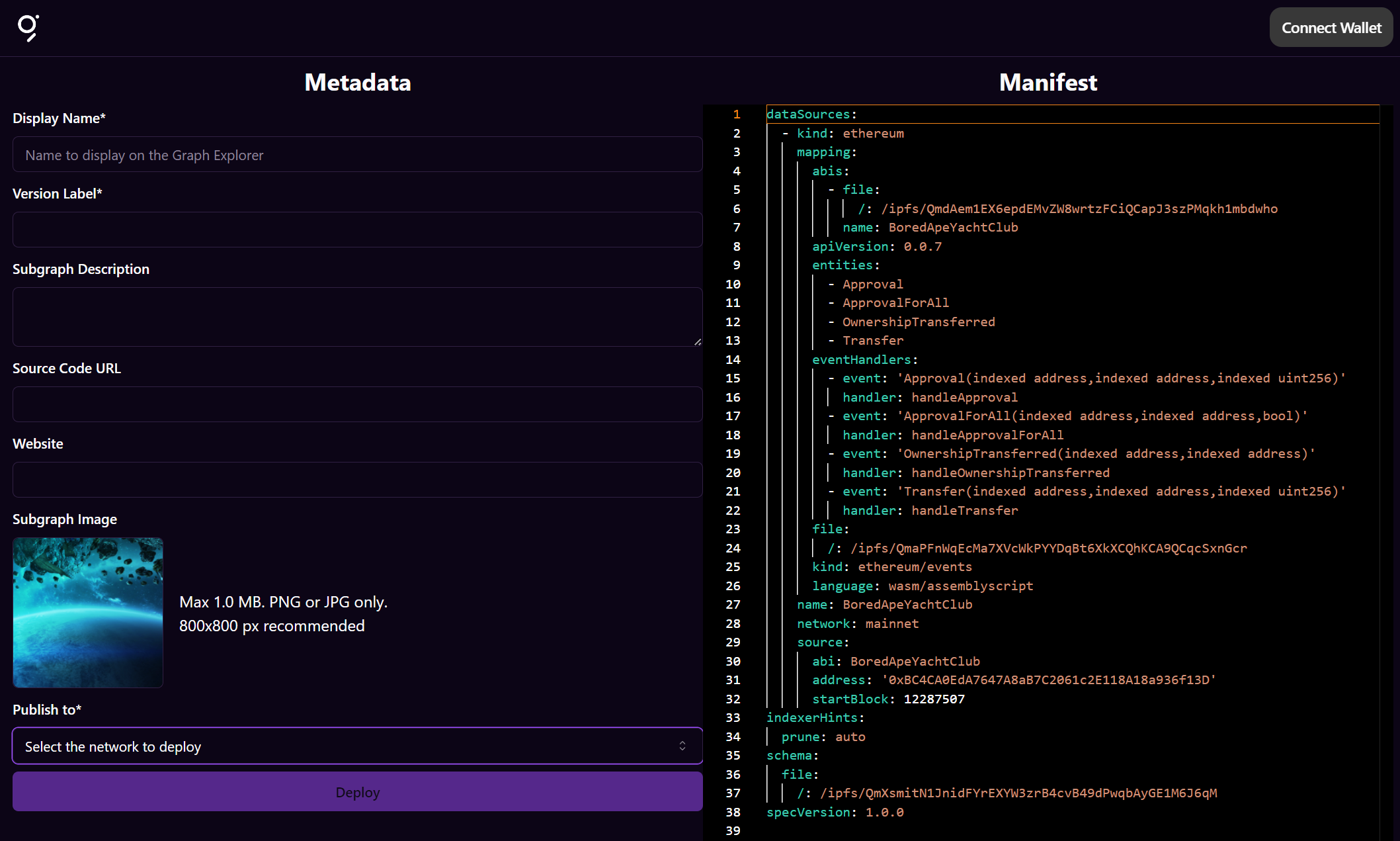
Como personalizar o seu lançamento
É possível enviar a sua build a um node IPFS específico e personalizar ainda mais o seu lançamento com as seguintes flags:
USAGE $ graph publish [SUBGRAPH-MANIFEST] [-h] [--protocol-network arbitrum-one|arbitrum-sepolia --subgraph-id <value>] [-i <value>] [--ipfs-hash <value>] [--webapp-url <value>]FLAGS -h, --help Show CLI help. -i, --ipfs=<value> [default: https://api.thegraph.com/ipfs/api/v0] Upload build results to an IPFS node. --ipfs-hash=<value> IPFS hash of the subgraph manifest to deploy. --protocol-network=<option> [default: arbitrum-one] The network to use for the subgraph deployment. <options: arbitrum-one|arbitrum-sepolia> --subgraph-id=<value> Subgraph ID to publish to. --webapp-url=<value> [default: https://cli.thegraph.com/publish] URL of the web UI you want to use to deploy.Como adicionar sinal ao seu subgraph
Programadores podem adicionar sinal de GRT aos seus subgraphs para incentivar Indexadores a consultarem o subgraph.
-
Se um subgraph for elegível para recompensas de indexação, Indexadores que providenciarem uma “prova de indexação” receberão uma recompensa em GRT com base na quantidade de GRT sinalizada.
-
You can check indexing reward eligibility based on subgraph feature usage here.
-
Specific supported networks can be checked here.
Adicionar sinais a um subgraph que não for elegível não atrairá mais Indexadores.
Se o seu subgraph for elegível a recompensas, recomendamos que cure o seu próprio subgraph com, no mínimo, 3000 GRT para atrair mais Indexadores ao seu subgraph.
The Sunrise Upgrade Indexer ensures the indexing of all subgraphs. However, signaling GRT on a particular subgraph will draw more indexers to it. This incentivization of additional Indexers through curation aims to enhance the quality of service for queries by reducing latency and enhancing network availability.
Ao sinalizar, Curadores podem decidir entre sinalizar numa versão específica do subgraph ou sinalizar com a automigração. Caso sinalizem com a automigração, as ações de um curador sempre serão atualizadas à versão mais recente publicada pelo programador. Se decidirem sinalizar numa versão específica, as ações sempre permanecerão nesta versão específica.
Os indexadores podem achar subgraphs para indexar com base em sinais de curadoria que veem no Graph Explorer.
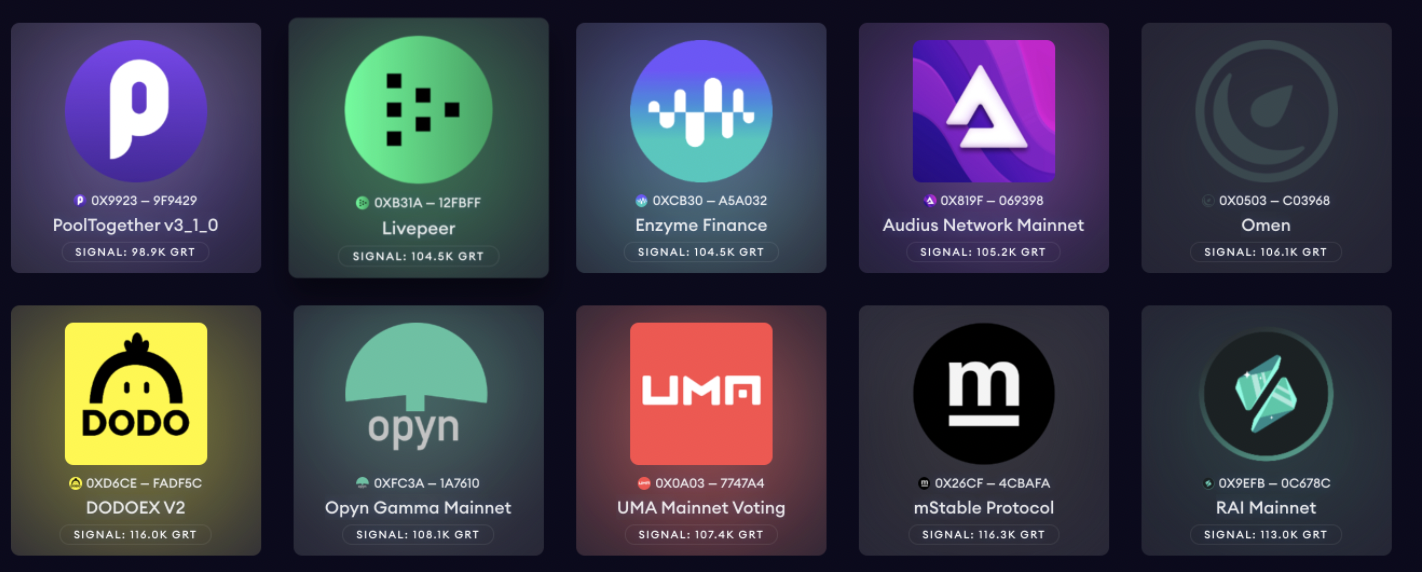
O Subgraph Studio lhe permite adicionar sinais ao seu subgraph ao adicionar GRT ao pool de curadoria na mesma transação em que são publicados.
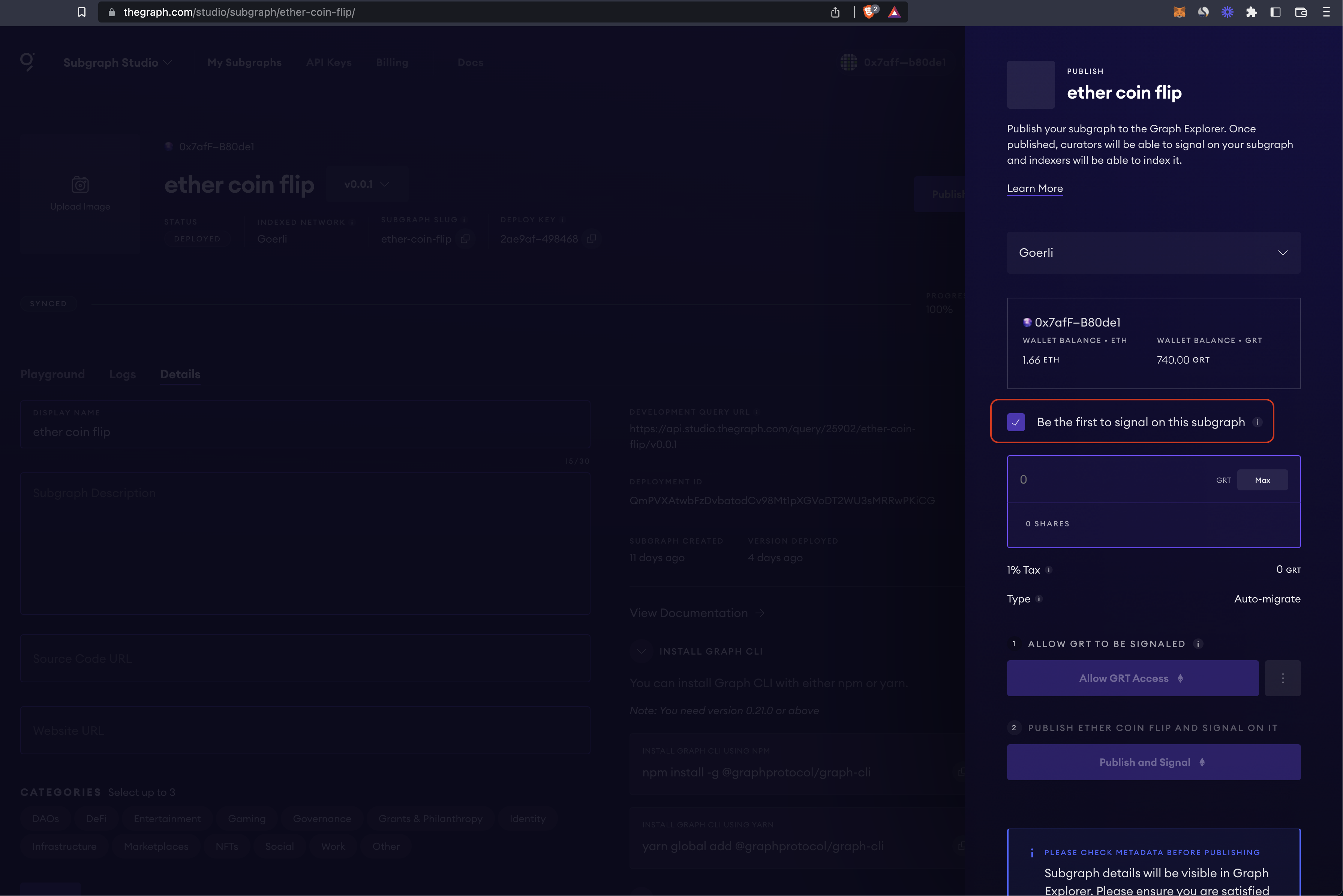
Como alternativa, é possível adicionar sinais em GRT a um subgraph editado a partir do Graph Explorer.
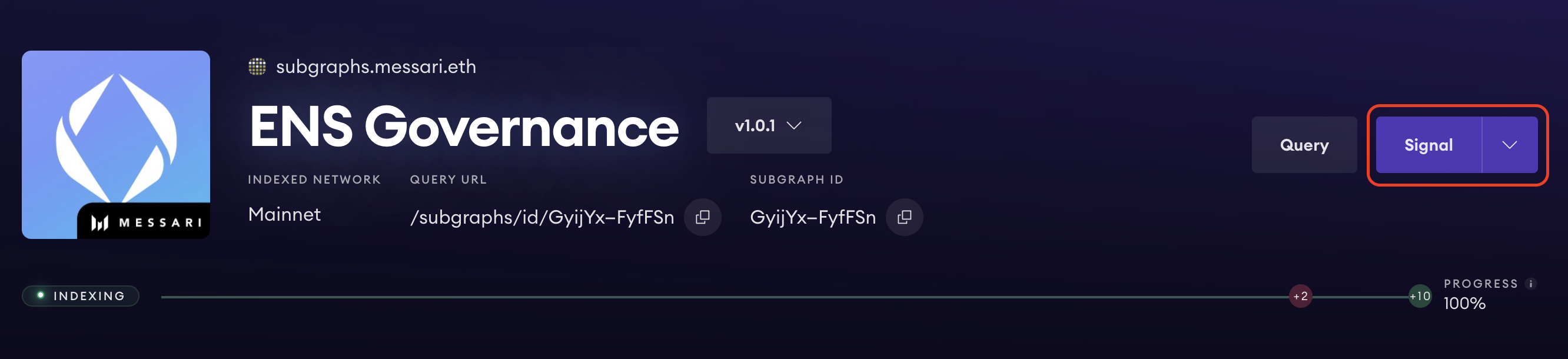
Learn more about Curating on The Graph Network.