5 minutes
Snabbstart
Learn how to easily build, publish and query a Subgraph on The Graph.
Prerequisites
- En kryptoplånbok
- A smart contract address on a supported network
- Node.js installed
- A package manager of your choice (
npm,yarnorpnpm)
How to Build a Subgraph
1. Create a Subgraph in Subgraph Studio
Go to Subgraph Studio and connect your wallet.
Subgraph Studio lets you create, manage, deploy, and publish Subgraphs, as well as create and manage API keys.
Click “Create a Subgraph”. It is recommended to name the Subgraph in Title Case: “Subgraph Name Chain Name”.
2. Installera Graph CLI
Kör ett av följande kommandon på din lokala dator:
Using npm:
1npm install -g @graphprotocol/graph-cli@latestUsing yarn:
1yarn global add @graphprotocol/graph-cli3. Initialize your Subgraph
You can find commands for your specific Subgraph on the Subgraph page in Subgraph Studio.
The graph init command will automatically create a scaffold of a Subgraph based on your contract’s events.
The following command initializes your Subgraph from an existing contract:
1graph initIf your contract is verified on the respective blockscanner where it is deployed (such as Etherscan), then the ABI will automatically be created in the CLI.
When you initialize your Subgraph, the CLI will ask you for the following information:
- Protocol: Choose the protocol your Subgraph will be indexing data from.
- Subgraph slug: Create a name for your Subgraph. Your Subgraph slug is an identifier for your Subgraph.
- Directory: Choose a directory to create your Subgraph in.
- Ethereum network (optional): You may need to specify which EVM-compatible network your Subgraph will be indexing data from.
- Contract address: Locate the smart contract address you’d like to query data from.
- ABI: If the ABI is not auto-populated, you will need to input it manually as a JSON file.
- Start Block: You should input the start block to optimize Subgraph indexing of blockchain data. Locate the start block by finding the block where your contract was deployed.
- Contract Name: Input the name of your contract.
- Index contract events as entities: It is suggested that you set this to true, as it will automatically add mappings to your Subgraph for every emitted event.
- Add another contract (optional): You can add another contract.
See the following screenshot for an example for what to expect when initializing your Subgraph:
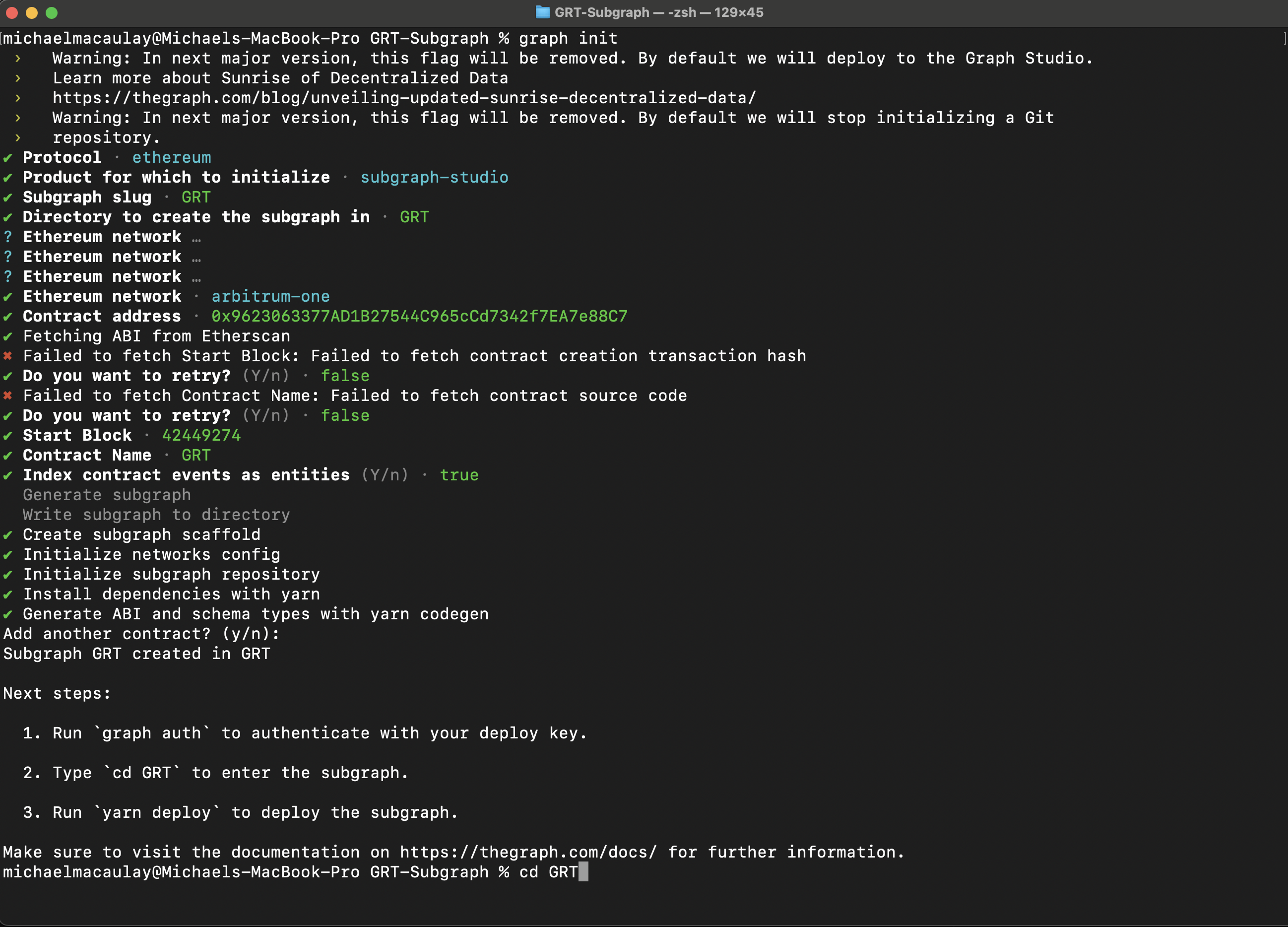
4. Edit your Subgraph
The init command in the previous step creates a scaffold Subgraph that you can use as a starting point to build your Subgraph.
When making changes to the Subgraph, you will mainly work with three files:
- Manifest (
subgraph.yaml) - defines what data sources your Subgraph will index. - Schema (
schema.graphql) - defines what data you wish to retrieve from the Subgraph. - AssemblyScript Mappings (
mapping.ts) - translates data from your data sources to the entities defined in the schema.
For a detailed breakdown on how to write your Subgraph, check out Creating a Subgraph.
5. Deploy your Subgraph
Remember, deploying is not the same as publishing.
When you deploy a Subgraph, you push it to Subgraph Studio, where you can test, stage and review it. A deployed Subgraph’s indexing is performed by the Upgrade Indexer, which is a single Indexer owned and operated by Edge & Node, rather than by the many decentralized Indexers in The Graph Network. A deployed Subgraph is free to use, rate-limited, not visible to the public, and meant to be used for development, staging, and testing purposes.
Once your Subgraph is written, run the following commands:
1```sh2graph codegen && graph build3```Authenticate and deploy your Subgraph. The deploy key can be found on the Subgraph’s page in Subgraph Studio.
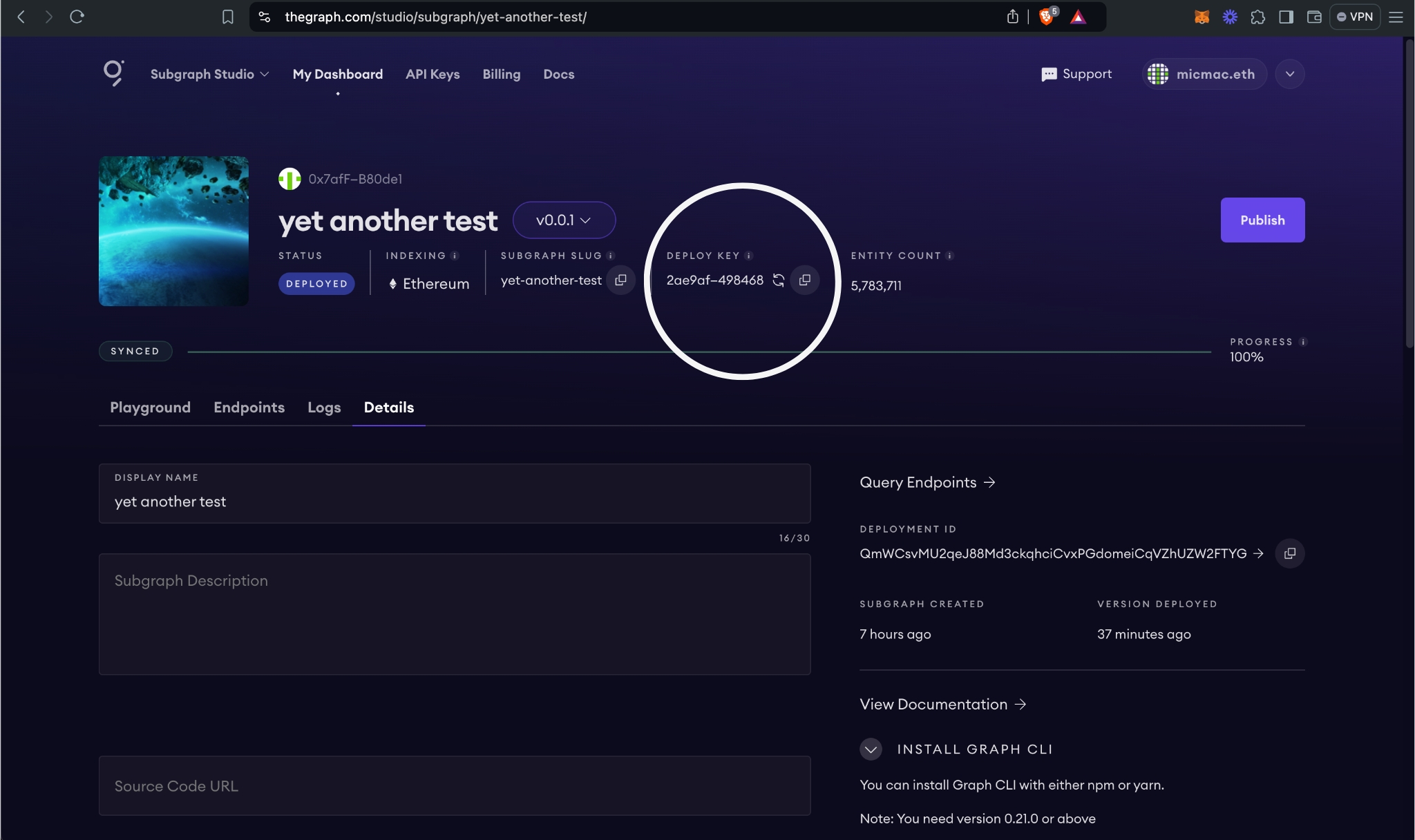
1```sh23graph auth <DEPLOY_KEY>45graph deploy <SUBGRAPH_SLUG>6```The CLI will ask for a version label. It’s strongly recommended to use semantic versioning, e.g. 0.0.1.
6. Review your Subgraph
If you’d like to test your Subgraph before publishing it, you can use Subgraph Studio to do the following:
-
Run a sample query.
-
Analyze your Subgraph in the dashboard to check information.
-
Check the logs on the dashboard to see if there are any errors with your Subgraph. The logs of an operational Subgraph will look like this:
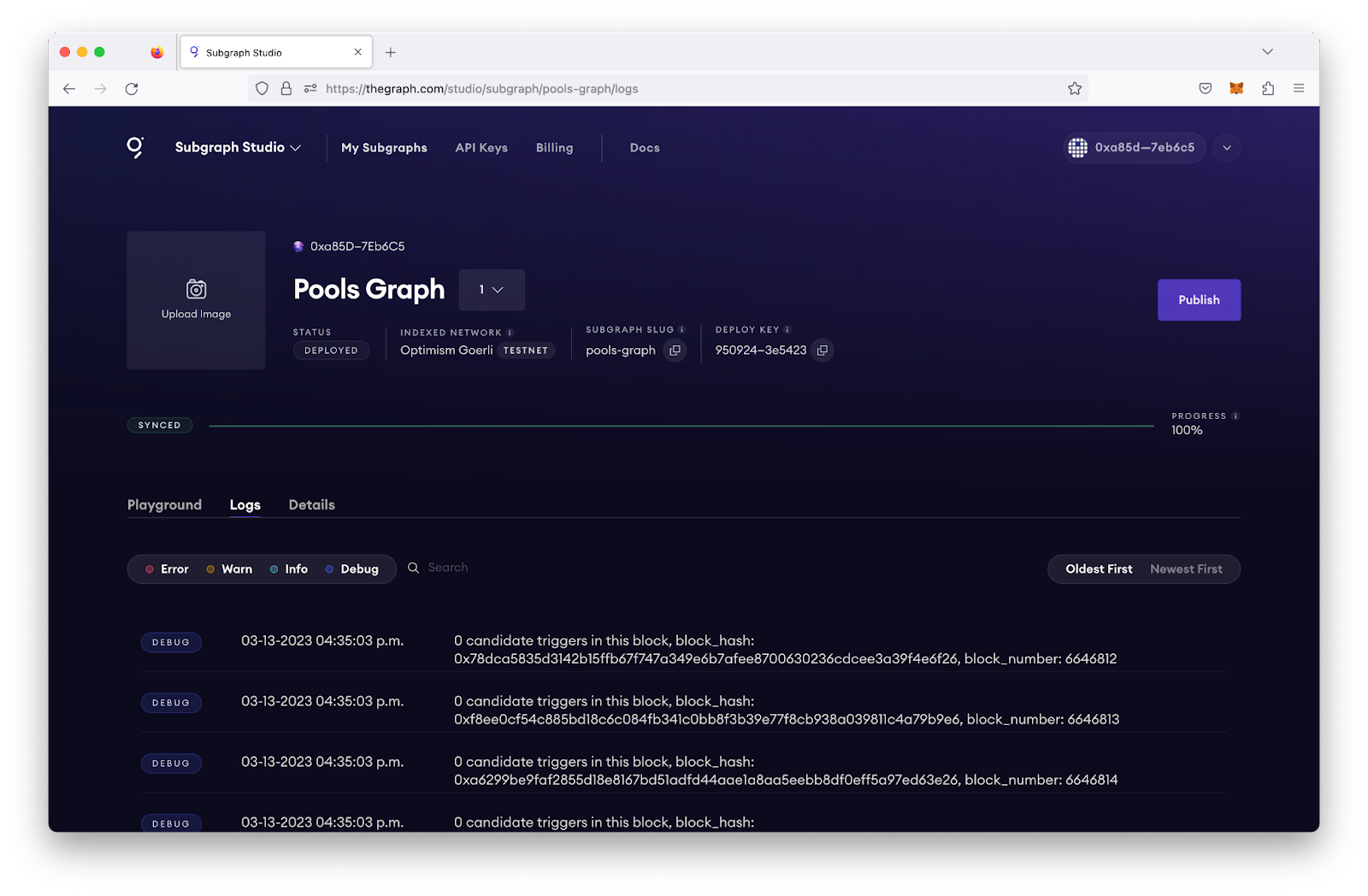
Subgraph logs
7. Publish your Subgraph to The Graph Network
When your Subgraph is ready for a production environment, you can publish it to the decentralized network. Publishing is an onchain action that does the following:
- It makes your Subgraph available to be to indexed by the decentralized Indexers on The Graph Network.
- It removes rate limits and makes your Subgraph publicly searchable and queryable in Graph Explorer.
- It makes your Subgraph available for Curators to curate it.
The greater the amount of GRT you and others curate on your Subgraph, the more Indexers will be incentivized to index your Subgraph, improving the quality of service, reducing latency, and enhancing network redundancy for your Subgraph.
Publishing with Subgraph Studio
To publish your Subgraph, click the Publish button in the dashboard.
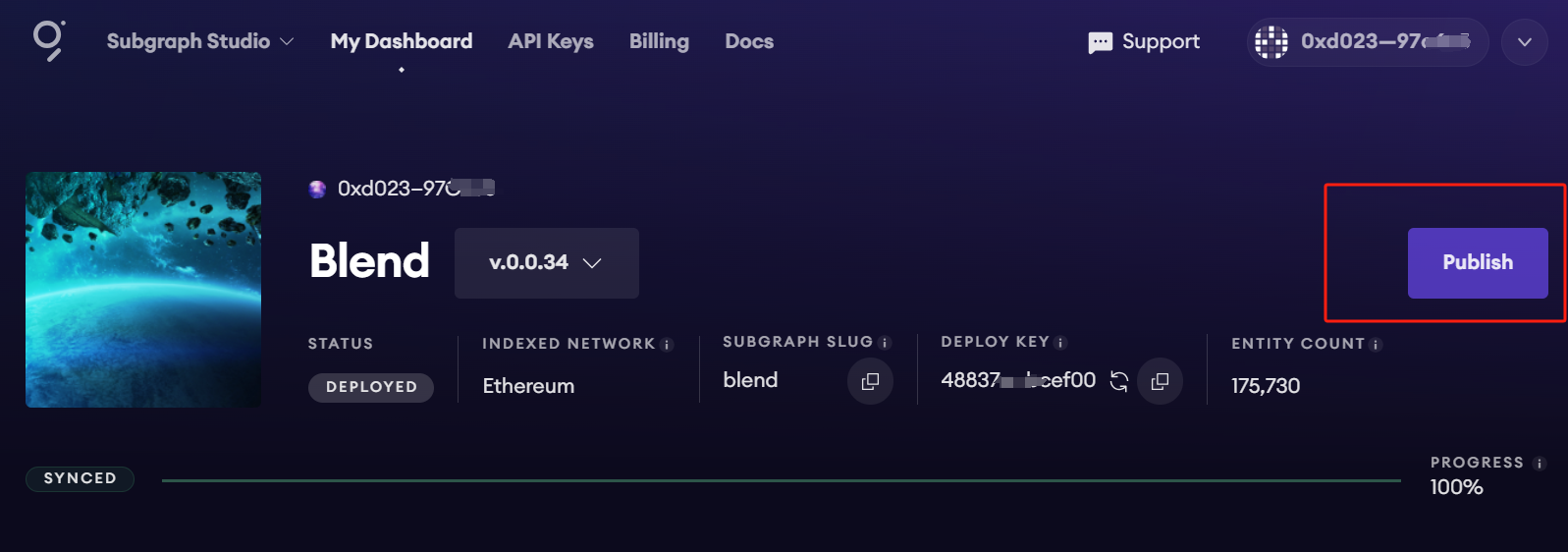
Select the network to which you would like to publish your Subgraph.
Publishing from the CLI
As of version 0.73.0, you can also publish your Subgraph with the Graph CLI.
Open the graph-cli.
Use the following commands:
1```sh2graph codegen && graph build3```45Then,67```sh8graph publish9```- A window will open, allowing you to connect your wallet, add metadata, and deploy your finalized Subgraph to a network of your choice.
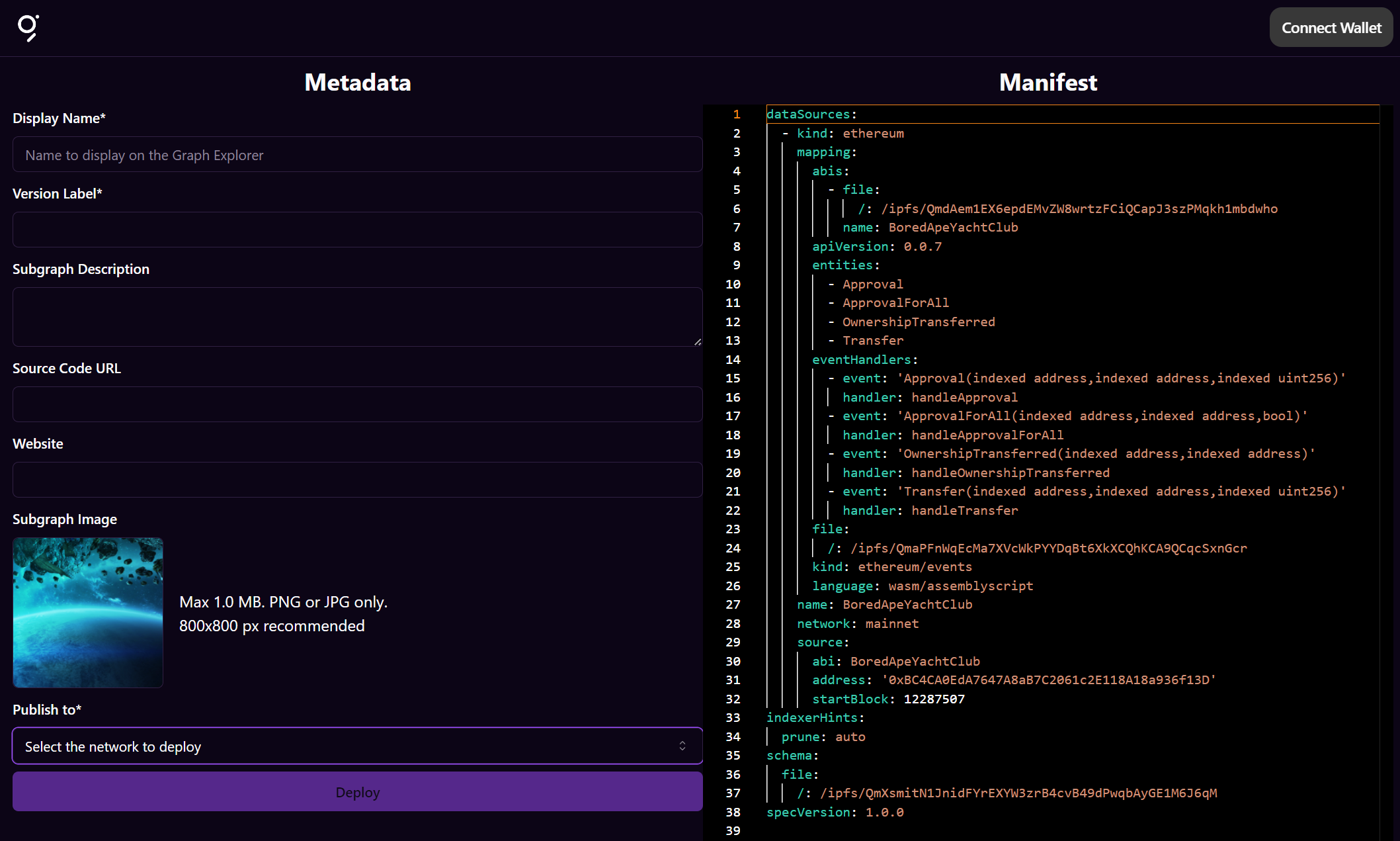
To customize your deployment, see Publishing a Subgraph.
Adding signal to your Subgraph
-
To attract Indexers to query your Subgraph, you should add GRT curation signal to it.
- This action improves quality of service, reduces latency, and enhances network redundancy and availability for your Subgraph.
-
If eligible for indexing rewards, Indexers receive GRT rewards based on the signaled amount.
- It’s recommended to curate at least 3,000 GRT to attract 3 Indexers. Check reward eligibility based on Subgraph feature usage and supported networks.
To learn more about curation, read Curating.
To save on gas costs, you can curate your Subgraph in the same transaction you publish it by selecting this option:
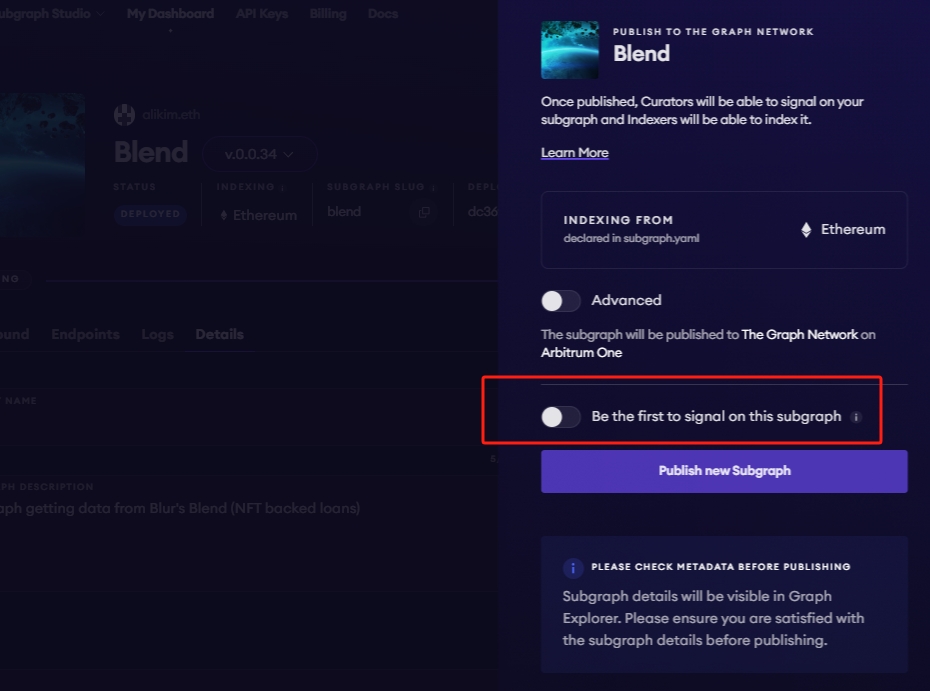
8. Query your Subgraph
You now have access to 100,000 free queries per month with your Subgraph on The Graph Network!
You can query your Subgraph by sending GraphQL queries to its Query URL, which you can find by clicking the Query button.
For more information about querying data from your Subgraph, read Querying The Graph.