10 minutes
Graf Utforskaren
Unlock the world of Subgraphs and network data with Graph Explorer.
Översikt
Graph Explorer consists of multiple parts where you can interact with Subgraphs, delegate, engage participants, view network information, and access your user profile.
Inside Explorer
The following is a breakdown of all the key features of Graph Explorer. For additional support, you can watch the Graph Explorer video guide.
Subgraphs Page
After deploying and publishing your Subgraph in Subgraph Studio, go to Graph Explorer and click on the “Subgraphs” link in the navigation bar to access the following:
- Your own finished Subgraphs
- Subgraphs published by others
- The exact Subgraph you want (based on the date created, signal amount, or name).
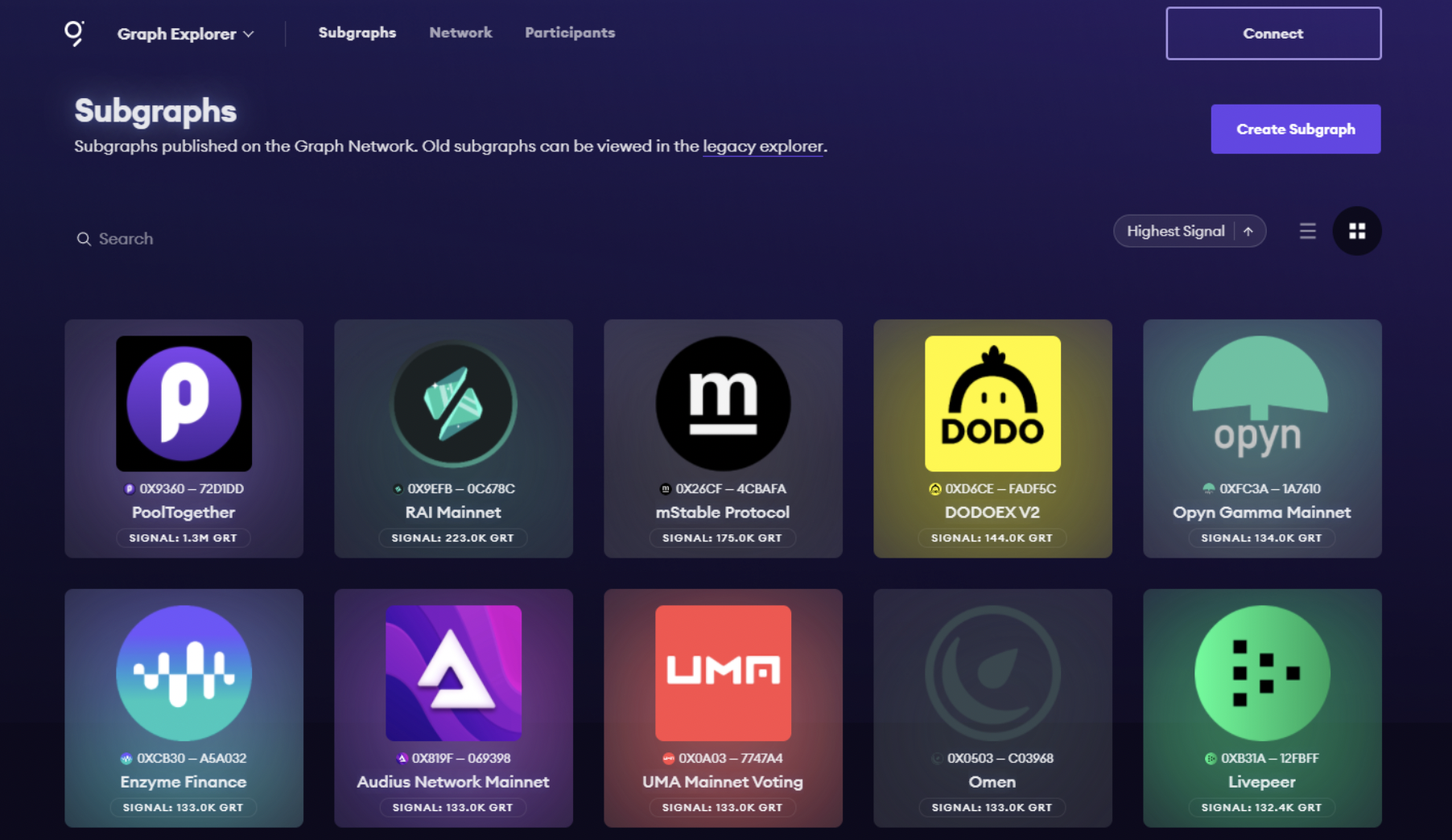
When you click into a Subgraph, you will be able to do the following:
- Test queries in the playground and be able to leverage network details to make informed decisions.
- Signal GRT on your own Subgraph or the Subgraphs of others to make indexers aware of its importance and quality.
- This is critical because signaling on a Subgraph incentivizes it to be indexed, meaning it’ll eventually surface on the network to serve queries.
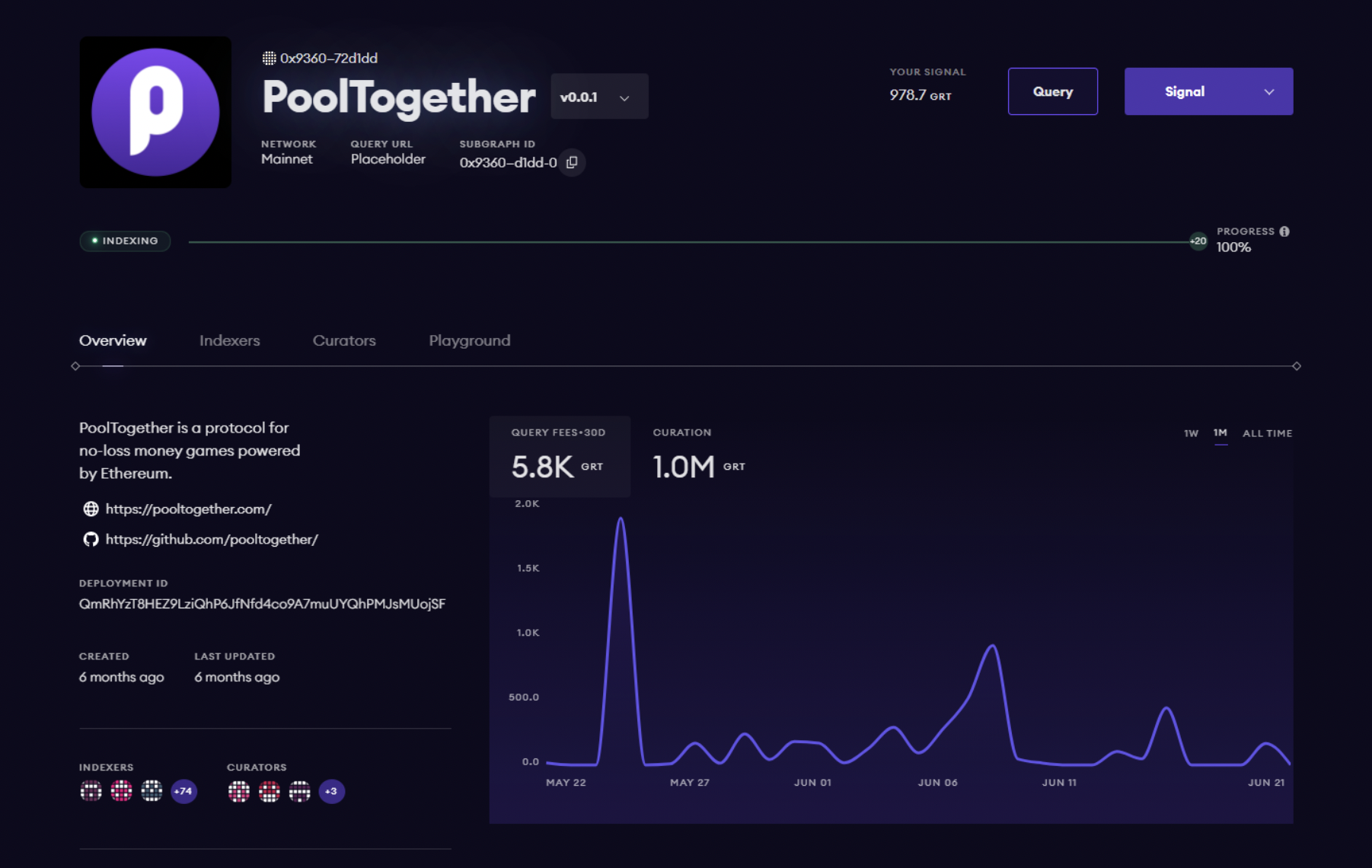
On each Subgraph’s dedicated page, you can do the following:
- Signal/Un-signal on Subgraphs
- Visa mer detaljer som diagram, aktuell distributions-ID och annan metadata
- Switch versions to explore past iterations of the Subgraph
- Query Subgraphs via GraphQL
- Test Subgraphs in the playground
- View the Indexers that are indexing on a certain Subgraph
- Subgraffstatistik (tilldelningar, kuratorer, etc.)
- View the entity who published the Subgraph
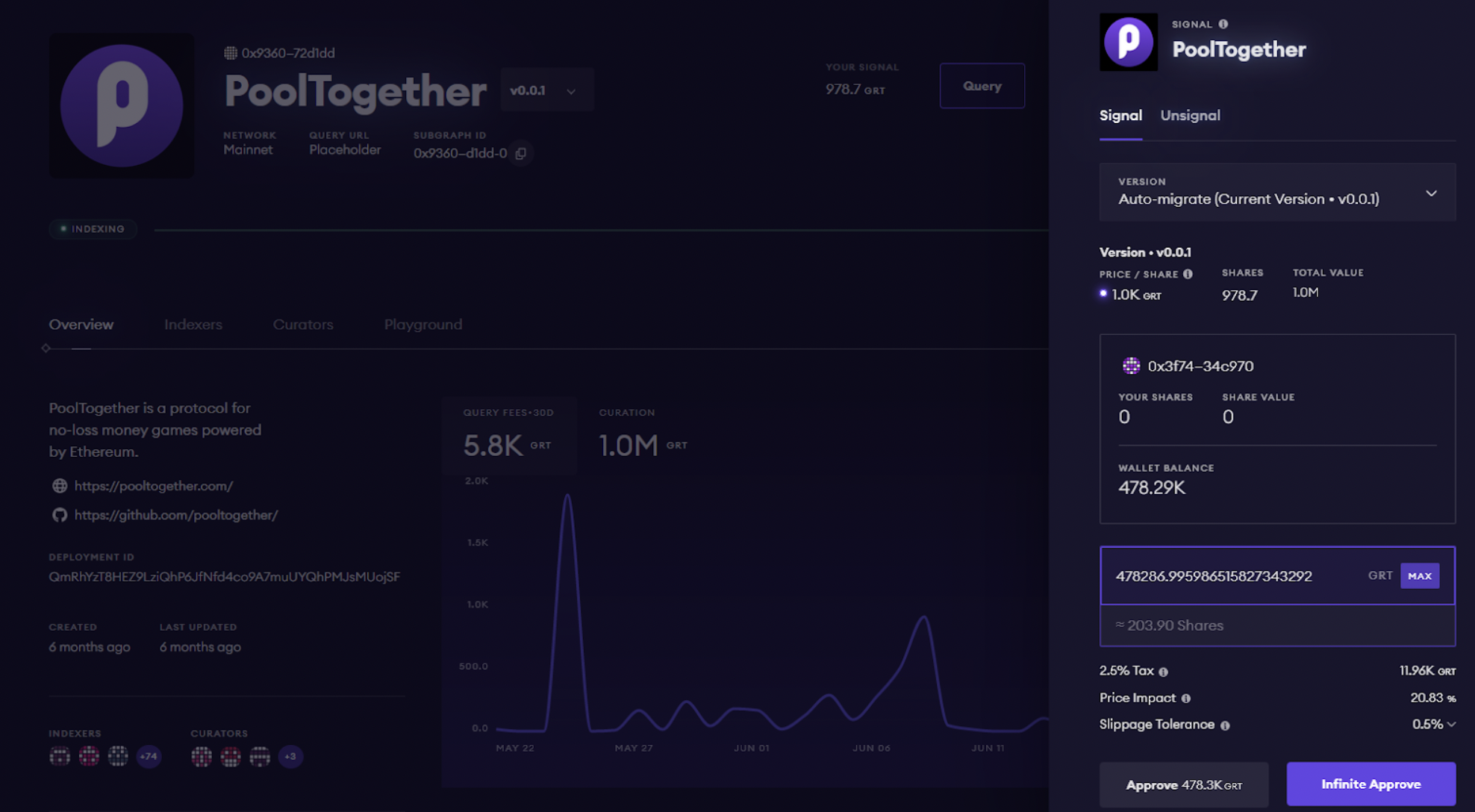
Delegate Page
On the Delegate page, you can find information about delegating, acquiring GRT, and choosing an Indexer.
On this page, you can see the following:
- Indexers who collected the most query fees
- Indexers with the highest estimated APR
Additionally, you can calculate your ROI and search for top Indexers by name, address, or Subgraph.
Participants Page
This page provides a bird’s-eye view of all “participants,” which includes everyone participating in the network, such as Indexers, Delegators, and Curators.
1. Indexerare
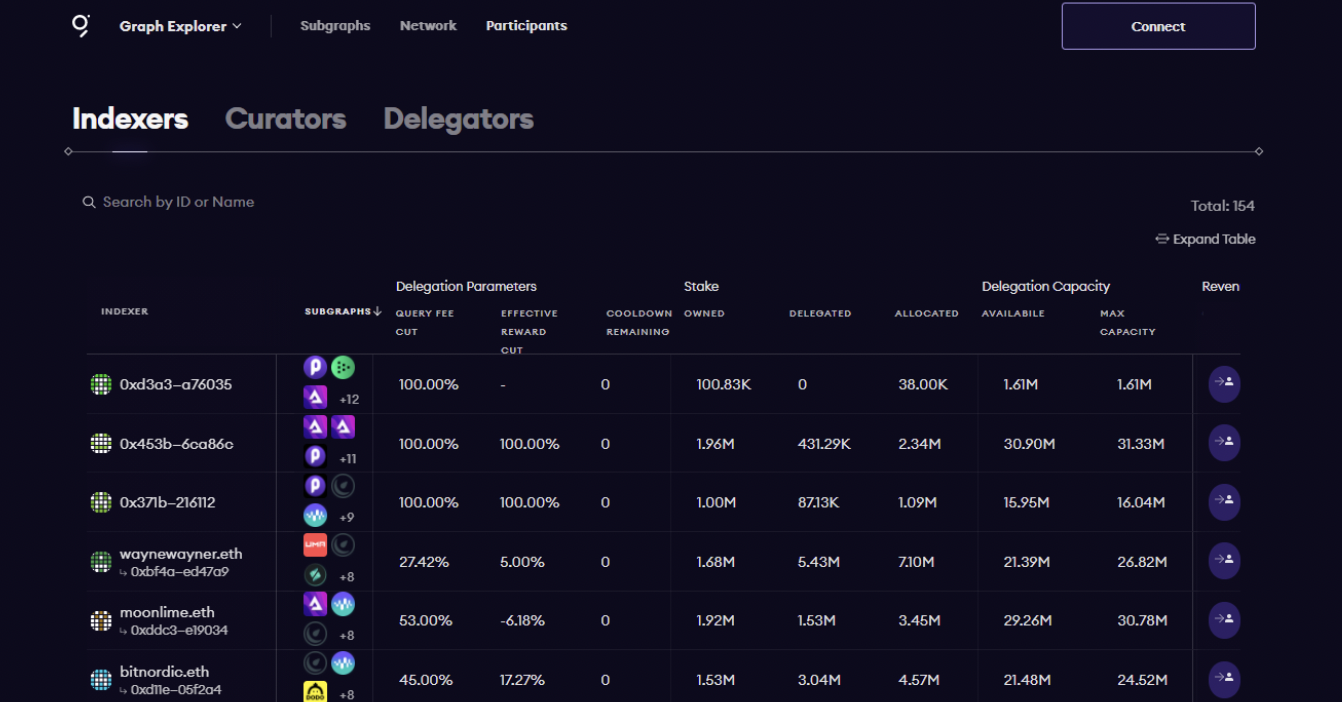
Indexers are the backbone of the protocol. They stake on Subgraphs, index them, and serve queries to anyone consuming Subgraphs.
In the Indexers table, you can see an Indexers’ delegation parameters, their stake, how much they have staked to each Subgraph, and how much revenue they have made from query fees and indexing rewards.
Specifics
- Query Fee Cut - the % of the query fee rebates that the Indexer keeps when splitting with Delegators.
- Effective Reward Cut - the indexing reward cut applied to the delegation pool. If it’s negative, it means that the Indexer is giving away part of their rewards. If it’s positive, it means that the Indexer is keeping some of their rewards.
- Cooldown Remaining - the time remaining until the Indexer can change the above delegation parameters. Cooldown periods are set up by Indexers when they update their delegation parameters.
- Owned - This is the Indexer’s deposited stake, which may be slashed for malicious or incorrect behavior.
- Delegated - Stake from Delegators which can be allocated by the Indexer, but cannot be slashed.
- Allocated - Stake that Indexers are actively allocating towards the Subgraphs they are indexing.
- Available Delegation Capacity - the amount of delegated stake the Indexers can still receive before they become over-delegated.
- Maximal delegeringskapacitet - den maximala mängden delegerad insats som indexeraren produktivt kan acceptera. Överskjuten delegerad insats kan inte användas för tilldelningar eller beräkningar av belöningar.
- Query Fees - this is the total fees that end users have paid for queries from an Indexer over all time.
- Indexeringsbelöningar - detta är de totala indexeringsbelöningarna som indexeraren och deras delegater har tjänat över tid. Indexeringsbelöningar betalas genom GRT-utgivning.
Indexers can earn both query fees and indexing rewards. Functionally, this happens when network participants delegate GRT to an Indexer. This enables Indexers to receive query fees and rewards depending on their Indexer parameters.
- Indexing parameters can be set by clicking on the right-hand side of the table or by going into an Indexer’s profile and clicking the “Delegate” button.
To learn more about how to become an Indexer, you can take a look at the official documentation or The Graph Academy Indexer guides.
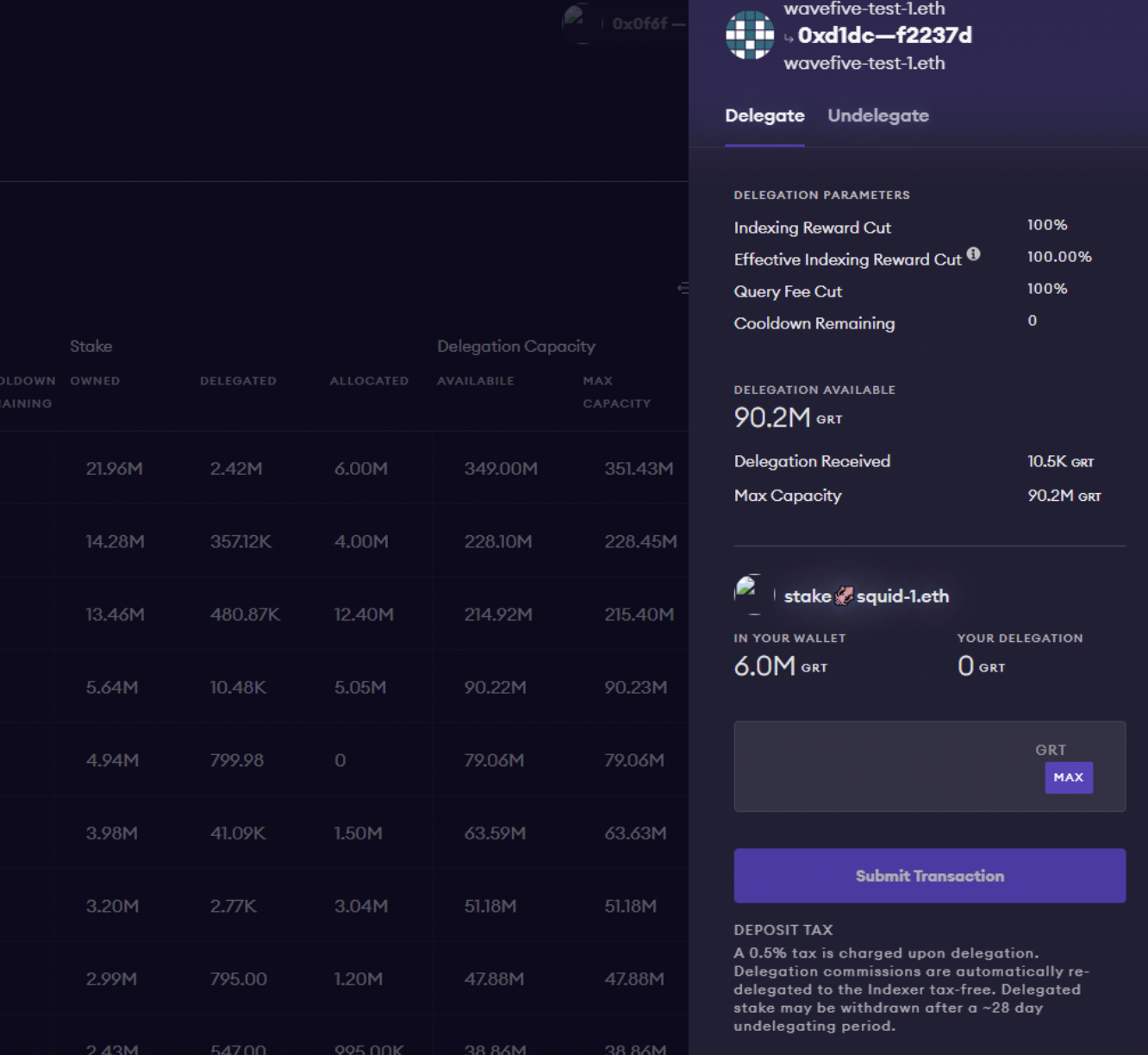
2. Kuratorer
Curators analyze Subgraphs to identify which Subgraphs are of the highest quality. Once a Curator has found a potentially high-quality Subgraph, they can curate it by signaling on its bonding curve. In doing so, Curators let Indexers know which Subgraphs are high quality and should be indexed.
- Curators can be community members, data consumers, or even Subgraph developers who signal on their own Subgraphs by depositing GRT tokens into a bonding curve.
- By depositing GRT, Curators mint curation shares of a Subgraph. As a result, they can earn a portion of the query fees generated by the Subgraph they have signaled on.
- The bonding curve incentivizes Curators to curate the highest quality data sources.
In the The Curator table listed below you can see:
- Datumet då kuratorn började kurera
- Antalet GRT som deponerades
- Antalet andelar en kurator äger
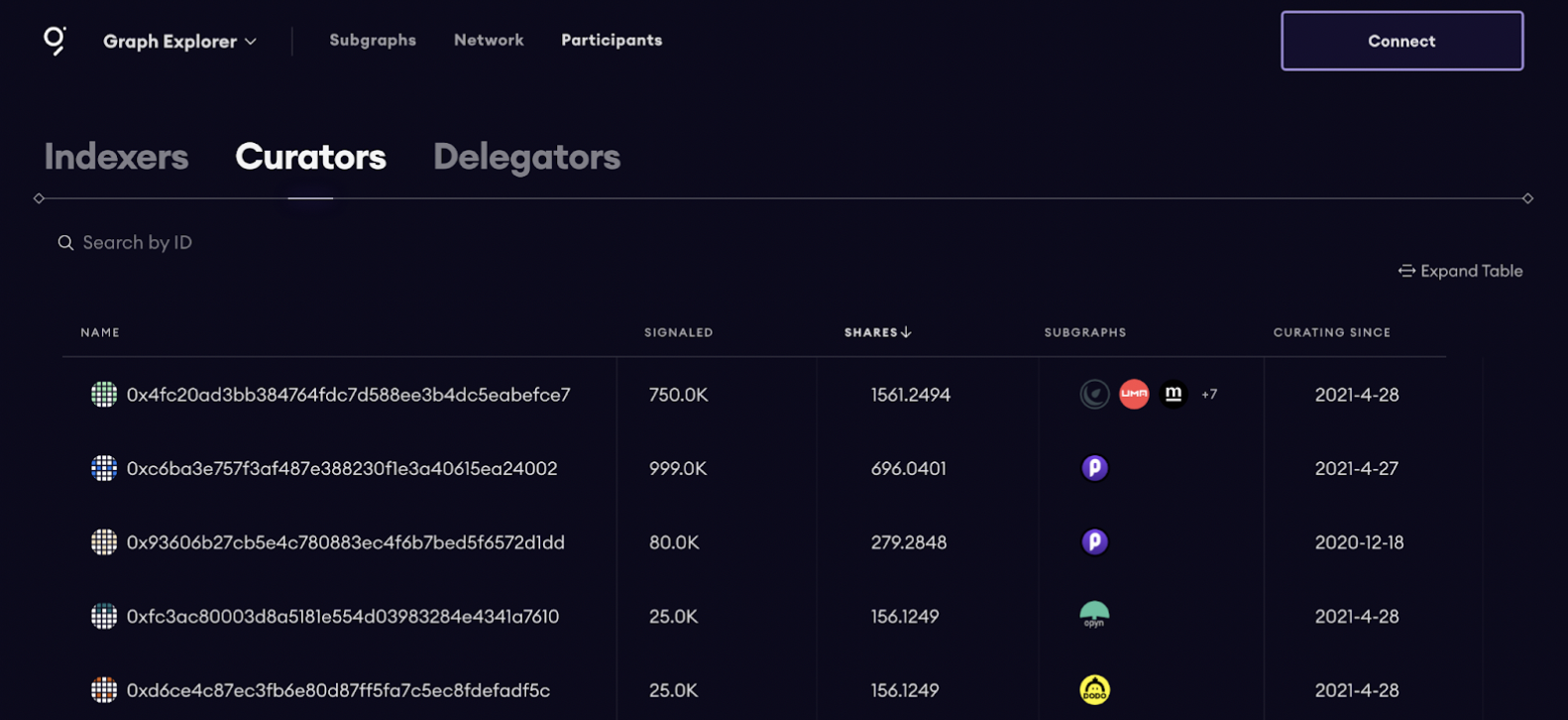
If you want to learn more about the Curator role, you can do so by visiting official documentation. or The Graph Academy.
3. Delegater
Delegators play a key role in maintaining the security and decentralization of The Graph Network. They participate in the network by delegating (i.e., “staking”) GRT tokens to one or multiple indexers.
- Without Delegators, Indexers are less likely to earn significant rewards and fees. Therefore, Indexers attract Delegators by offering them a portion of their indexing rewards and query fees.
- Delegators select Indexers based on a number of different variables, such as past performance, indexing reward rates, and query fee cuts.
- Reputation within the community can also play a factor in the selection process. It’s recommended to connect with the selected Indexers via The Graph’s Discord or The Graph Forum.
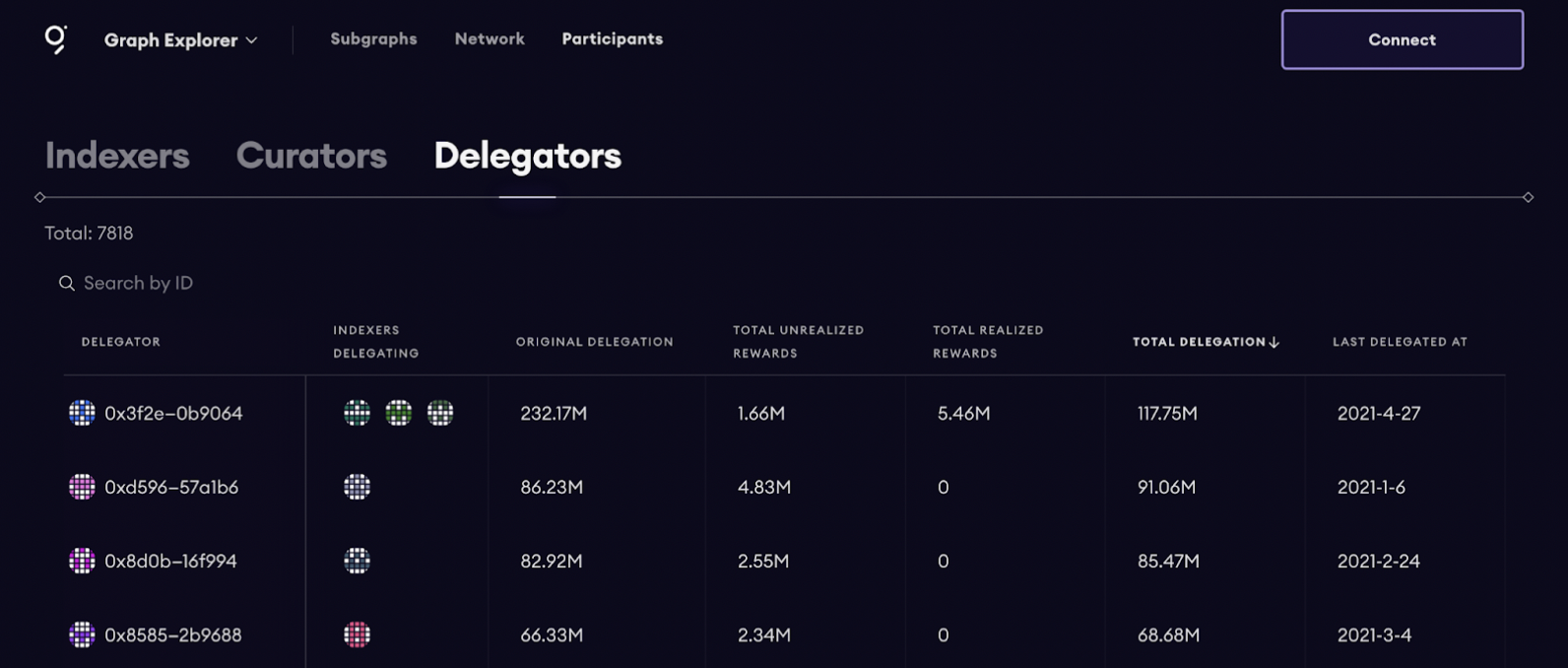
In the Delegators table you can see the active Delegators in the community and important metrics:
- Antal indexerare en delegat delegerar till
- A Delegator’s original delegation
- Belöningar de har ackumulerat men inte har dragit tillbaka från protokollet
- De realiserade belöningarna de drog tillbaka från protokollet
- Totalt belopp av GRT som de för närvarande har i protokollet
- The date they last delegated
If you want to learn more about how to become a Delegator, check out the official documentation or The Graph Academy.
Network Page
On this page, you can see global KPIs and have the ability to switch to a per-epoch basis and analyze network metrics in more detail. These details will give you a sense of how the network is performing over time.
Översikt
The overview section has both all the current network metrics and some cumulative metrics over time:
- Nuvarande totala nätverksinsats
- Insatsen fördelad mellan indexerare och deras delegater
- Totalt utbud, myntade och brända GRT sedan nätverkets start
- Totala indexeringsbelöningar sedan protokollets början
- Protokollparametrar såsom kuratorbelöning, inflationstakt och mer
- Nuvarande epokbelöningar och avgifter
A few key details to note:
- Query fees represent the fees generated by the consumers. They can be claimed (or not) by the Indexers after a period of at least 7 epochs (see below) after their allocations towards the Subgraphs have been closed and the data they served has been validated by the consumers.
- Indexing rewards represent the amount of rewards the Indexers claimed from the network issuance during the epoch. Although the protocol issuance is fixed, the rewards only get minted once Indexers close their allocations towards the Subgraphs they’ve been indexing. So, the per-epoch number of rewards varies (ie. during some epochs, Indexers might’ve collectively closed allocations that have been open for many days).
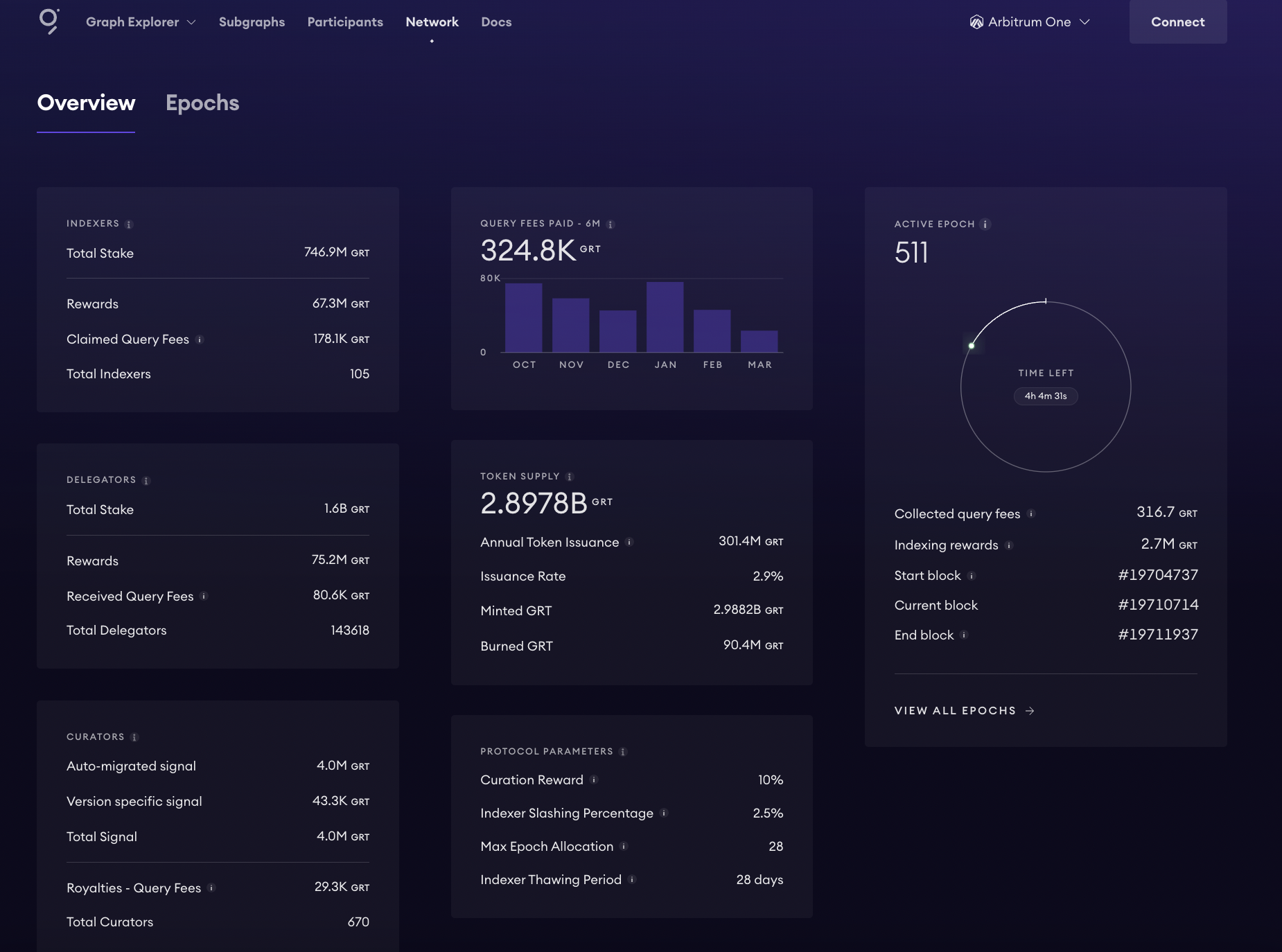
Epoker
I avsnittet Epoker kan du analysera på en per-epok-basis, metriker som:
- Epokens start- eller slutblock
- Frågeavgifter som genererats och indexeringsbelöningar som samlats in under en specifik epok
- Epokstatus, som hänvisar till frågeavgiftsinsamling och distribution och kan ha olika tillstånd:
- Den aktiva epoken är den där indexerare för närvarande allokerar insats och samlar frågeavgifter
- De avvecklande epokerna är de där statliga kanaler avvecklas. Detta innebär att indexerare är föremål för straff om användarna öppnar tvister mot dem.
- De distribuerande epokerna är de epoker där statliga kanaler för epokerna avvecklas och indexerare kan kräva sina frågeavgiftsrabatter.
- The finalized epochs are the epochs that have no query fee rebates left to claim by the Indexers.
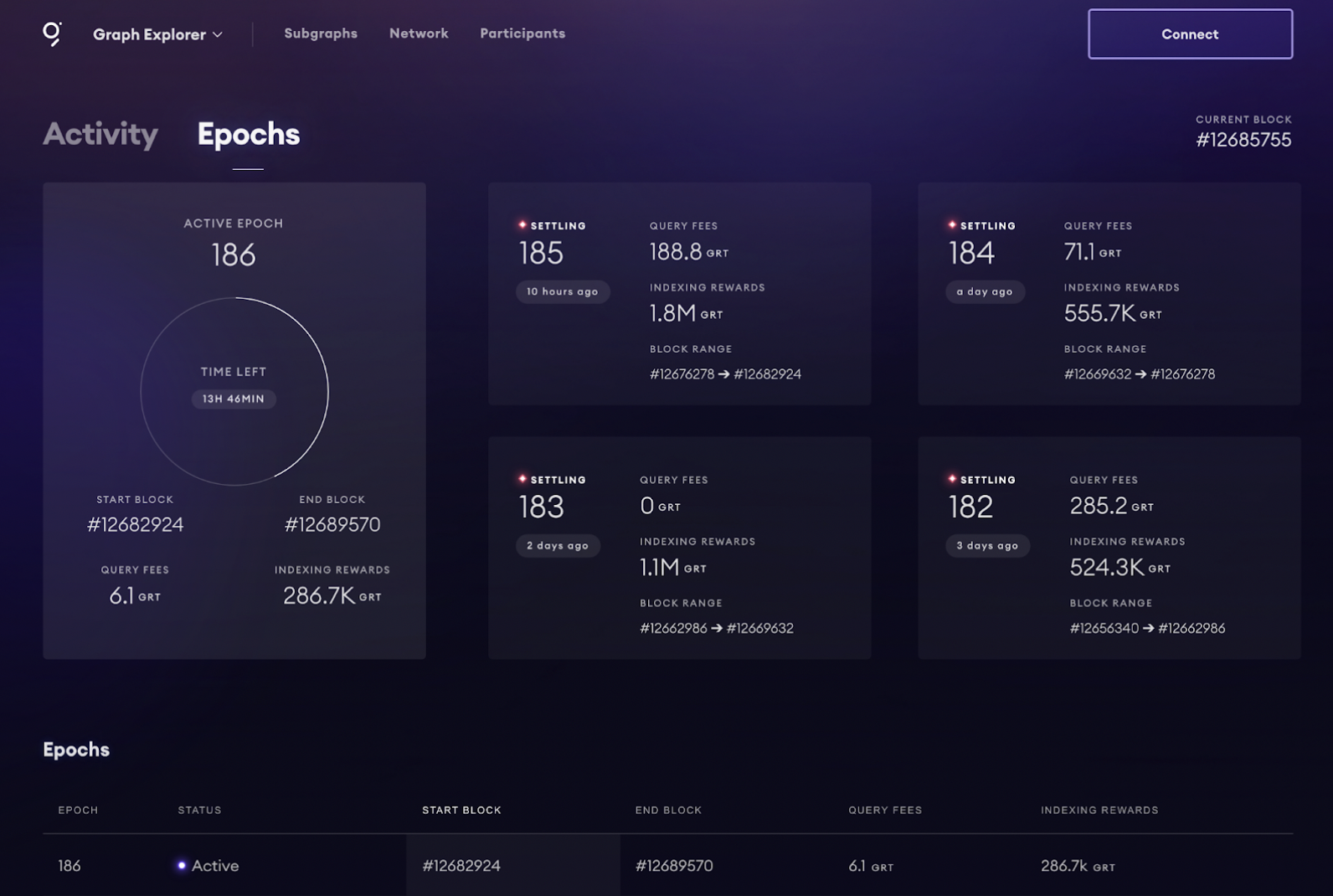
Din användarprofil
Your personal profile is the place where you can see your network activity, regardless of your role on the network. Your crypto wallet will act as your user profile, and with the User Dashboard, you’ll be able to see the following tabs:
Profilöversikt
In this section, you can view the following:
- Any of your current actions you’ve done.
- Your profile information, description, and website (if you added one).
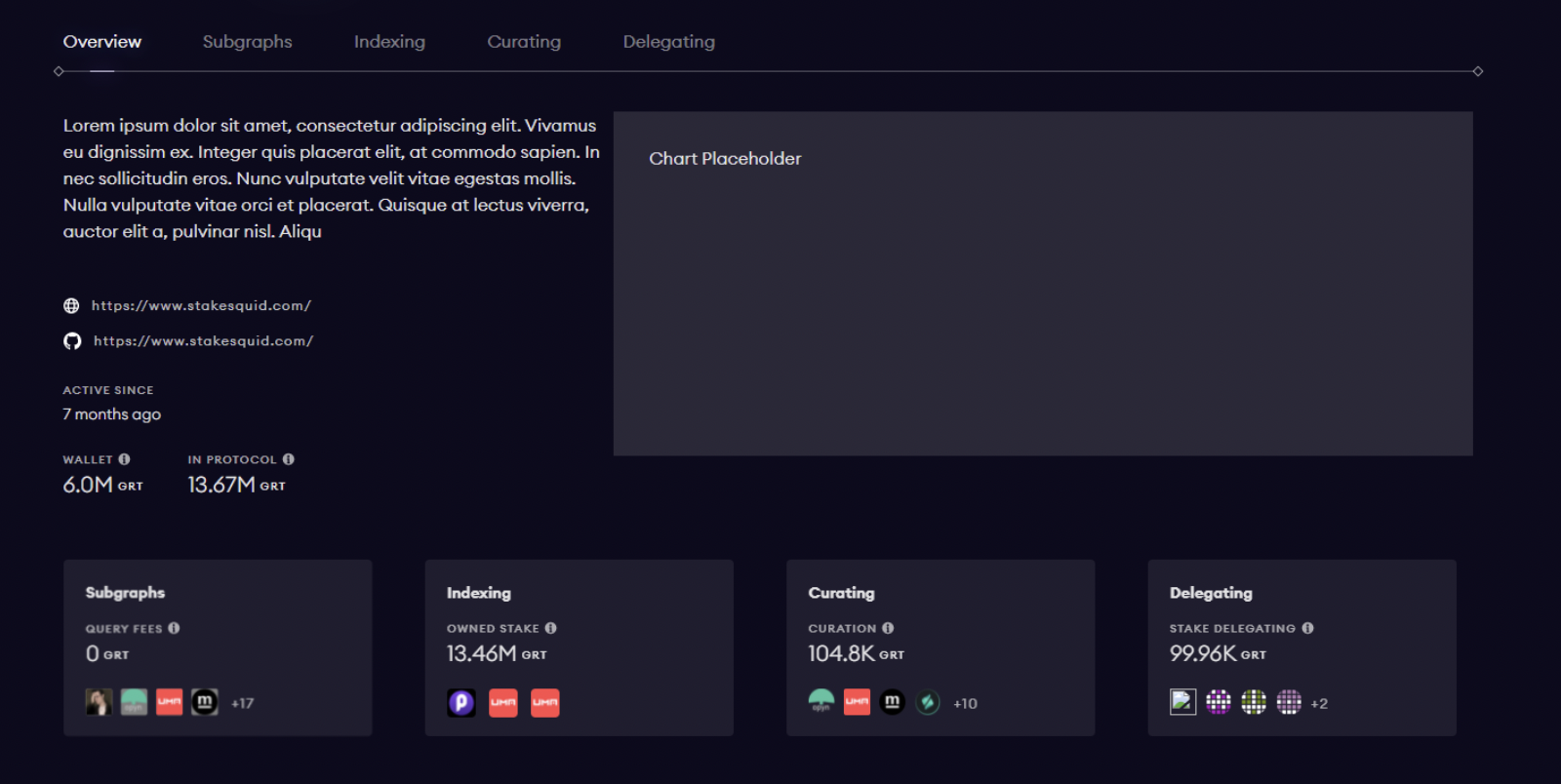
Subgraffar-fliken
In the Subgraphs tab, you’ll see your published Subgraphs.
This will not include any Subgraphs deployed with the CLI for testing purposes. Subgraphs will only show up when they are published to the decentralized network.
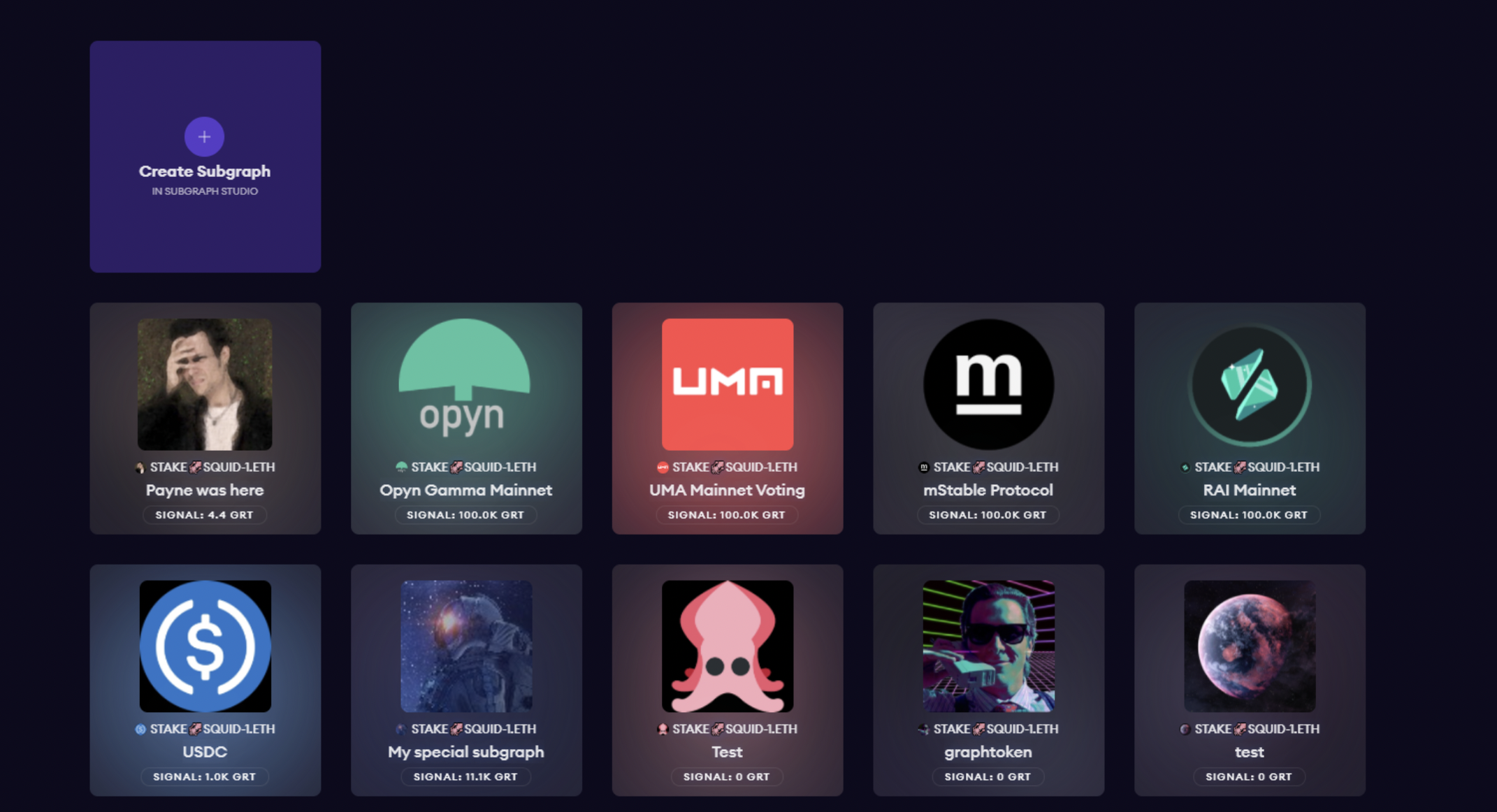
Indexeringstabell
In the Indexing tab, you’ll find a table with all the active and historical allocations towards Subgraphs. You will also find charts where you can see and analyze your past performance as an Indexer.
I det här avsnittet hittar du också information om dina nettobelöningar som indexerare och nettovärdaravgifter. Du kommer att se följande metriker:
- Delegerad insats - insatsen från delegater som kan tilldelas av dig men inte kan straffas
- Totala frågeavgifter - de totala avgifter som användare har betalat för frågor som du har serverat över tid
- Indexeringsbelöningar - den totala mängd indexeringsbelöningar du har fått, i GRT
- Avgiftsskärning - den procentandel av frågeavgiftsrabatter som du kommer att behålla när du delar med delegater
- Belöningsrabatt - den procentandel av indexeringsbelöningar som du kommer att behålla när du delar med delegater
- Ägd - din deponerade insats, som kan straffas för skadligt eller felaktigt beteende
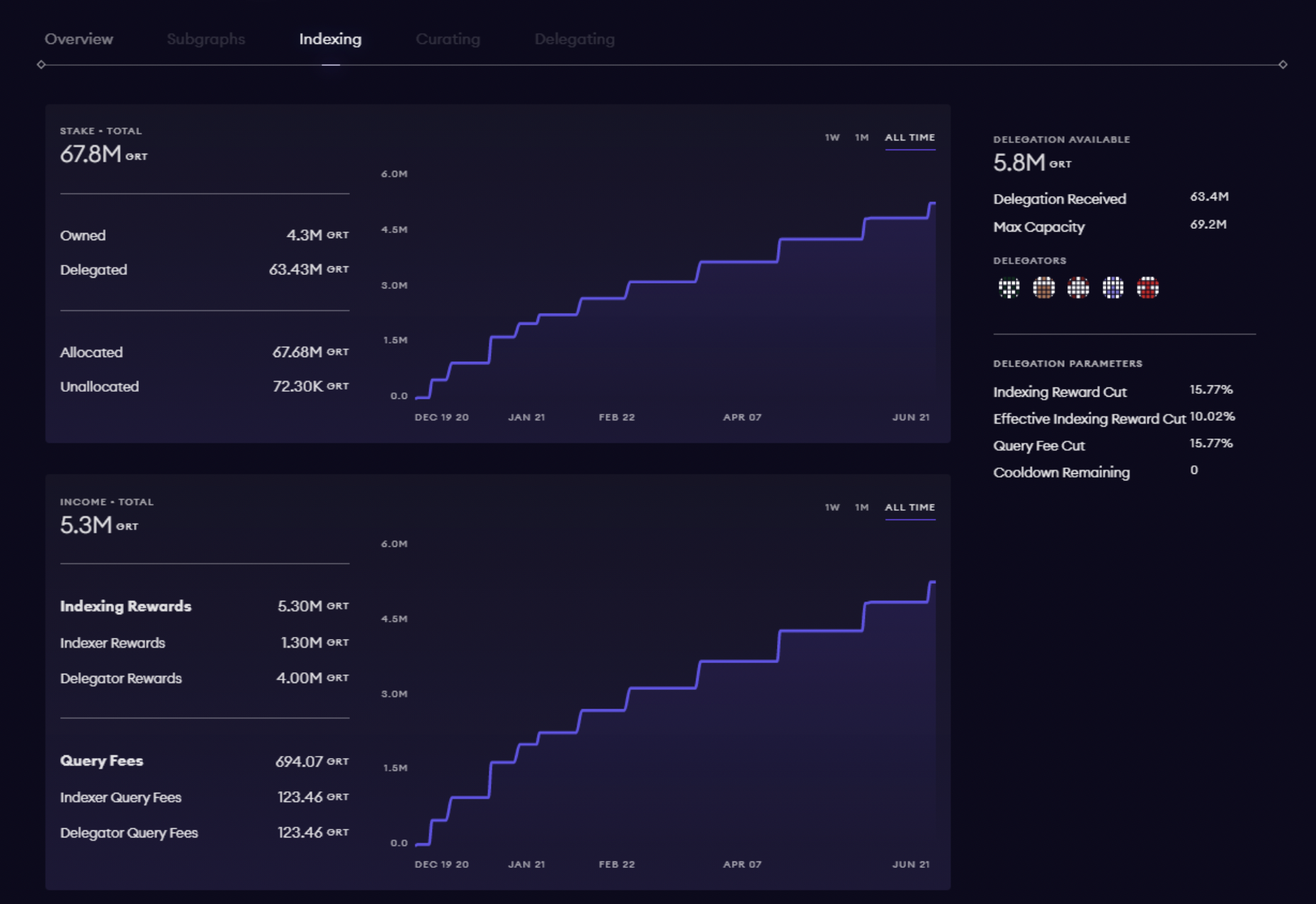
Delegattabell
Delegators are important to the Graph Network. They must use their knowledge to choose an Indexer that will provide a healthy return on rewards.
In the Delegators tab, you can find the details of your active and historical delegations, along with the metrics of the Indexers that you delegated towards.
I den första halvan av sidan kan du se din delegatdiagram, liksom diagrammet för endast belöningar. Till vänster kan du se KPI:er som återspeglar dina aktuella delegationsmetriker.
De delegatmetriker du kommer att se här i den här fliken inkluderar:
- Totala delegationsbelöningar
- Totala orealiserade belöningar
- Totala realiserade belöningar
I den andra halvan av sidan har du delegattabellen. Här kan du se indexerarna som du har delegerat till, samt deras detaljer (som belönningsskärningar, nedkylning, etc).
Med knapparna på höger sida av tabellen kan du hantera din delegation - delegera mer, avdelegatera eller ta tillbaka din delegation efter upptiningstiden.
Kom ihåg att denna tabell kan rullas horisontellt, så om du rullar hela vägen till höger kan du också se status för din delegation (delegering, avdelegering, återkallelig).
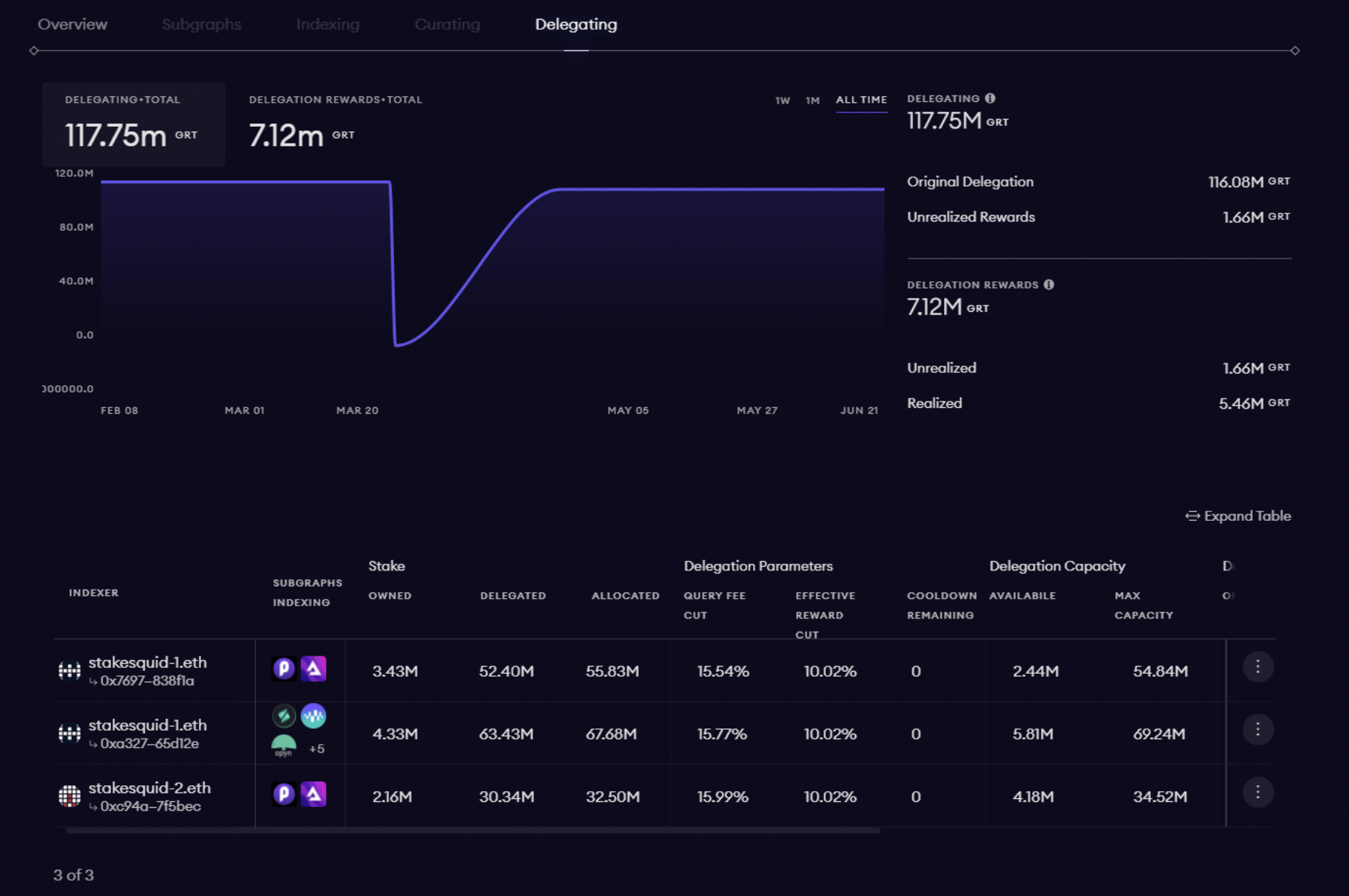
Kureringstabell
In the Curation tab, you’ll find all the Subgraphs you’re signaling on (thus enabling you to receive query fees). Signaling allows Curators to highlight to Indexers which Subgraphs are valuable and trustworthy, thus signaling that they need to be indexed on.
Inom den här fliken hittar du en översikt över:
- All the Subgraphs you’re curating on with signal details
- Share totals per Subgraph
- Query rewards per Subgraph
- Uppdaterade datumdetaljer
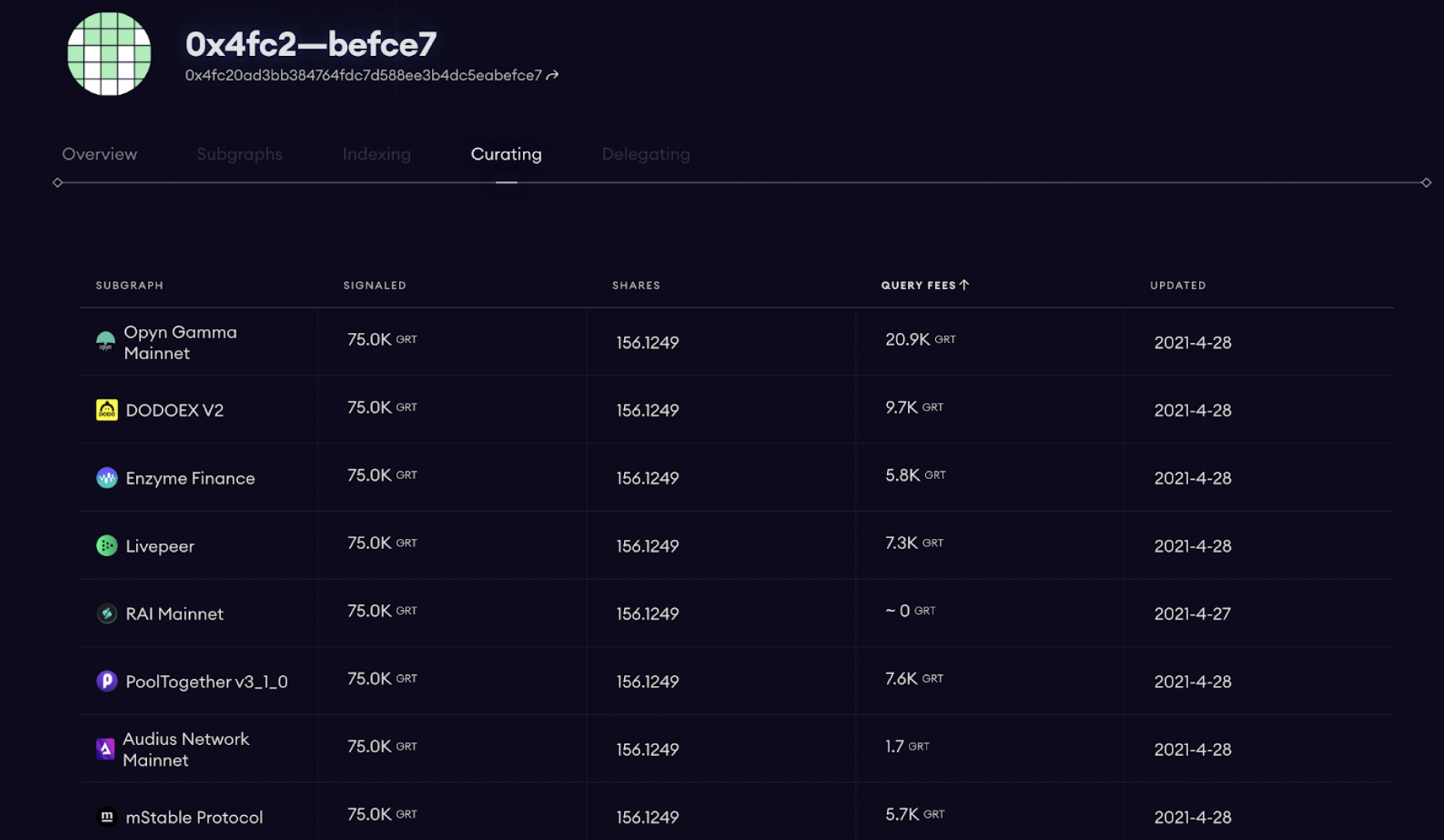
Dina profilinställningar
Inom din användarprofil kommer du att kunna hantera dina personliga profiluppgifter (som att ställa in ett ENS-namn). Om du är indexerare har du ännu mer åtkomst till inställningar inom räckhåll. I din användarprofil kan du ställa in dina delegationsparametrar och operatörer.
- Operatörer tar begränsade åtgärder i protokollet på indexerarens vägnar, såsom att öppna och stänga tilldelningar. Operatörer är vanligtvis andra Ethereum-adresser, separata från deras stakningsplånbok, med gated access till nätverket som indexerare personligen kan ställa in
- Delegationsparametrar låter dig kontrollera fördelningen av GRT mellan dig och dina delegater.
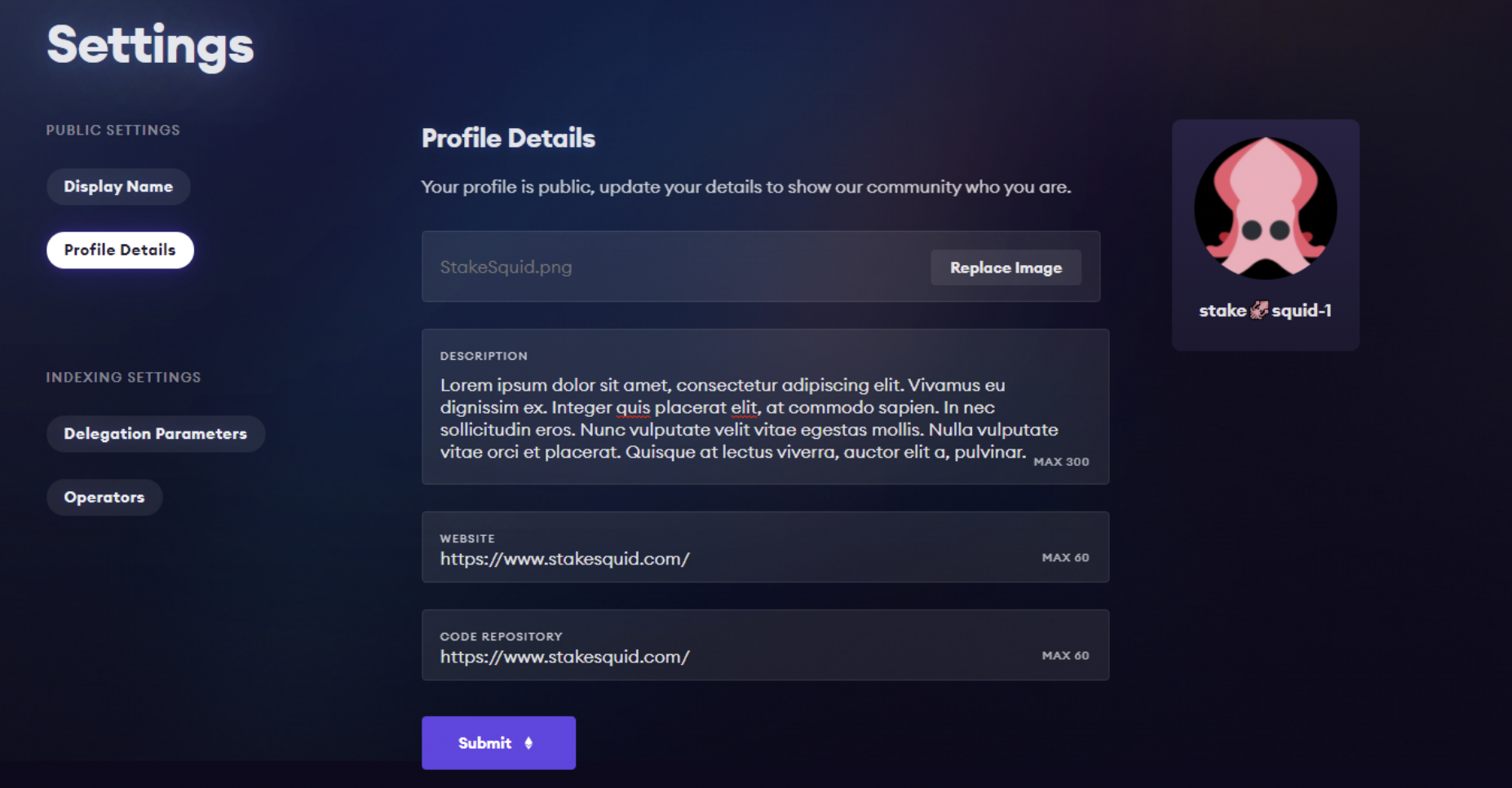
As your official portal into the world of decentralized data, Graph Explorer allows you to take a variety of actions, no matter your role in the network. You can get to your profile settings by opening the dropdown menu next to your address, then clicking on the Settings button.
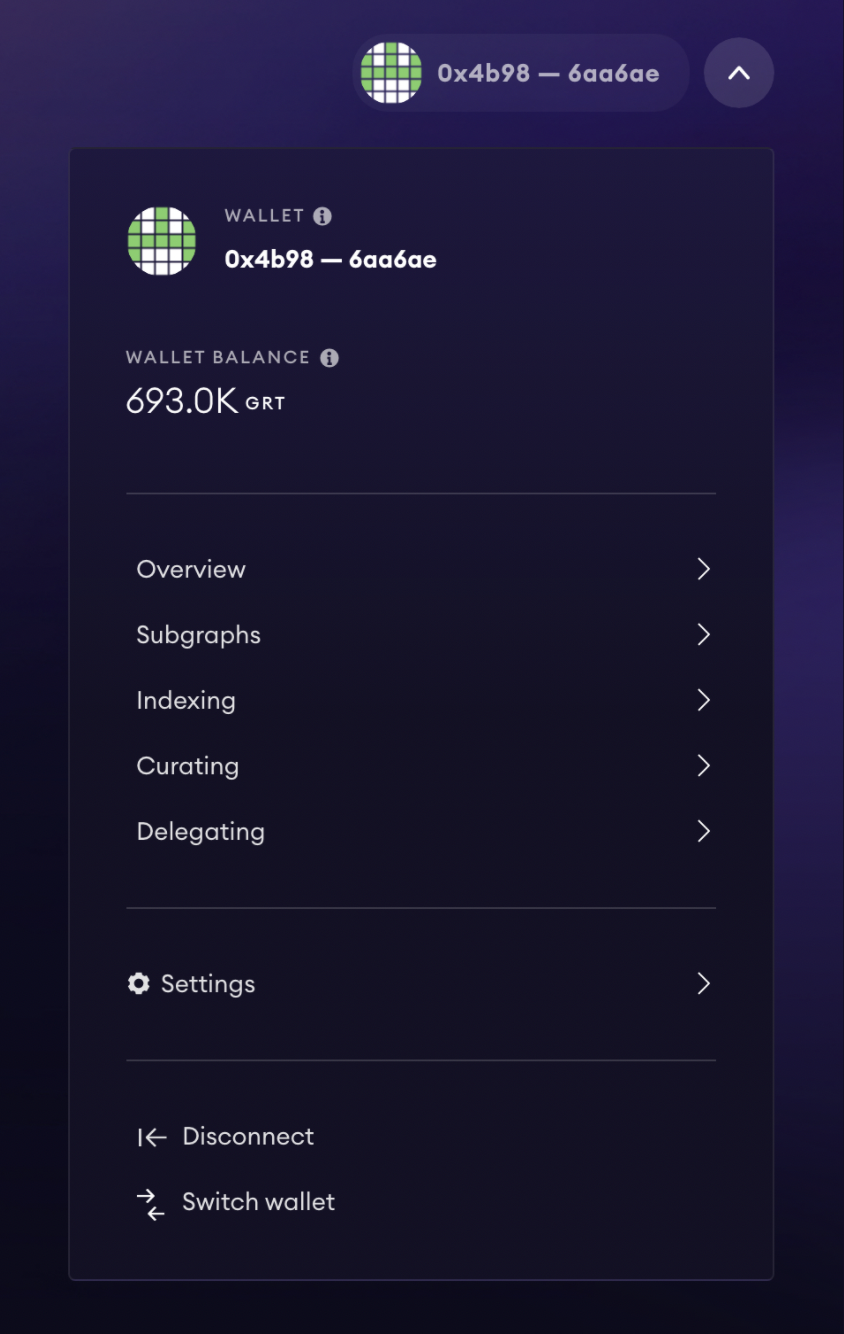
Ytterligare resurser
Video Guide
For a general overview of Graph Explorer, check out the video below: