2 dakika
The Graph'e Transfer
Quickly upgrade your Subgraphs from any platform to The Graph’s decentralized network.
The Graph’e Geçmenin Avantajları
- Use the same Subgraph that your apps already use with zero-downtime migration.
- Yüzden fazla Endeksleyici tarafından desteklenip global bir ağdan gelen güvenilirliği artırabilirsiniz.
- Receive lightning-fast support for Subgraphs 24/7, with an on-call engineering team.
Subgraph’inizi The Graph’e 3 Kolay Adımda Yükseltin
1. Stüdyo Ortamınızı Ayarlayın
Subgraph Studio’da Bir Subgraph Oluştur
- Subgraph Studio’ya gidin ve cüzdanınızı bağlayın.
- Click “Create a Subgraph”. It is recommended to name the Subgraph in Title Case: “Subgraph Name Chain Name”.
Note: After publishing, the Subgraph name will be editable but requires onchain action each time, so name it properly.
Graph CLI’ı Yükle
Graph CLI’ı kullanmak için Node.js ve tercih ettiğiniz bir paket yöneticisi (npm veya pnpm) kurulu olmalıdır. En son CLI sürümünü kontrol edin.
Yerel makinenizde şu komutu çalıştırın:
npm kullanarak:
1npm install -g @graphprotocol/graph-cli@latestUse the following command to create a Subgraph in Studio using the CLI:
1graph init --product subgraph-studioSubgraph’inizi Doğrulayın
The Graph CLI’da, Subgraph Studio’da görülen auth komutunu kullanın:
1graph auth <senin-auth-kodun>2. Subgraph’inizi Studio’ya Dağıtın
If you have your source code, you can easily deploy it to Studio. If you don’t have it, here’s a quick way to deploy your Subgraph.
The Graph CLI’de aşağıdaki komutu çalıştırın:
1graph deploy <slug> --ipfs-hash <senin-subgraph-ipfs-hash-in>Note: Every Subgraph has an IPFS hash (Deployment ID), which looks like this: “Qmasdfad…”. To deploy simply use this IPFS hash. You’ll be prompted to enter a version (e.g., v0.0.1).
3. Subgraph’inizi The Graph Ağı’nda Yayımlayın
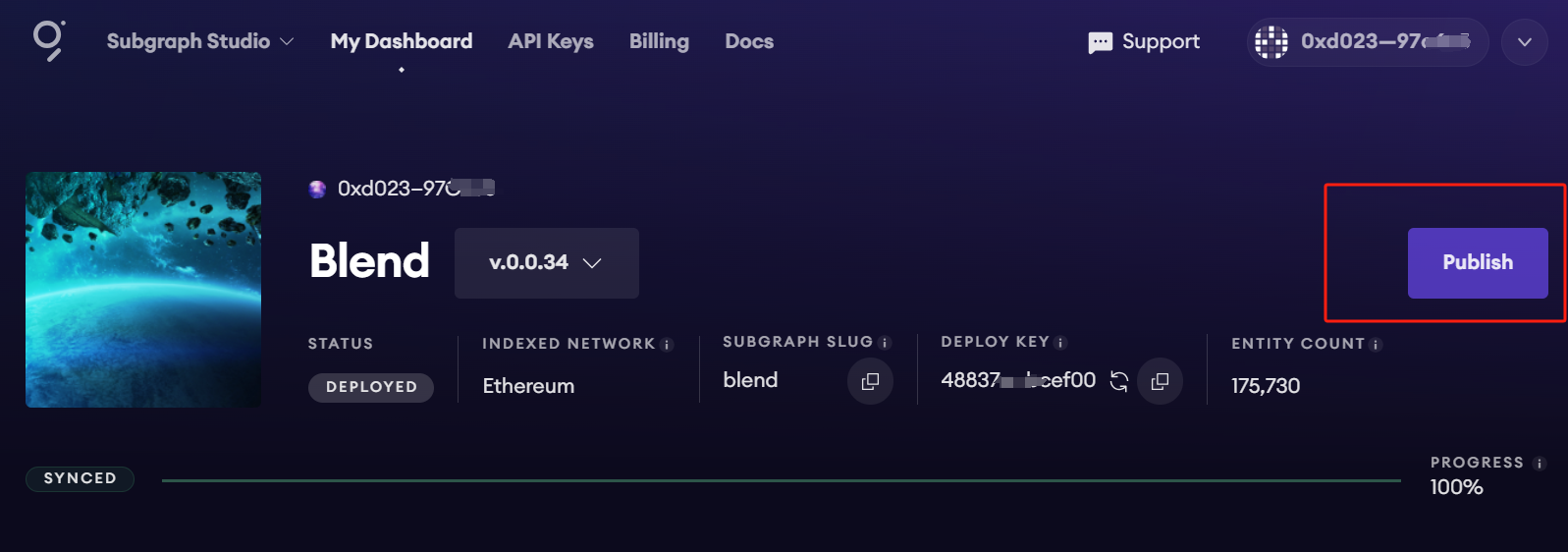
Subgraph’inizi Sorgulayın
To attract about 3 indexers to query your Subgraph, it’s recommended to curate at least 3,000 GRT. To learn more about curating, check out Curating on The Graph.
You can start querying any Subgraph by sending a GraphQL query into the Subgraph’s query URL endpoint, which is located at the top of its Explorer page in Subgraph Studio.
Örnek
CryptoPunks Ethereum Subgraph by Messari:
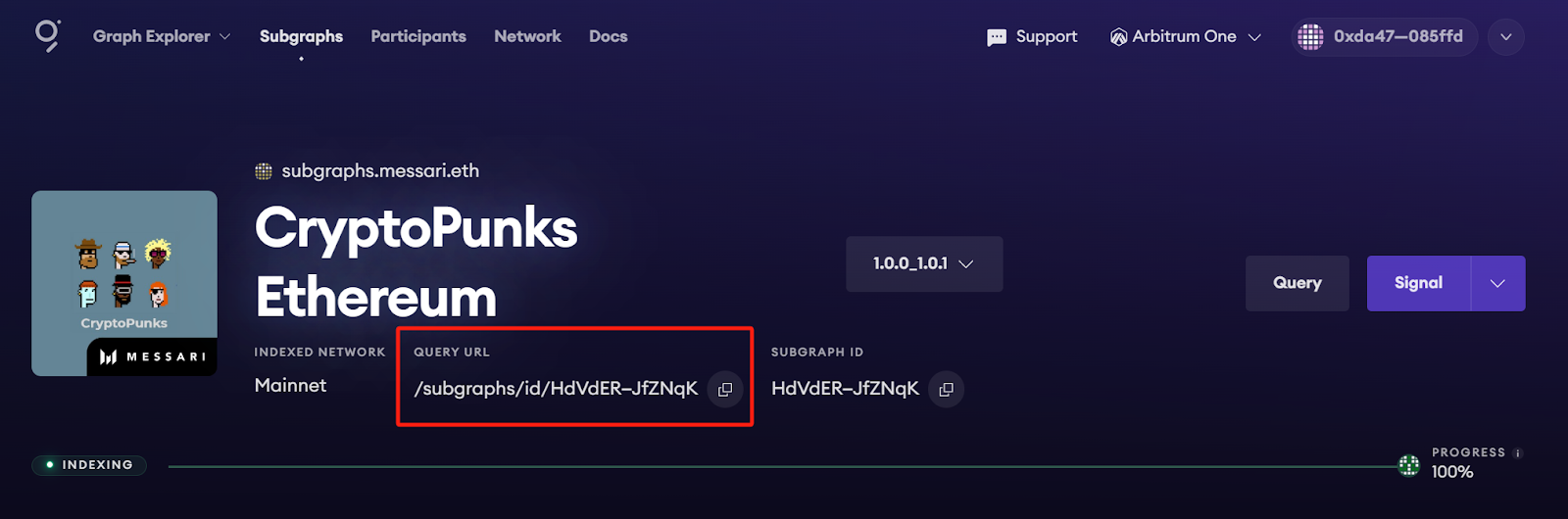
The query URL for this Subgraph is:
1https://gateway-arbitrum.network.thegraph.com/api/`**kendi-api-anahtarınız**`/subgraphs/id/HdVdERFUe8h61vm2fDyycgxjsde5PbB832NHgJfZNqKArtık, bu uç noktaya GraphQL sorguları göndermeye başlamak için kendi API Anahtarınızı girmeniz yeterlidir.
Kendi API Anahtarınızı Almak
API Anahtarlarını Subgraph Studio’da sayfanın üst kısmındaki “API Anahtarları” menüsünden oluşturabilirsiniz:
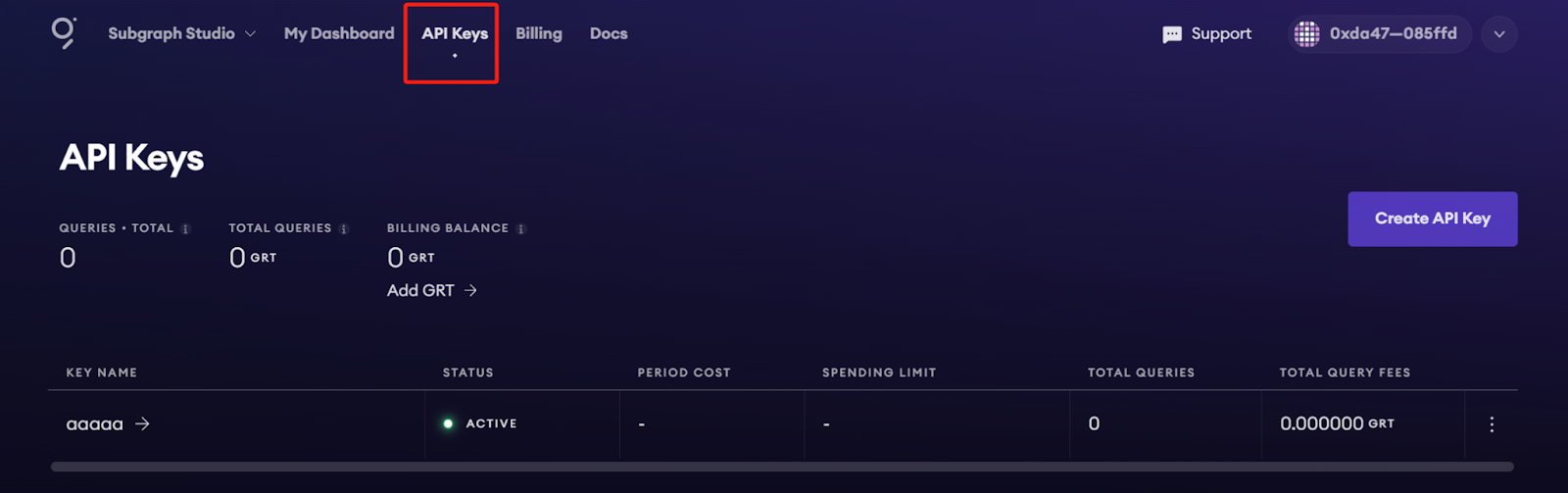
Subgraph Durumunu İzle
Once you upgrade, you can access and manage your Subgraphs in Subgraph Studio and explore all Subgraphs in The Graph Explorer.
Ek Kaynaklar
- To quickly create and publish a new Subgraph, check out the Quick Start.
- To explore all the ways you can optimize and customize your Subgraph for a better performance, read more about creating a Subgraph here.