AI Suite > Token API MCP
Using Claude Desktop to Access the Token API via MCP
Prerequisites
- Claude Desktop installed.
- A JWT token from The Graph Market.
npx orbunx installed and available in your path.- The
@pinax/mcppackage requires Node 18+, as it relies on built-infetch()/Headers, which are not available in Node 17 or older. You may need to specify an exact path to an up-to-date Node version, or uninstall previous versions of Node to ensure@pinax/mcpuses the correct version.
Configuration
Create or edit your claude_desktop_config.json file.
- OSX:
~/Library/Application Support/Claude/claude_desktop_config.json - Windows:
%APPDATA%\Claude\claude_desktop_config.json - Linux:
.config/Claude/claude_desktop_config.json
REST-based MCP
claude_desktop_config.json
1{2 "mcpServers": {3 "token-api": {4 "command": "npx",5 "args": ["@pinax/mcp", "--remote-url", "https://token-api.mcp.thegraph.com/"],6 "env": {7 "ACCESS_TOKEN": "<https://thegraph.market JWT Access Token>"8 }9 }10 }11}The previous --sse-url option is deprecated, use --remote-url.
Troubleshooting
To enable logs for troubleshooting the MCP, add the option "--verbose", "true" under "args".
claude_desktop_config.json
1{2 "mcpServers": {3 "token-api": {4 "command": "npx",5 "args": ["@pinax/mcp", "--remote-url", "https://token-api.mcp.thegraph.com/", "--verbose", "true"],6 "env": {7 "ACCESS_TOKEN": "<https://thegraph.market JWT Access Token>"8 }9 }10 }11}Logs are available under logs/mcp.log and logs/mcp-server-token-api.log inside the folder of your Claude configuration file.
ENOENT
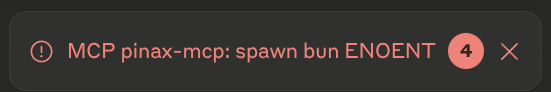
Try to use the full path of the command instead:
- Run
which npxorwhich bunxin the command line interface to get the path of the command. - Replace
npxorbunxin the configuration file with the full path (e.g./home/user/bin/bunx).
Server disconnected
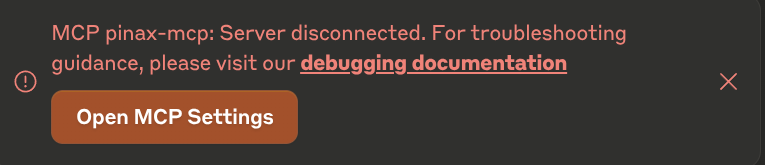
Double-check your API key. Otherwise, look in your navigator if https://token-api.mcp.thegraph.com/sse is reachable.